Gxv-3000 user manual grandstream networks, inc – Grandstream Networks Grandstream GXV-3000 User Manual
Page 37
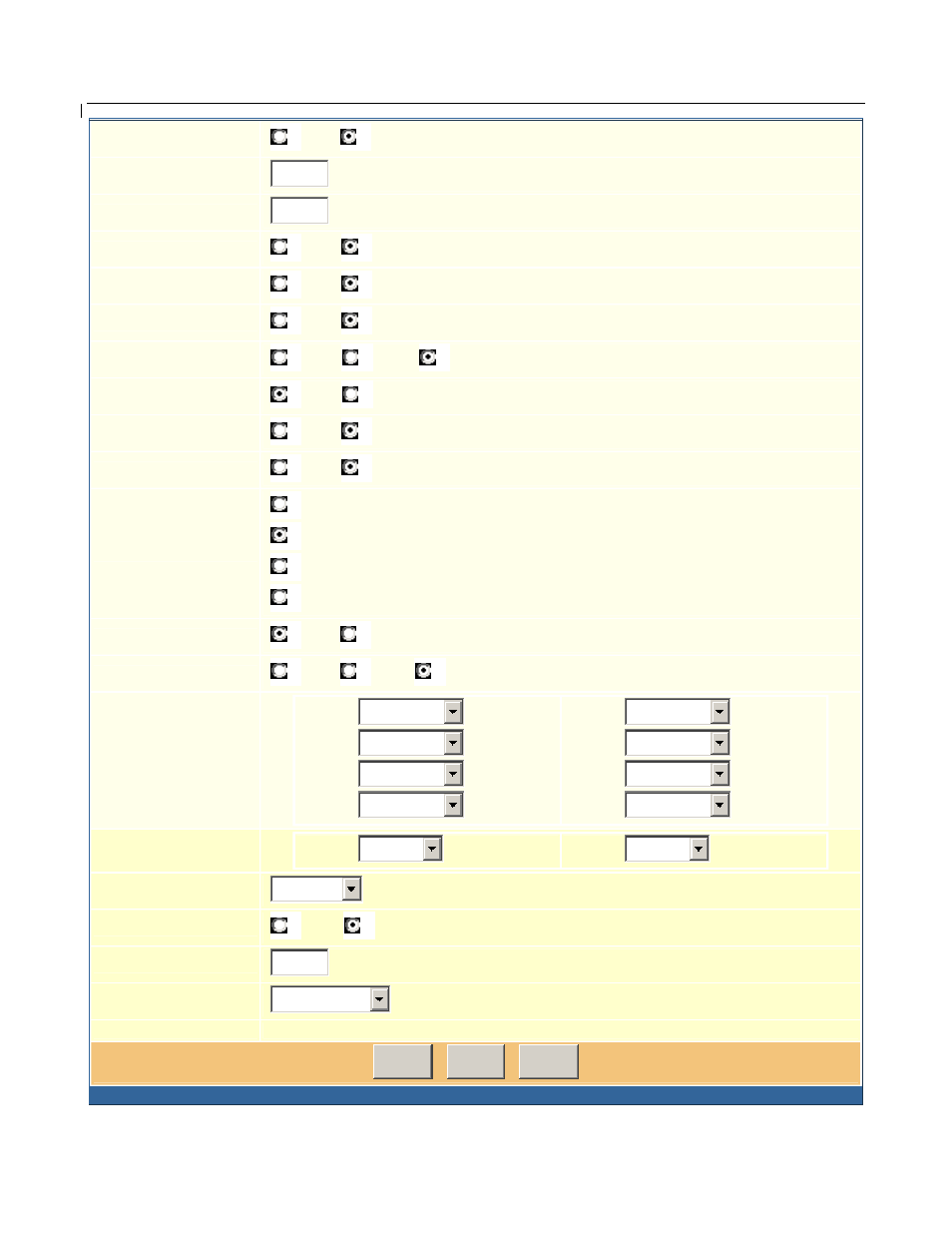
GXV-3000 User Manual
Grandstream Networks, Inc.
- 37 -
Enable Call Features:
No
Yes (if Yes, Call Forwarding & Call-Waiting-Disable are supported locally)
Session Expiration:
180
(in seconds. default 180 seconds)
Min-SE:
90
(in seconds. default and minimum 90 seconds)
Caller Request Timer:
Yes
No (Request for timer when making outbound calls)
Callee Request Timer:
Yes
No (When caller supports timer but did not request one)
Force Timer:
Yes
No (Use timer even when remote party does not support)
UAC Specify Refresher:
UAC
UAS
Omit (Recommended)
UAS Specify Refresher:
UAC
UAS (When UAC did not specify refresher tag)
Force INVITE:
Yes
No (Always refresh with INVITE instead of UPDATE)
Enable 100rel:
Yes
No
Account Ring Tone:
system ring tone
custom ring tone 1
custom ring tone 2
custom ring tone 3
Send Anonymous:
No
Yes (caller ID will be blocked if set to Yes)
Auto Answer:
No
Yes
Intercom/Paging
Preferred Vocoder:
(in listed order)
choice 1:
GSM
choice 2:
G.723.1
choice 3:
G.729A/B
choice 4:
PCMU
choice 5:
GSM
choice 6:
PCMA
choice 7:
PCMU
choice 8:
PCMA
Preferred Video Coder:
(in listed order)
choice 1:
H.264
choice 2:
H.264
Jitter Delay:
Medium
Enable Video:
No
Yes
H.264 payload type:
99
(between 96 and 127, default is 99)
Special Feature:
Standard
Update
Cancel
Reboot
All Rights Reserved Grandstream Networks, Inc. 2005-2006
