Led light pattern indication – Grandstream Networks 496 User Manual
Page 13
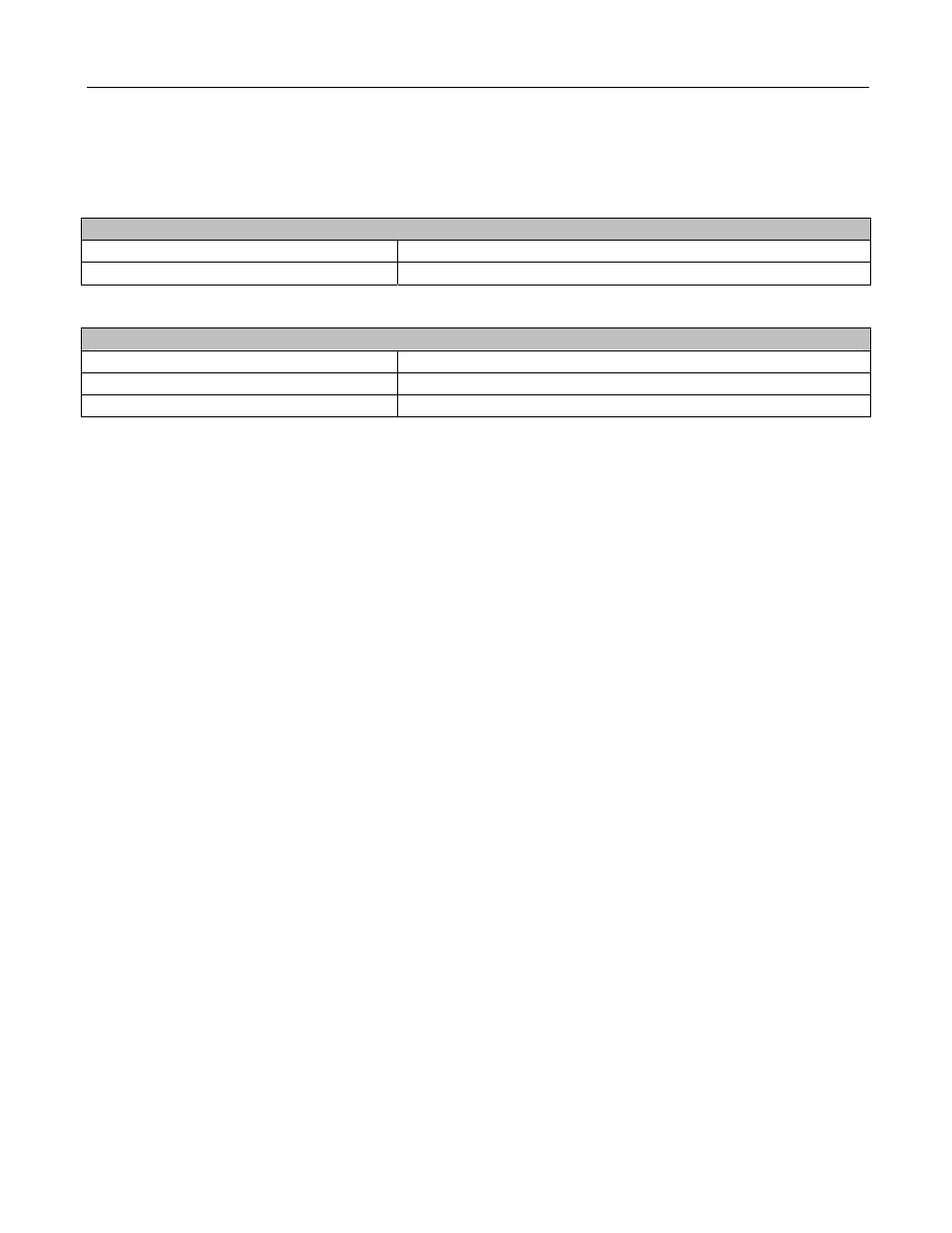
HandTone-496 User Manual
Grandstream Networks, Inc.
13
5.4
LED Light Pattern Indication
Following tables show the LED light pattern indication.
RED LED
indicates abnormal status
DHCP Failed or WAN No Cable
Button flashes every 2 seconds (if DHCP is configured)
HandTone-496 fails to register
Button flashes every 2 seconds (if SIP server is configured)
GREEN LED
indicates normal working status
Message Waiting Indication
Button flashes every 2 seconds
RINGING Button
flashes at 1/10 second
RINGING INTERVAL
Button flashes every second
