Guardian Technologies PN 8402 User Manual
Page 3
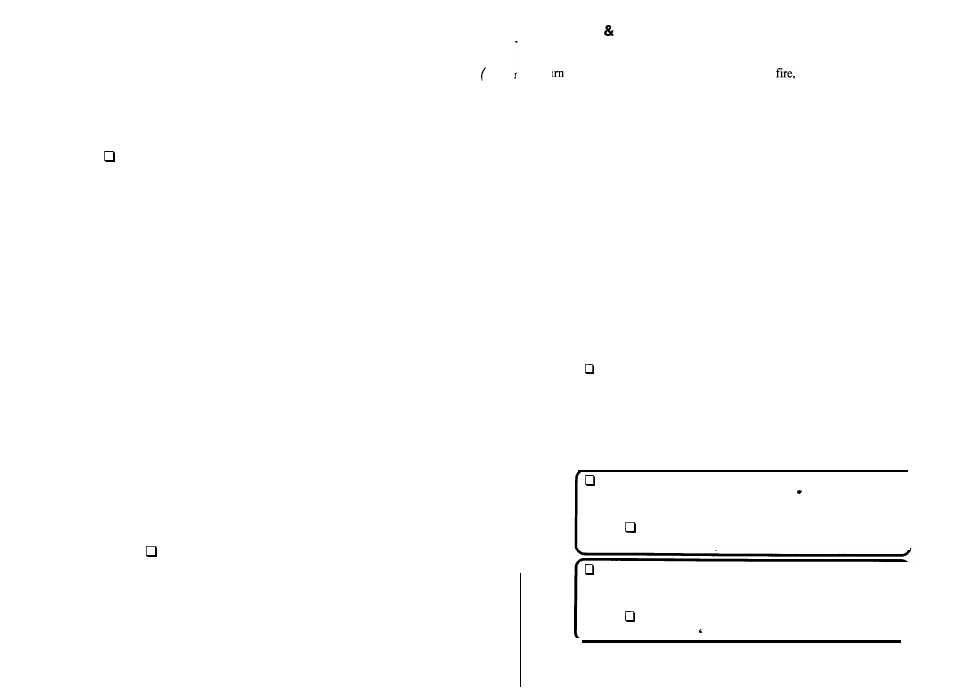
Cl MONITORING SERVICE
(CANCELLING ACCIDENTAL ALARMS)
You
may have elected to subscribe to a monitoring service. If so, reports will be sent
via telephone lines in the event of alarms or system trouble. The service then alerts
the appropriate authorities. Refer to the System Information pages for a list of the
reports you have selected for transmitting to the service. Be aware that you need to
call and cancel any accidental alarm. It is very expensive to have emergency
vehicles respond to unintentional alarms. You may be charged a fee for this type of
response.
LIGHT OPERATION
Your system may be set up to turn on selected lights when an alarm occurs or when
you intentionally activate them using a portable transmitter. Your installer will
explain how lights are tied into your system. The facts concerning selected lights
and their operation are recorded in the System Information pages.
MANUAL ALARMS
In an em
ergency, you can trigger an alarm from the master keypad by pressing both
“Fire” symbol keys simultaneously for a fire alarm or both “Police” symbol keys
simultaneously to activate a police alarm. If your system is connected to a monitor-
ing service, the service will dispatch the appropriate emergency vehicles.
USER CODES
User codes are four-digit sequences of keys activated by either hardwire or wireless
keypads. These codes allow you to arm, disarm and change some features on your
system. You have approximately ten seconds from the time you begin to finish
pressing the keys. If you make a mistake, simply press a digit that is not part of your
code. This will clear the error and let you start over. You may also wait for the ten
seconds to expire before beginning again. There are three types of user codes:
Master Code:
This is the permanent code programmed during
the installation of your system. It is recorded on the System Infor-
mation pages. Memorize it and do not give it to anyone except
those you wish to have complete access to your alarm system.
2nd User Code:
This is a temporary code you can assign to
allow others to use your system without them knowing the master
code. See “Assigning a 2nd User Code” for more information.
Duress Code:
Few installations will require this type of
code. If you have decided on this option during installation, you
must be extremely careful and use it only when you are in direct
personal danger. See “Duress Codes” for a complete explanation.
2
ARMING DISARMING THE SYSTEM
Some sensors in your system are always armed and will trigger an alarm whenever
they are tripped. They are pre-set by your installer and you cannot, in most cases,
them off. These would include protection for
police, emergency, etc.
The burglary intrusion sensors in the system are routinely armed and disarmed
(turned on and off) during the day. Burglary protection consists of perimeter and
interior sensors. Perimeter sensors are usually located on windows and doors, and
you normally leave these sensors armed when you are home. Interior sensors, such
as motion detectors, protect the interior of your residence and are normally armed
only when you are away.
Burglary sensors will be set for either instant or delay triggering when your system is
armed. If an instant sensor is tripped, an immediate alarm will sound. Delay sensors
provide time for you to enter or exit the building without causing an alarm.
The burglary protection in your system can be armed to three different modes. The
STAY and AWAY lights on the master keypad indicate the mode.
AWAY:
No one is in the protected area. All interior and perimeter
sensors are on. You will normally put the system in Away when
you leave the premises.
STAY:
You are inside the premises and want to be alerted if
someone tries to enter. Perimeter sensors are on. Interior sensors
are off, allowing you to move about freely.
NIGHT:
You have retired for the evening and want additional
protection in selected areas. All perimeter protection is fully
armed as in the other modes. Certain interior sensors (selected by
you and your installer) are also on. For example, you may choose
to have downstairs interior sensors on while upstairs sensors
remain off.
Your installer will indicate the arming method you have chosen below:
Single-Digit Arming
(must disarm first to change modes)
Arm to AWAY: Press ‘AWAY’ key
Arm to STAY: Press ‘STAY’ key
Arm to NIGHT: System is already armed to STAY:
Press ‘STAY’ key
Coded Arming
Arm to AWAY:
Press ‘AWAY’ key, then enter user code
Arm to STAY: Press ‘STAY’ key, then enter user code
Arm to NIGHT: System is already armed to STAY:
Press ‘STAY key, then enter user code 1
3
