GE 25982xx3 User Manual
Page 5
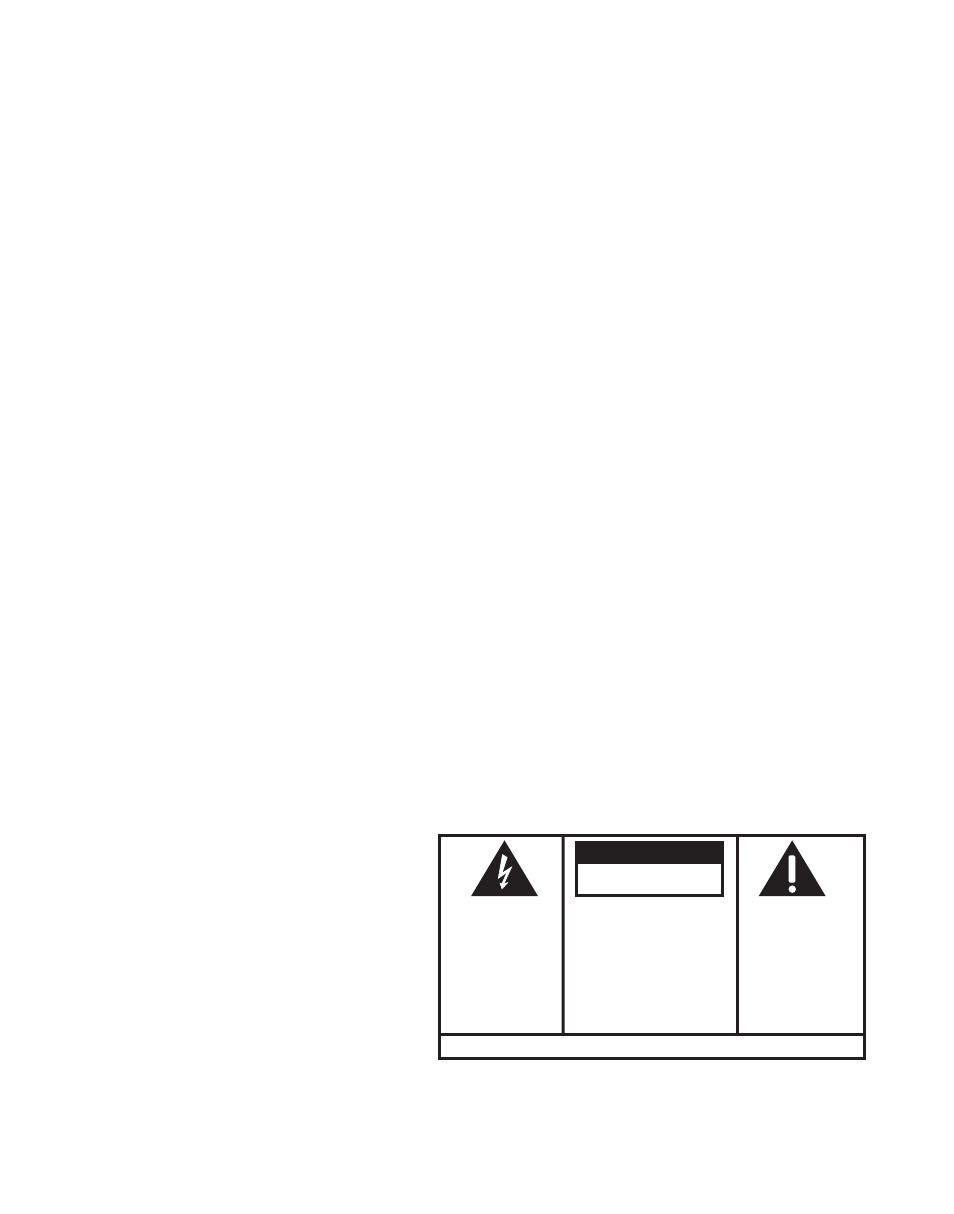
5
SEE MARKING ON BOTTOM / BACK OF PRODUCT
RISK OF ELECTRIC SHOCK
DO NOT OPEN
WARNING: TO
PREVENT FIRE OR
ELECTRICAL SHOCK
HAZARD, DO NOT
EXPOSE THIS
PRODUCT TO RAIN
OR MOISTURE.
THE LIGHTNING
FLASH AND ARROW
HEAD WITHIN THE
TRIANGLE IS A
WARNING SIGN
ALERTING YOU OF
“DANGEROUS
VOLTAGE” INSIDE
THE PRODUCT.
CAUTION: TO REDUCE THE
RISK OF ELECTRIC SHOCK, DO
NOT REMOVE COVER (OR
BACK). NO USER
SERVICEABLE PARTS INSIDE.
REFER SERVICING TO
QUALIFIED SERVICE
PERSONNEL.
THE EXCLAMATION
POINT WITHIN THE
TRIANGLE IS A
WARNING SIGN
ALERTING YOU OF
IMPORTANT
INSTRUCTIONS
ACCOMPANYING
THE PRODUCT.
CAUTION:
V
olume
.............................................................26
s
PeakerPhone
.............................................26
C
orDeD
h
anDset
.......................................26
C
orDless
h
anDset
....................................26
a
nswering
s
ystem
.....................................26
B
ase
u
nit
s
PeakerPhone
o
Peration
............27
r
eCeiVing
a
C
all
with
s
PeakerPhone
.....27
m
aking
a
C
all
with
s
PeakerPhone
........27
s
witChing
B
etween
s
PeakerPhone
anD
h
anDset
......................................................27
C
orDless
h
anDset
s
PeakerPhone
o
Peration
.
28
s
witChing
B
etween
the
s
PeakerPhone
anD
h
anDset
e
arPieCe
......................................28
C
onferenCe
the
e
xternal
C
aller
with
C
orDless
h
anDset
anD
B
ase
........................28
m
Emory
.....................................................28
s
toring
a
n
ame
anD
n
umBer
in
m
emory
...28
s
toring
a
r
eDial
n
umBer
..............................29
i
nserting
a
P
ause
in
the
D
ialing
s
equenCe
29
r
eViewing
, C
hanging
or
D
eleting
s
toreD
.....
n
ames
/n
umBers
.............................................29
D
ialing
a
s
toreD
n
umBer
.............................30
C
hain
D
ialing
from
m
emory
........................31
c
AllEr
id (cid) .........................................32
C
all
w
aiting
C
aller
iD ................................32
r
eCeiVing
CiD r
eCorDs
.................................32
s
toring
CiD r
eCorDs
(i
n
CiD m
emory
) .....33
r
eViewing
C
all
r
eCorDs
...............................33
s
toring
CiD r
eCorDs
in
i
nternal
m
emory
34
D
ialing
a
C
aller
iD n
umBer
........................34
D
eleting
the
C
urrent
C
aller
iD r
eCorD
...35
D
eleting
a
ll
C
aller
iD r
eCorDs
.................35
C
aller
iD e
rrors
...........................................36
r
EmotE
A
ccEss
...........................................36
u
sing
the
h
anDset
.........................................36
a
nswering
s
ystem
i
nDiCator
........................36
m
emory
f
ull
...................................................37
a
CCessing
the
a
nswering
s
ystem
from
a
nother
l
oCation
..........................................37
C
hanging
the
s
eCurity
C
oDe
.......................38
c
HAnging
tHE
b
AttEry
................................38
B
attery
s
afety
P
reCautions
.........................38
H
EAdsEt
And
b
Elt
c
lip
o
pErAtion
...............39
C
onneCting
an
o
Ptional
h
eaDset
to
the
h
anDset
...........................................................39
C
onneCting
the
B
elt
C
liP
.............................39
d
isplAy
m
EssAgEs
.......................................39
H
AndsEt
s
ound
s
ignAls
.............................41
t
roublEsHooting
g
uidE
..............................41
t
elePhone
s
olutions
................................41
C
aller
iD s
olutions
.................................43
B
attery
s
olutions
.....................................43
c
AusEs
of
p
oor
r
EcEption
..........................43
g
EnErAl
p
roduct
c
ArE
..............................44
s
ErvicE
.......................................................44
i
ndEx
.........................................................45
l
imitEd
w
ArrAnty
......................................47
A
ccEssory
i
nformAtion
..............................48
