Garmin GTX 320 ATC User Manual
Page 11
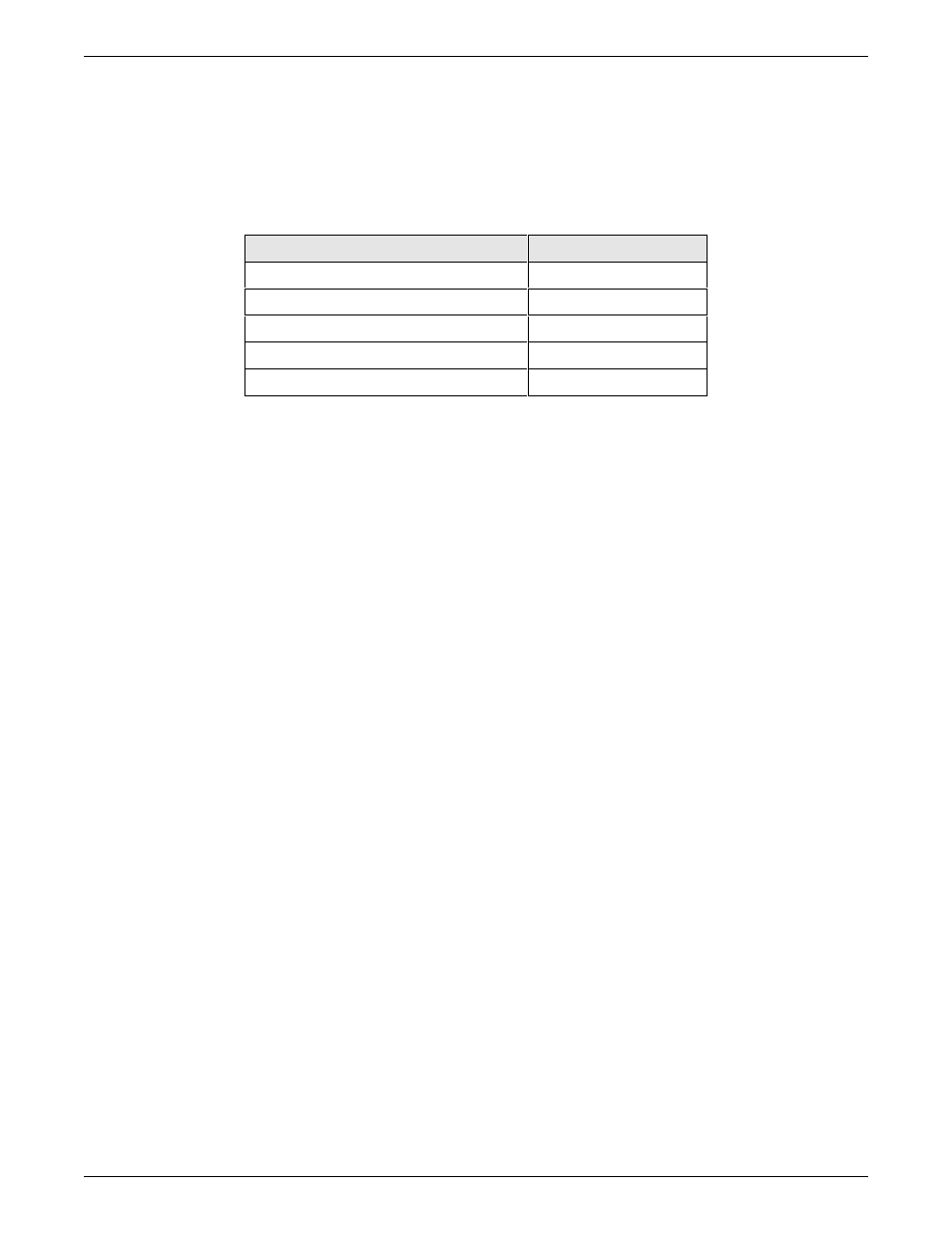
190-00133-02 Rev B 3-2
1. Carefully dislodge the thin metal piece that covers the access holes to the transmitter section (figure 3-1) by
prying one end with a small, thin screwdriver.
2. Set the ATC1400A front panel controls to the following:
PARAMETER
SET POINT
XPDR MODE
MODE C
PRF
500 Hz
RF LEVEL
-50 dBm
SLS / ECHO
OFF
FREQUENCY/POWER TOGGLE SWITCH
F
1
/P
1
______ OK
3. Set the GTX320 transponder mode select control knob to the ON position.
______ OK
NOTE
Allow the unit to warm up for approximately ten minutes before setting frequency.
4. Rotate the frequency-adjust slug C620 (figure 3-1) with the screw driver portion of the transmit adjustment tool
to a frequency of 1089.5 ± 0.5 MHz. Observe the frequency display on the test set. Tighten the lock nut when
finished.
________(1089.5 ± 0.5 MHz)
- GMR 406 (26 pages)
- 340c (2 pages)
- GHP 10 (48 pages)
- GMR 1204 (14 pages)
- GMR24 Hd (12 pages)
- 190-00864-01 (24 pages)
- GFS 10 (24 pages)
- GMR 40 (32 pages)
- GMI 10 (8 pages)
- GMI 10 (20 pages)
- 240 (50 pages)
- Hiking Equipment (2 pages)
- GHS 10i (10 pages)
- G2 (24 pages)
- 100 BLUE (50 pages)
- GSD-20 (12 pages)
- 80 (2 pages)
- GMR 41 (32 pages)
- 160 BLUE (50 pages)
- 250C (1 page)
- VHF 200 (10 pages)
- GPSMAP 2008 (124 pages)
- GMR 41 (26 pages)
- 160 (50 pages)
- Gxm 51 (10 pages)
- 160C (32 pages)
- Nuvi 900 (16 pages)
- GSD22 (8 pages)
- 90/140 (32 pages)
- VHF 200 (2 pages)
- Ghc 10 (28 pages)
- GSD 22 (10 pages)
- GPSMAP 3010C (2 pages)
- GPSMAP 3010C (130 pages)
- GPSMAP 76CSx (2 pages)
- GPSMAP 76CSx (64 pages)
- GPSMAP 76S (76 pages)
- GPSMAP 76S (18 pages)
- GPSMAP 172C (110 pages)
- GPSMAP 3005C (124 pages)
- GPSMAP 3005C (2 pages)
- GPSMAP 276C (2 pages)
- GTX 328 (10 pages)
- GPSMAP 526s (84 pages)
