GE X500 User Manual
Page 6
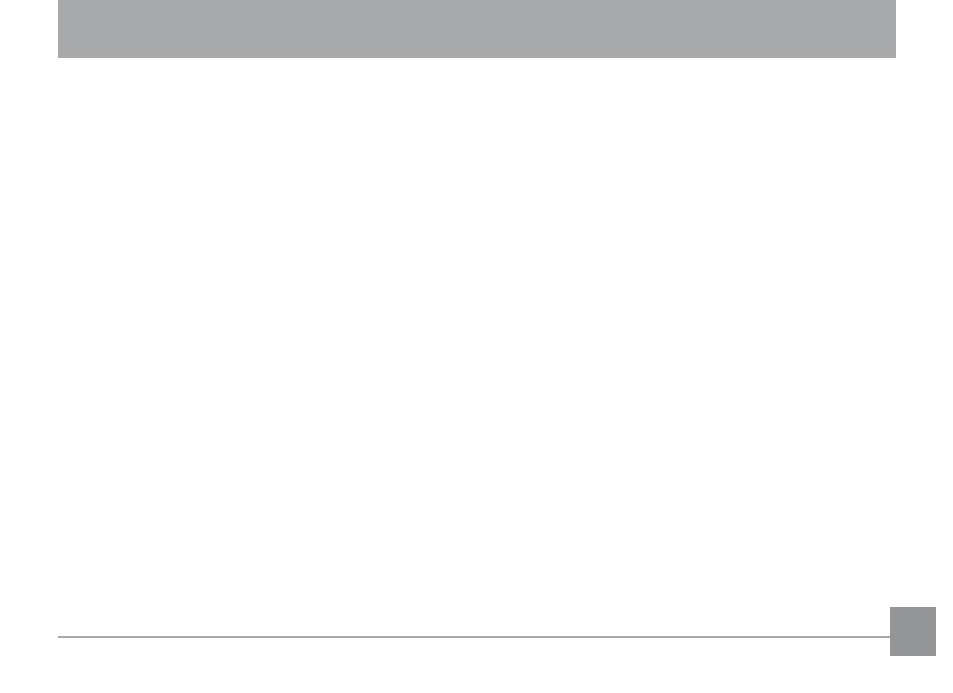
33
WARNING .......................................................................i
SAFETY PRECAUTIONS ................................................ii
BEFORE YOU START .................................................... 1
Preface .........................................................................................1
Copyright ............................................................................1
Trademarks ........................................................................1
Safety information ....................................................................1
About this manual .....................................................................2
Symbols used in this manual ..........................................2
CONTENTS .................................................................... 3
GETTING READY ........................................................... 7
Unpacking....................................................................................7
Install Shoulder Strap and Lens Cap ......................................8
Camera Views .............................................................................9
Inserting the Battery and
SD/SDHC Card (Not included) ............................................... 12
Turning On and O
Ȗ ................................................................. 14
Setting Language and Date/Time........................................ 14
Set Display Language .................................................... 14
Set Date/Time.................................................................. 15
Using the Mode Dial................................................................ 16
About the LCD Screen............................................................. 17
(OHFWURQLF9LHZ½QGHU.............................................................. 18
BASIC OPERATION ..................................................... 19
Shooting in Auto Mode ........................................................... 19
Using the Zoom Function....................................................... 19
Open Flash ................................................................................ 20
Self-timer................................................................................... 21
Macro Mode.............................................................................. 22
EV (Exposure Value)
22
Face Detection ........................................................................ 23
Smile Detection ....................................................................... 24
Blink Detection......................................................................... 24
6WDELOL]DWLRQ.............................................................................. 25
Advanced Functions Menu .................................................... 26
WB (White Balance) ....................................................... 27
ISO ..................................................................................... 27
CONTENTS
