Trouble-shooting or defects, Storage, Manual switching – Gardena 7875 User Manual
Page 6
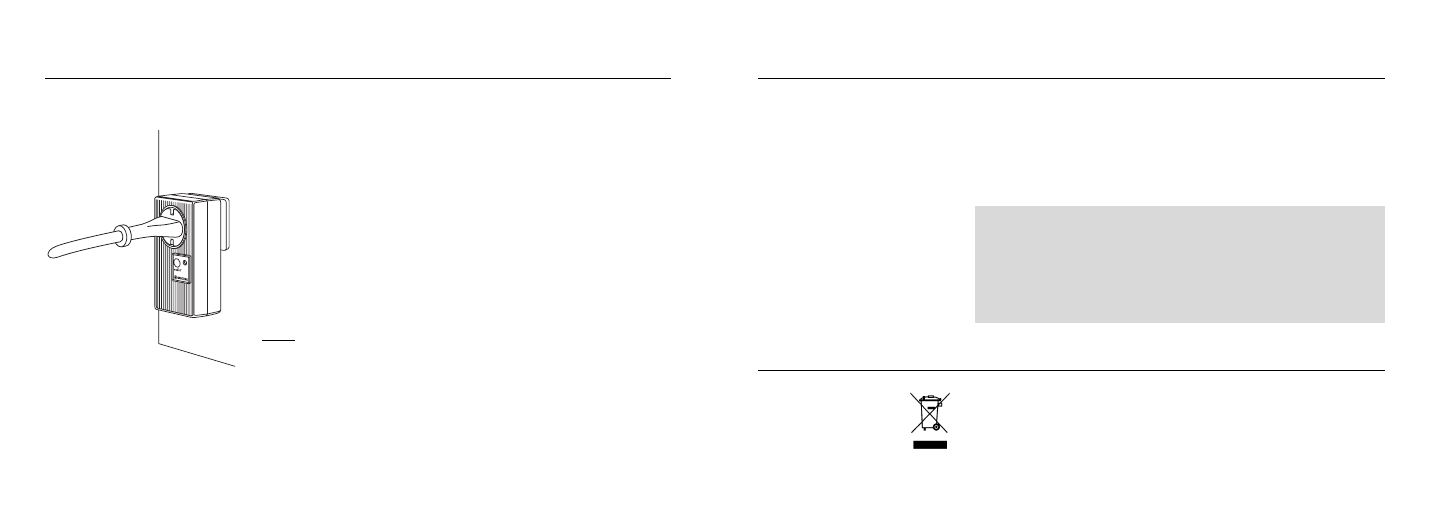
G
23
G
22
Trouble-Shooting or Defects
If you have any problems with your Radio Remote Control Unit
and Radio Remote Control Socket please contact our Service
or return the defective unit together with a short description of
the problem – in case of guarantee, with the warranty card duly
completed and signed – postage paid to one of the GARDENA
Service Centres listed on the back of this leaflet.
Storage
Unit may not be disposed of with normal household waste,
but must be disposed of in accordance with environmental
regulations.
Disposal
(in accordance with directive
2002/96/EC)
We expressly point out that, in accordance with the product
liability law, we are not liable for any damage caused by our
units if it is due to improper repair or if parts exchanged are not
original GARDENA parts or parts approved by us, and, if the
repairs were not carried out by a GARDENA Service Centre or
an authorised specialist. The same applies to spare parts and
accessories.
Product liability
Manual Switching
The GARDENA Radio Remote Control Sockets have a key which
allows you to switch devices on and off manually. In other words,
you can continue to switch the connected devices on and off
without the remote control.
x Press the On/Off key once on the front of the GARDENA Radio
Remote Control Socket (➞ red LED lights up):
➞ The Radio Remote Control Socket is switched on and the
connected device can be switched on and off as usual.
x Press the On/Off key again on the front the GARDENA Radio
Remote Control Socket (➞ red LED is off):
➞ The Radio Remote Control Socket is switched off.
The connected device must be switched on using either the
Radio Remote Control Unit or by pressing this button again.
Note:
The GARDENA Radio Remote Control Socket is switched off when
supplied.
Switching Devices
On and Off Manually
