5 setup, Installing or replacing the battery – Graham Field GRAFCO 14423-8 User Manual
Page 18
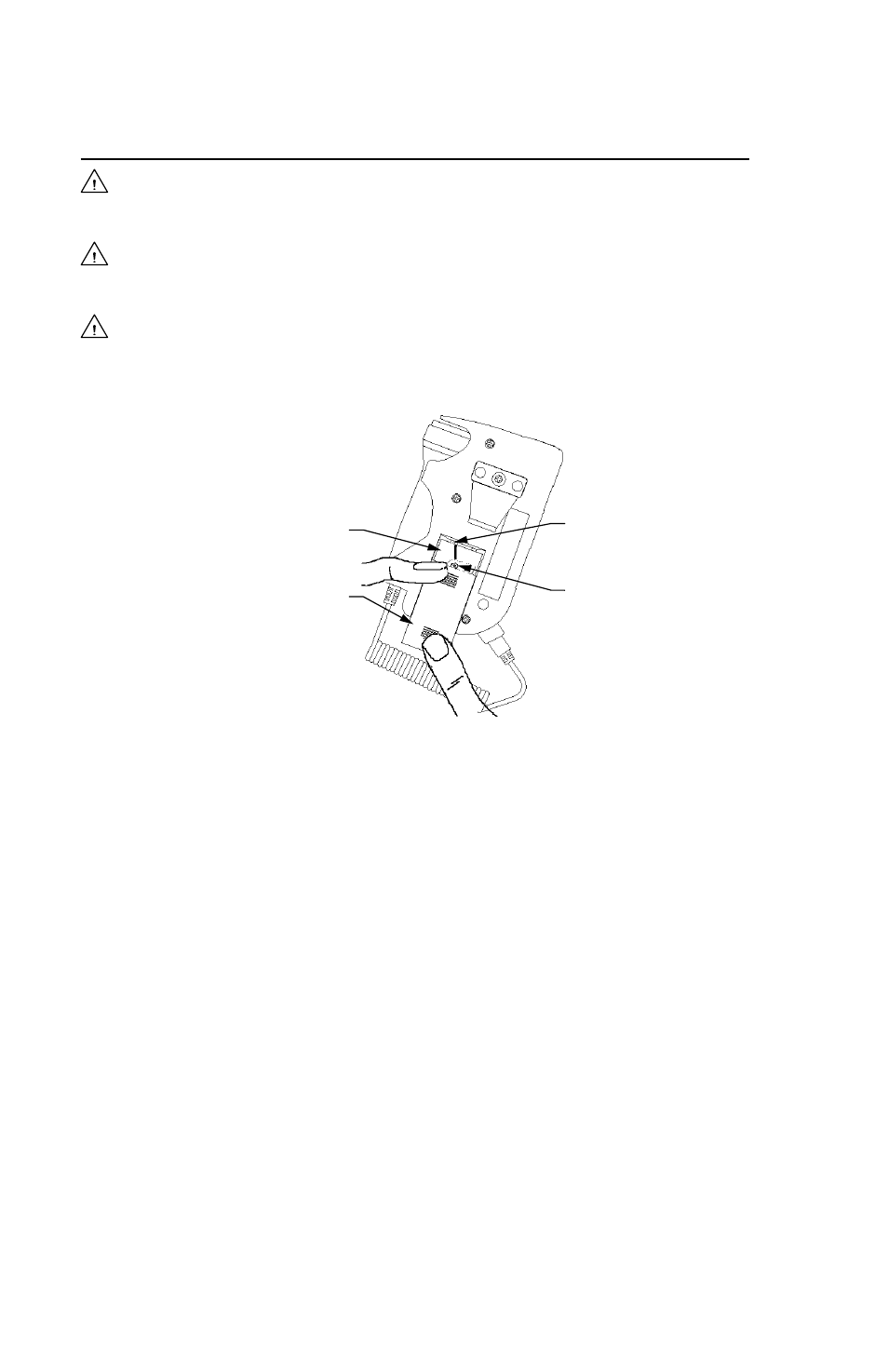
14423-INS-LAB-RevD11
18
5 SETUP
INSTALLING OR REPLACING THE BATTERY
WARNING: Ensure that Pocket Doppler power is off
before replacing the battery.
WARNING: Install/replace the battery at least 6 feet
(1.5 meters) from the patient.
WARNING: Use only 9V alkaline batteries (IEC Type
No. 6LR61/6LF22 or equivalent) in this device.
battery installation
battery socket
battery connector
battery compartment
battery cover
1. Open the battery compartment: Slide the battery cover
in the direction of the arrow on the battery cover (see
above picture).
2. If replacing the battery, remove the old battery.
3. A battery connector is located in the battery compart-
ment. Attach a new 9V battery to the connector.
4. Install the connected battery in the battery compart-
ment.
5. Slide the battery cover back to close the compartment.
s
NOTICE: If the Pocket Doppler will not be used for a
prolonged period of time, remove the battery from the
device.
s
NOTICE: Keep the battery away from objects or mate-
rials with static electric charges.
