Unit operation, The adjustment bar – Garmin 240 User Manual
Page 22
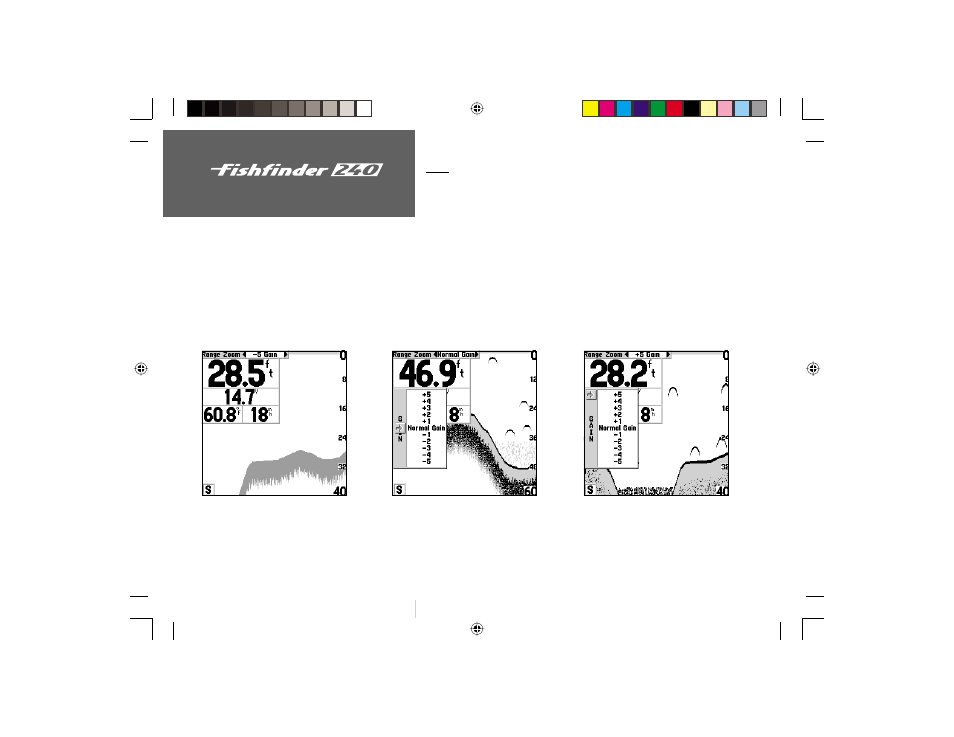
14
Unit Operation
Gain
The Gain Adjustment allows the user to control the sensitivity of the
unit’s receiver. This provides some flexibility in what is seen on the display.
To see more detail, increase the receiver sensitivity by selecting a higher gain
(+). If there is too much detail or if the screen is cluttered, lowering the
sensitivity (-) may increase the clarity of the display.
To change the Gain:
1. Highlight ‘Gain’ on the Adjustment Bar.
2. Using the UP or DOWN Arrows, move the pointer to the desired setting.
Minimum Gain
Normal Gain
Maximum Gain
The Adjustment Bar
190-00155-10 Rev A.indd
08/16/00, 2:47 PM
14
See also other documents in the category Garmin Sports and recreation:
- GMR 406 (26 pages)
- 340c (2 pages)
- GHP 10 (48 pages)
- GMR 1204 (14 pages)
- GMR24 Hd (12 pages)
- 190-00864-01 (24 pages)
- GFS 10 (24 pages)
- GMR 40 (32 pages)
- GMI 10 (8 pages)
- GMI 10 (20 pages)
- Hiking Equipment (2 pages)
- GHS 10i (10 pages)
- G2 (24 pages)
- 100 BLUE (50 pages)
- GSD-20 (12 pages)
- GTX 320 ATC (24 pages)
- 80 (2 pages)
- GMR 41 (32 pages)
- 160 BLUE (50 pages)
- 250C (1 page)
- VHF 200 (10 pages)
- GPSMAP 2008 (124 pages)
- GMR 41 (26 pages)
- 160 (50 pages)
- Gxm 51 (10 pages)
- 160C (32 pages)
- Nuvi 900 (16 pages)
- GSD22 (8 pages)
- 90/140 (32 pages)
- VHF 200 (2 pages)
- Ghc 10 (28 pages)
- GSD 22 (10 pages)
- GPSMAP 3010C (2 pages)
- GPSMAP 3010C (130 pages)
- GPSMAP 76CSx (64 pages)
- GPSMAP 76CSx (2 pages)
- GPSMAP 76S (76 pages)
- GPSMAP 76S (18 pages)
- GPSMAP 172C (110 pages)
- GPSMAP 3005C (124 pages)
- GPSMAP 3005C (2 pages)
- GPSMAP 276C (2 pages)
- GTX 328 (10 pages)
- GPSMAP 526s (84 pages)
