Appendix b: ppp/slip driver installation, Configuring ppp – GE HC HP User Manual
Page 99
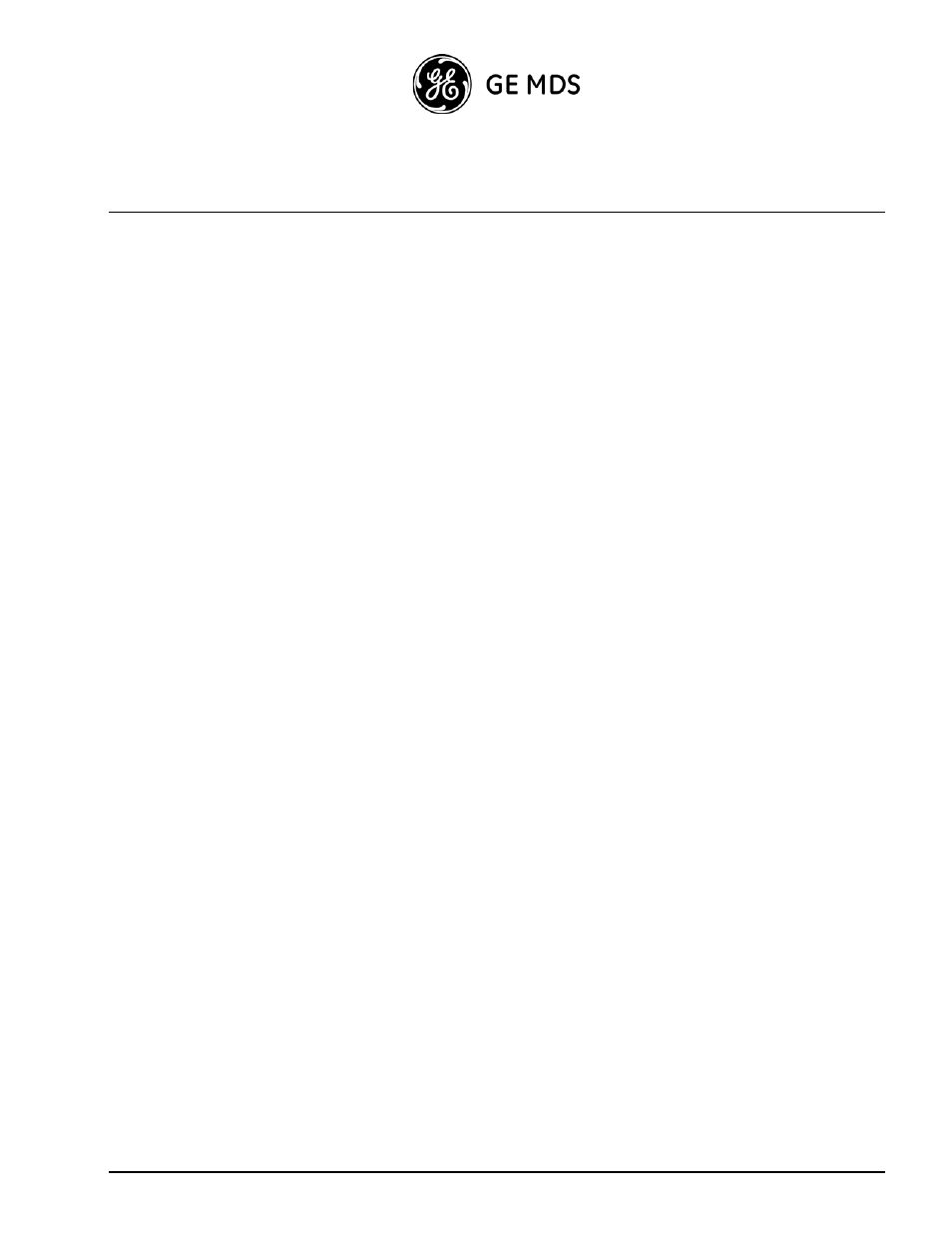
GE MDS Intrepid-HC HP Installation Guide
B-1
Appendix B: PPP/SLIP Driver Installation
Installation for Windows 2000/2003/XP
1. Click
Start, Settings, Network and Dialup, Make New Connection.
2. Click
Next.
3. Mark
Connect directly to another computer.
4. Click
Next.
5. Mark
Guest.
6. Click
Next.
7. Select
Communication cable between two computers.
8. Click
Next.
9. Select
For all users.
10. Click Next.
11. Type
The connection Name.
12. Click Finish.
Configuring PPP
1. Click
Start, Settings, Network and Dialup.
2. Select
The connection Name.
3. In
the
General tab click Configure, and set the speed to 38400.
4. Check
Enable Hardware flow control.
5. Uncheck
Modem Error control, Modem Compression.
6. Select
Network tab.
7. Select
Type PPP.
8. Select
Internet protocol (TCP/IP) and click Properties.
9.
Uncheck all options except TCP/IP.
10. Check Use the following IP.
11. Insert
IP Address (the same subnet as the Indoor Unit).
12. Click
OK.
13. Click
OK.
