Table of content, English – GIGABYTE Pentium 4/D Processor Motherboard GA-5EASV-RH User Manual
Page 2
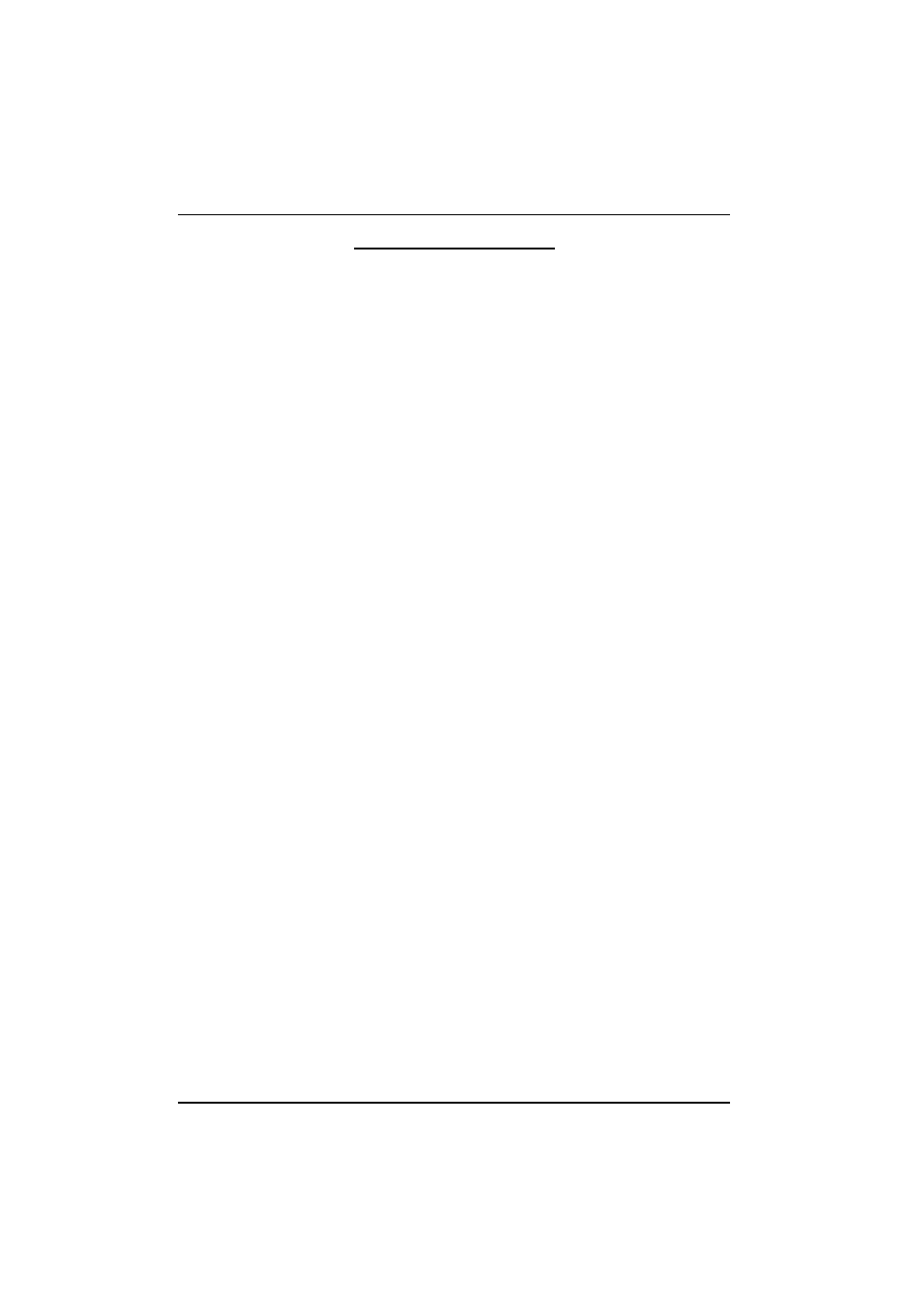
2
English
GA-5EASV-RH Motherboard
Table of Content
Item Checklist ......................................................................................... 4
WARNING! ............................................................................................... 4
Chapter 1 Introduction ............................................................................. 5
1.1 Features Summary ................................................................................ 5
1.2 GA-5EASV-RH Motherboard Components ........................................... 8
Chapter 2 Hardware Installation Process .............................................. 10
2-1: Installing Processor and CPU Haet Sink ........................................... 10
2-1-1: Installing CPU ....................................................................................................... 10
2-1-2: Installing Heat Sink ................................................................................................ 11
2-2: Install Memory Modules ..................................................................... 12
2-3: Connect ribbon cables, cabinet wires, and power supply................ 14
2-3-1 : I/O Back Panel Introduction ................................................................................ 14
2-4: Connectors Introduction & Jumper Setting........................................ 16
2-5: Block Diagram ................................................................................... 25
Chapter 3 BIOS Setup .......................................................................... 26
Main ........................................................................................................... 28
Advanced Processor Options ........................................................................................ 31
Advanced ................................................................................................... 33
Memory Configuration ..................................................................................................... 34
PCI Configuration ............................................................................................................. 35
SIO ITE8718F Configuration ........................................................................................... 37
Advanced Chipset Control ............................................................................................. 42
Hardware Monitor ............................................................................................................ 44
Security ...................................................................................................... 47
Server ......................................................................................................... 49
System Management ...................................................................................................... 50
Console Redirection ........................................................................................................ 51
Event Log Configuration .................................................................................................. 53
Boot ............................................................................................................ 56
Exit ............................................................................................................. 57
