Convenience reheating features reheating features, Sensor reheating features – GE Monogram JVM2070 User Manual
Page 20
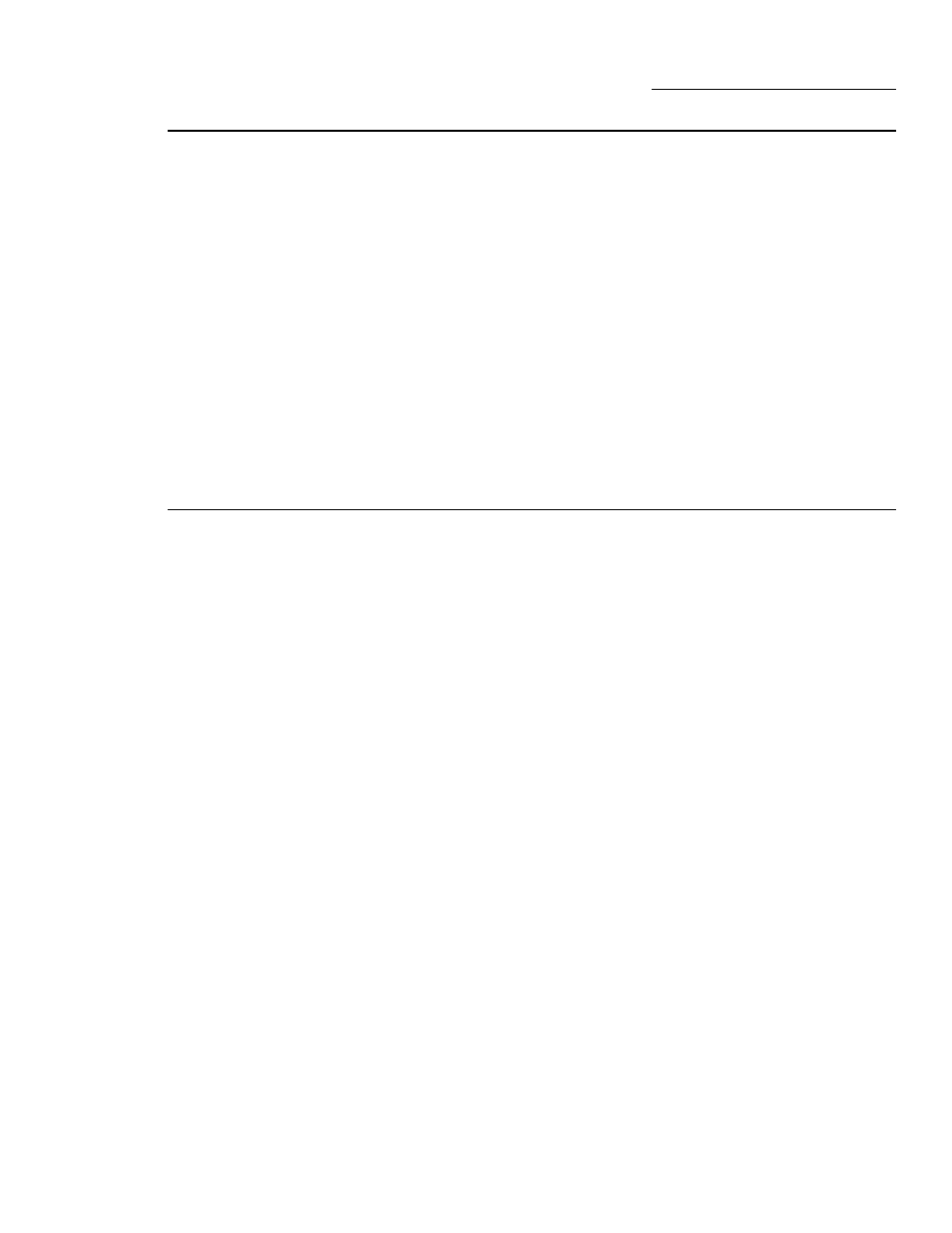
20
Convenience
Reheating
Features
Reheating Features
www.GEAppliances.com
Convenience reheating features microwave
according to food type, quantity and weight.
Use the convenience reheating features
to reheat:
•
Pizza
•
Casserole
•
Rice
1
From the Home Screen, select REHEAT.
2
From the Reheat Screen, select the food type.
3
Depending on food type, enter the food
description, weight or quantity. Press
ENTER
after each entry or CLEAR to erase
the entry.
4
Check to make sure the time and power
level are correct, and press START on the
touchscreen.
After removing food from the oven, stir, if
possible, to even out the temperature. If food
is not hot enough, use Time Cook to reheat
for more time. Reheated foods may have wide
variations in temperature. Some areas may
be extremely hot.
Sensor
Reheating
Features
NOTE: Do not use
the metal shelf when
Sensor reheating.
NOTE: Do not use
this feature twice in
succession on the
same food portion—
it may result in
severely overcooked
or burnt food.
Sensor reheating features detect the increasing
humidity released during cooking and
automatically adjust the cooking time to
various types and amounts of food.
Use the sensor reheating features to reheat:
•
Plate of leftovers
•
Beverages
•
Soup
•
Pasta
•
Vegetable
1
From the Home Screen, select REHEAT.
2
From the Reheat Screen, select PLATE,
PASTA, VEGETABLE, BEVERAGE
or SOUP.
3
For PASTA, VEGETABLE, PLATE and
SOUP
, the oven starts immediately after
selecting the food type. If you wish to adjust
the cooking time, press LESS DONE or
MORE DONE
within the first 30 seconds
to reduce or add time.
4
For BEVERAGE, select the beverage type.
The oven starts immediately.
The oven signals when steam is sensed and the
time remaining begins counting down. Turn or
stir the food if necessary.
Do not open the oven door until time is
counting down. If the door is opened, close
it and press START immediately.
After removing food from the oven, stir,
if possible, to even out the temperature.
Reheated foods may have wide variations in
temperature. Some areas may be extremely hot.
If food is not hot enough after the countdown
time, use Time Cook to reheat for more time.
