Routing settings – Garmin montana 600 User Manual
Page 46
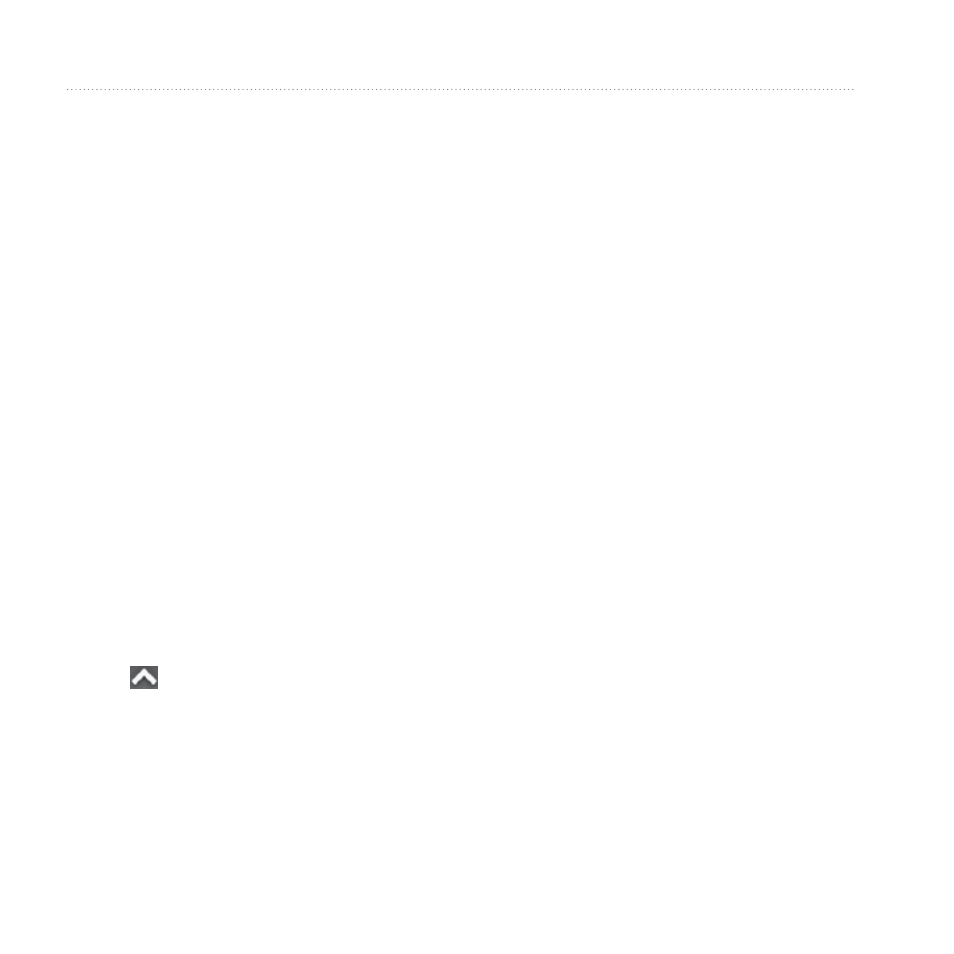
Customizing Your Device
42
Montana 600 Series Owner’s Manual
• Found Geocaches—allows you
to edit the number of geocaches
found. This number automatically
increases as you log a find
• chirp
™
Searching—
.
• Program chirp
™
—programs the
chirp accessory. See the chirp
Owner's Manual at
.
• Filter—
.
Routing Settings
The device calculates routes optimized
for the type of activity you are doing.
The routing settings available vary
based on the activity selected.
Select > Setup > Routing.
• Activity—allows you to select an
activity for routing.
• Route Transitions—available only
for some activities.
◦ Auto—automatically routes you
to the next point.
◦ Manual—allows you to select
the next point on the route.
◦ Distance—routes you to the
next point on the route when
you are within a specified
distance of your current point.
• Calculation Method—(available
only for some activities) selects a
preference for calculating routes.
• Lock on Road—locks the
position icon, which represents
your position on the map, onto the
nearest road.
• Avoidance Setup—(available only
for some activities) allows you to
select the road type you want to
avoid.
