Installation guide – Grandstream Networks Security Camera User Manual
Page 4
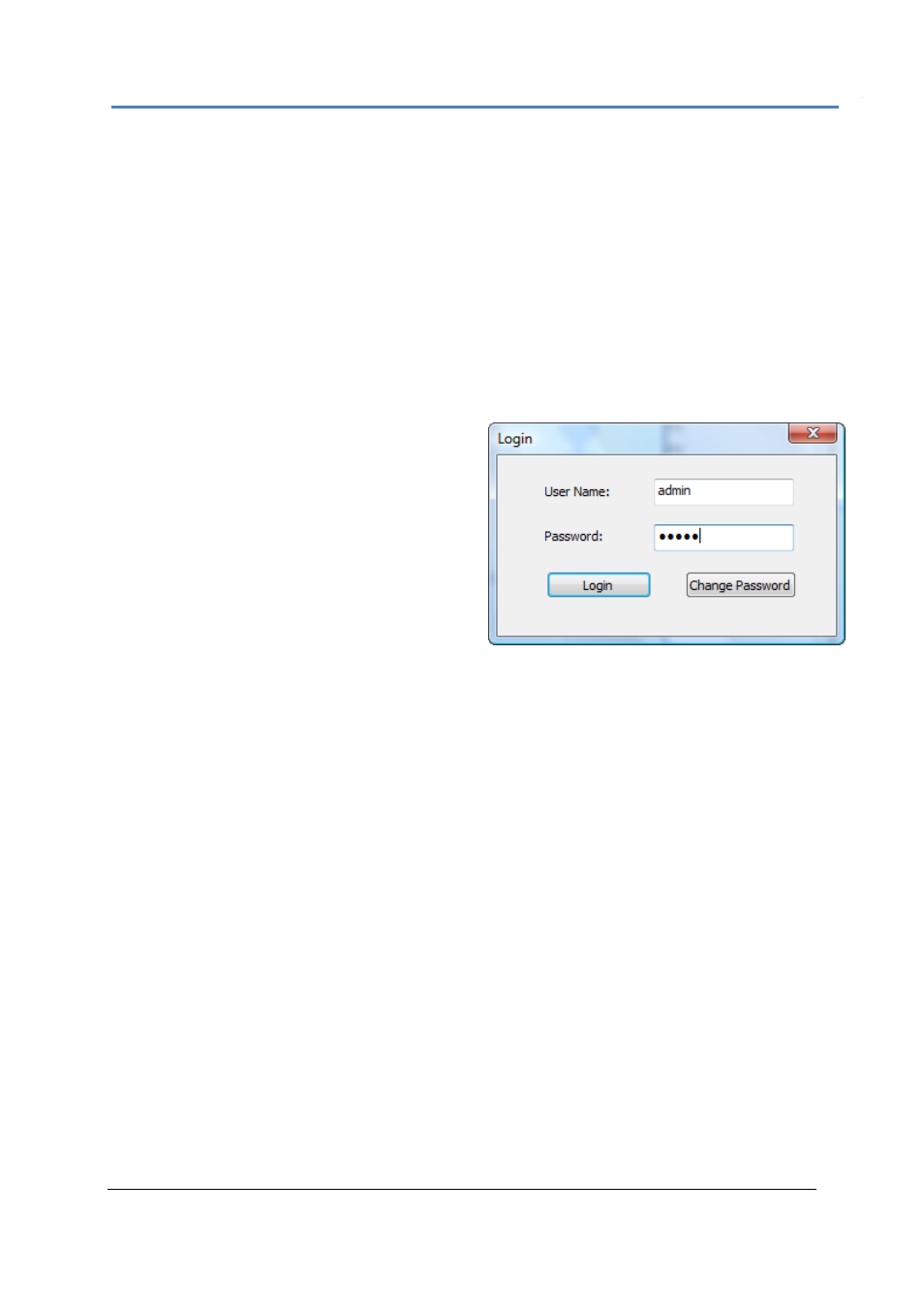
Firmware 1.0.0.11 Page 4 of 11
Grandstream Networks, Inc. 08/2009
Installation Guide
Minimum Recommended System Requirements
z
Windows 2000 Server Professional, Windows XP, Windows Vista
z
CPU: Intel Pentium 4 or higher, 2 GHz
z
RAM: 1 GB (4 GB recommended for larger systems)
z
Support for DirectX 8.0 and above
Login
Open GS_NVR. The login page will prompt you for
your user name and password. The administrator
user name and password are both set to admin at
the factory default settings.
For security purpose, please change the password
after the first time you log in to GS_NVR.
GS_NVR – Installation Guide
