User contr ol panel, General description – Glowworm Lighting ULTRACOM CXI User Manual
Page 9
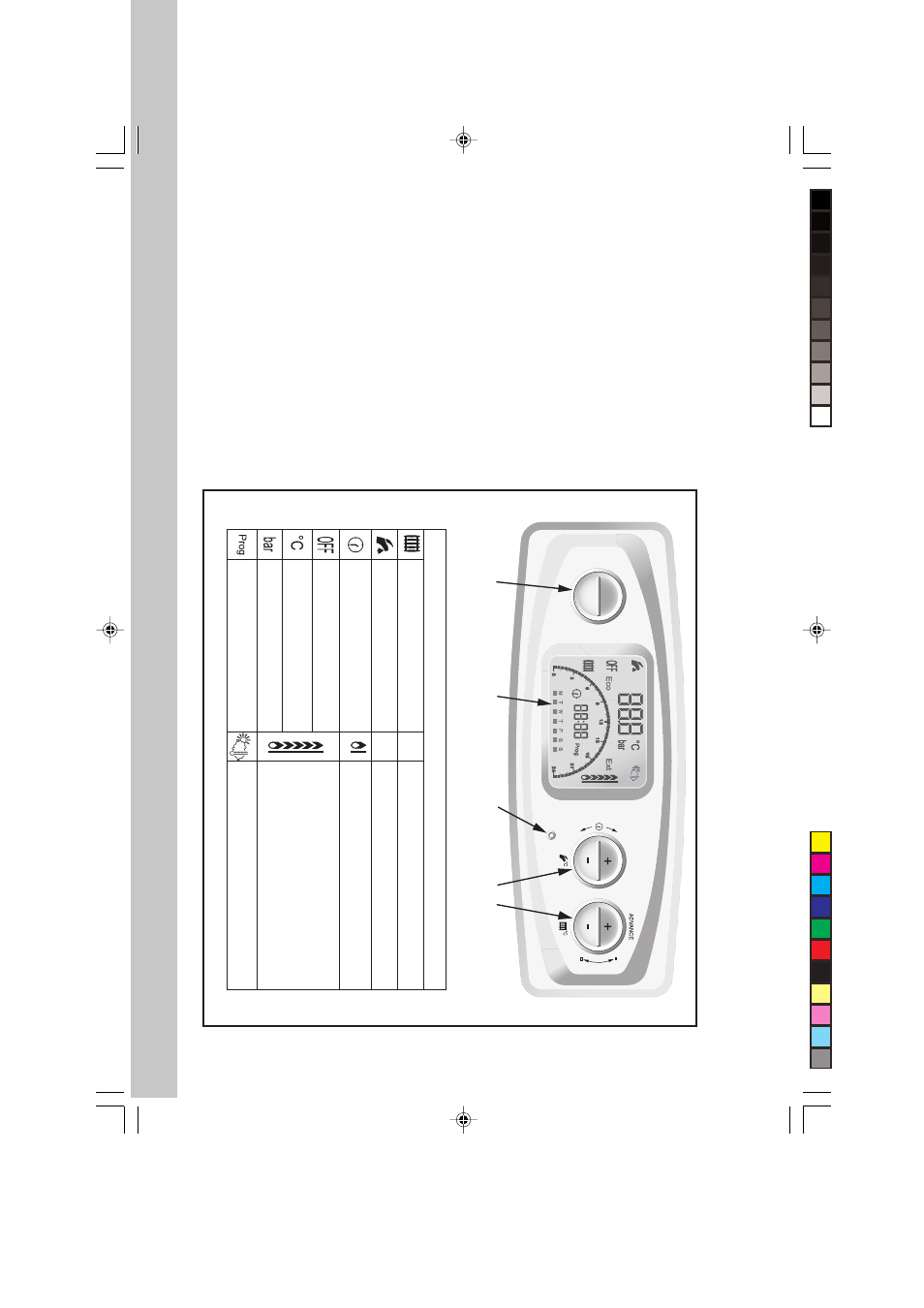
www.glow-worm.co.uk
9
User Contr
ol Panel
General Description
The User Control panel consists
of three toggle buttons, a reset
button and display, which will
indicate with symbols the status of
the boiler, refer to diagram 2.
Diagram 2
13176
Control Panel
MODE
PROG
SYMBOLS DISPLA
YED ON THE LCD
AND DESCRIPTIONS
Will be displayed when domestic hot
water temperature is less than 50
o
C
System Pressure
Max burner display
Glow-worm control (Optional)
Outdoor sensor (Optional)
Min burner display
T
emperature
Appliance OFF
Central Heating
T
imed Mode
Programmer
Adjustment Mode
Domestic Hot W
ater Function
Central Heating Function
Ext
Eco
LCD
DISPLA
Y
RESET
BUTT
ON
DHW CH
TEMPERA
TURE
ADJUSTMENT
T
OGGLE BUTT
ON
MODE and PROG
