Fault finding, Filling central heating system – Glowworm Lighting ULTRACOM CXI User Manual
Page 15
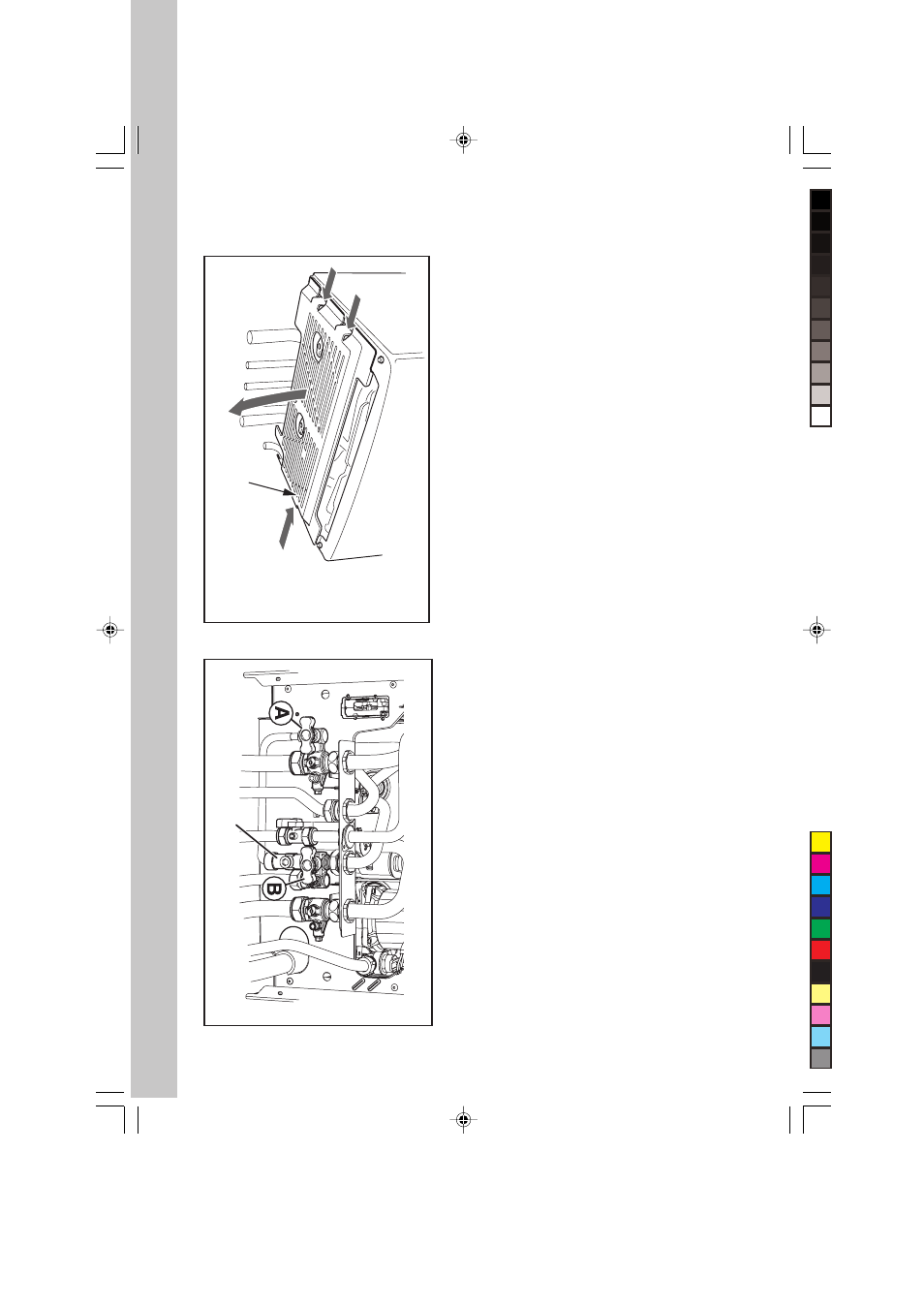
www.glow-worm.co.uk
15
Double Check
Inlet V
alve
V
A
LVES SHOWN CLOSED
Appliance fails to light
The LCD will display a flashing 'F' and code number, press
the reset button on the control panel, see diagram 2.
If the display shows a flashing pressure of 0.4bar or less,
then you will need to pressurise the system as described
below.
If any fault persists, contact your installer/service provider
or Glow-worm Service, using the telephone number on the
inside front cover of this booklet.
Filling Central Heating System
Remove the cover plate, see diagram 8.
1. Ensure that the filling loop flexible hose is securely
connected to the double check inlet valve, see diagram 9.
Fault Finding
Diagram 9
13470
2. Fully open tap "A", then gradually open tap "B" to fill the
heating system to a pressure of 1.0bar. When completed
close the filling taps.
3.
IMPORTANT:
To comply with the water regulations the
flexible hose must be disconnected from the double check
inlet valve - undo the nut and pull the flexible hose from the
valve.
Electrical Supply Failure
The boiler will not work without an electrical supply and
normal operation of the boiler should resume when the
electrical supply is restored.
If the boiler does not resume normal operation, check the
external controls, it may be necessary, to "reset" the boiler,
refer to the section, "Boiler Safety Devices".
COVER PLA
TE
Diagram 8
13539
