Installation, Installing custom 3/4 ″ door panel and handle – GE Monogram ZIBS240 User Manual
Page 15
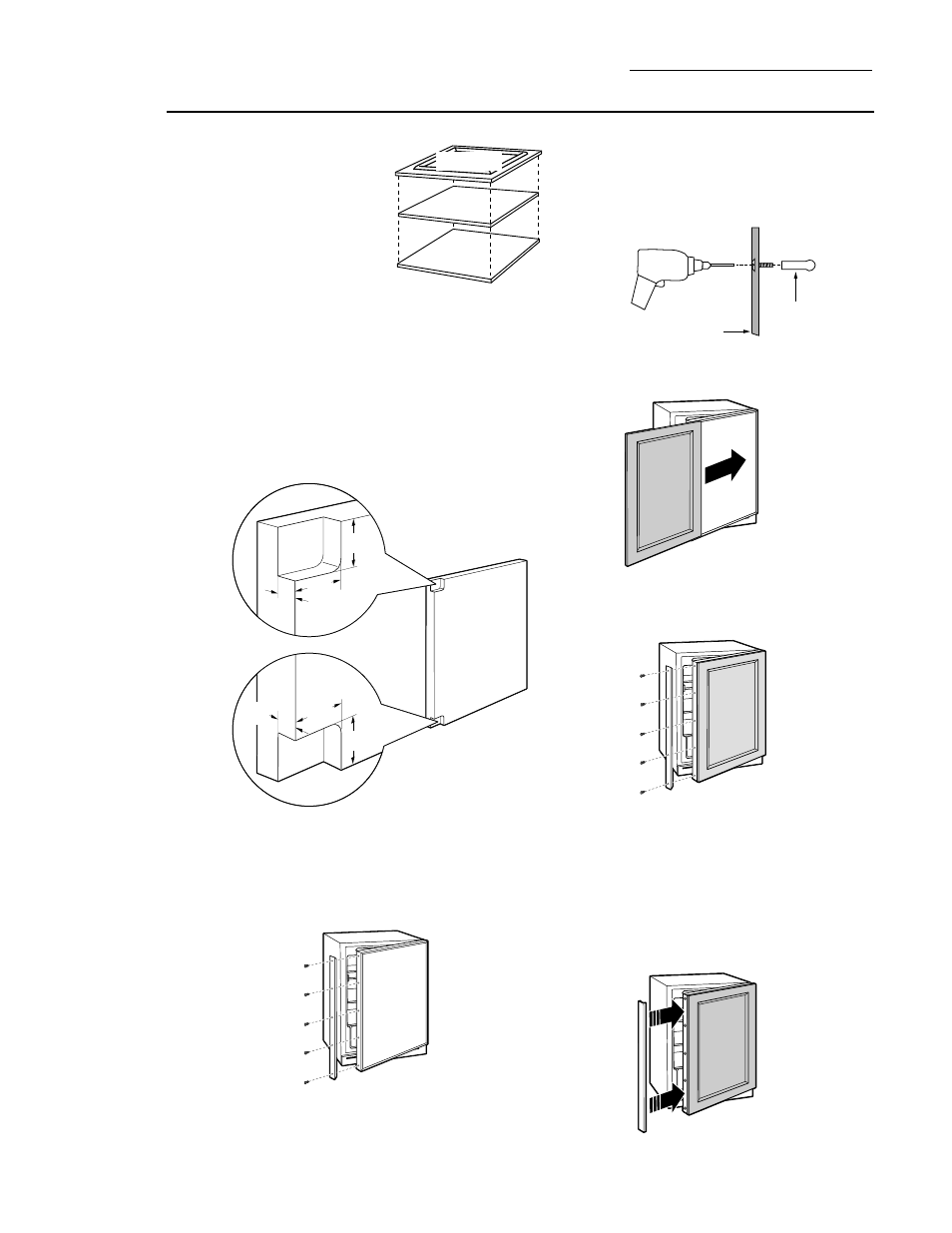
Assemble overlay panels
with glue and screws:
1. Center spacer panel
on the backer panel,
left to right and top to
bottom. Secure the
panels with glue.
2. Center the spacer/backer panel on the
overlay panel. Secure with glue and screws.
Countersink all screws into the backer
panel.
Custom Panel Hinge Routing Dimensions
Use a 3/4
″ router bit to cut a notch
into the back side of the assembled panel
3/8
″ toward the front of the overlay panel,
3/4
″ deep and 7/8″ wide.
Install custom door panel and handle:
1. Open door to 90°.
2. Remove 5 screws holding trim; lift off trim.
Retain screws.
3. A custom handle of your choice, supplied
by your cabinet maker, must be installed
onto the overlay panel before the panels
are slid into the trim. Countersink all
screws into the backer panel. Screws cannot
protrude from the backer panel.
4. Slide overlay panel into the door trim.
5. Reinstall the side trim using the trim
screws removed earlier.
6. Place the brushed decorative cover over
the side trim to hide the screw heads.
Ensure side trim is aligned top to bottom
and front to back. Snap into place.
NOTE:
For shipping purposes, the
brushed decorative cover will be secured
to the front of the unit.
Installation
Bar Refrigerator with Icemaker
Installing
custom 3/4
″
door panel
and handle
(cont.)
(ZIBI240 model
only)
Spacer Panel
Backer Panel
Overlay Panel
Handle
Custom
Door Panels
Screws Must
Be Countersunk
Into Panel
3/8
″
7/8
″
3/4
″
Back side of
custom panel
3/4
″
7/8
″
3/8
″
15
