Changing the ir channel – Gefen GTB-MHDMI1.3-441 User Manual
Page 19
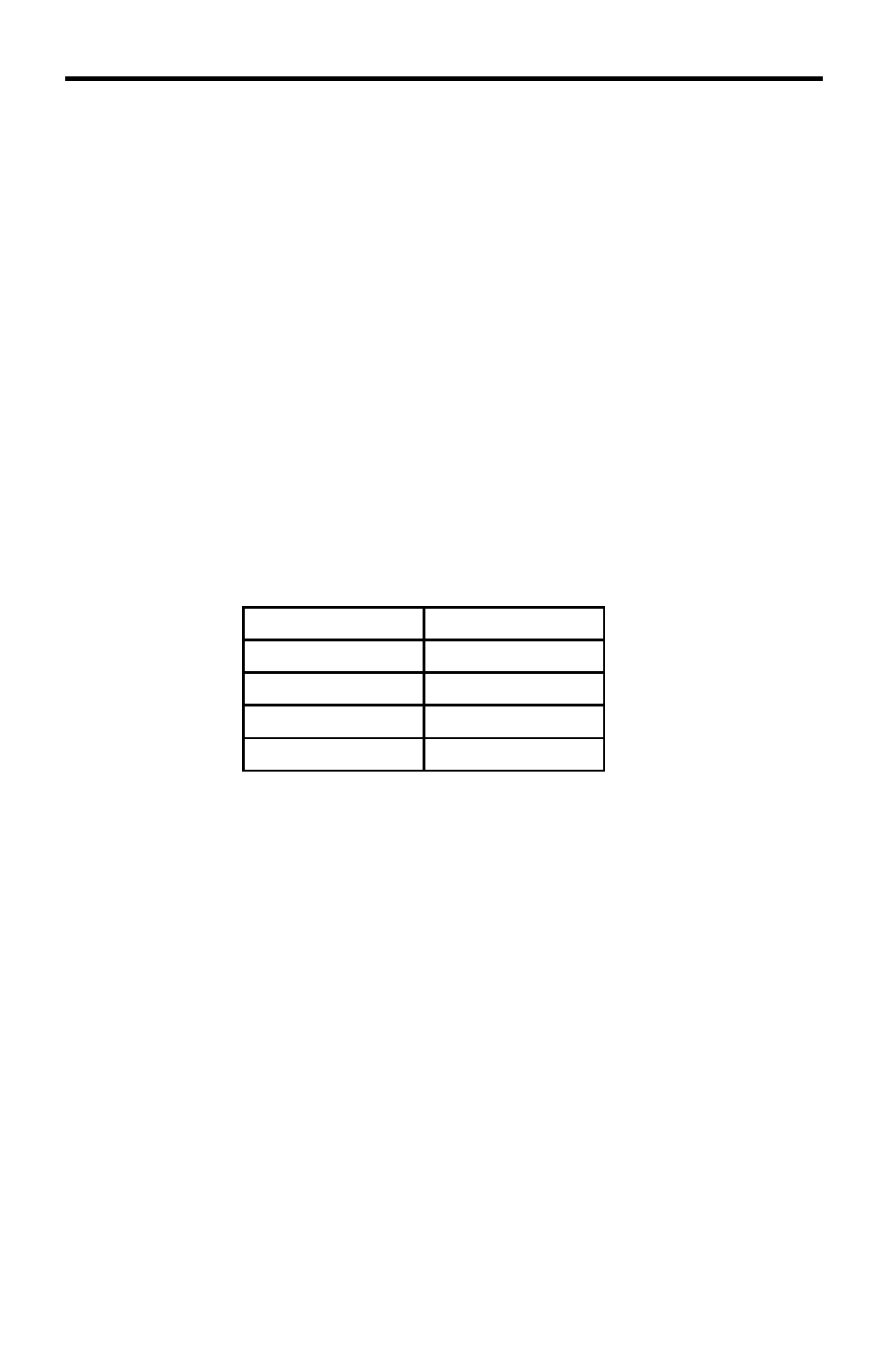
16
CHANGING THE IR CHANNEL
Changing the IR channel
Use the following procedure to set the proper IR channel on the GefenToolBox
4x1 Switcher for HDMI.
1
Press and hold the Input Select button for 5 seconds to enter IR channel
selection mode. The bank of blue LED indicators will now display the
currently selected IR channel.
2
Press the Input Select button to cycle through each IR channel. The
currently selected IR channel will by indicated by a fl ashing blue LED.
IMPORTANT: The selected IR channel must be the same as the IR channel
set on the IR Remote Control Unit (page 10). Refer to the table below for
setting the IR channel.
3
Once the proper IR channel has been selected, press and hold the Input
Select button to confi rm and exit IR channel selection mode. The currently
selected input source will now be indicated.
IR Channel Table
Input LED
IR Channel
1
0
2
1
3
2
4
3
- EXT-DP-841 (1 page)
- 4x2 HD-SDI (10 pages)
- ex-tend-it 4x4 DVI Matrix (18 pages)
- 2x1 DVI KVM Switcher (10 pages)
- KVM (20 pages)
- EXT-DVIKVM-841DL (32 pages)
- EXT-DPKVM-841 (33 pages)
- GEF-3GSDI-16416 (39 pages)
- EXT-DPKVM-241 (19 pages)
- 4x2 HDMI (16 pages)
- EXT-VGA-CAT5-142 (14 pages)
- EXT-DVI-841DL (29 pages)
- DVI Hub (10 pages)
- EXT-HDMI1.3-244 (18 pages)
- -ELR-BLK (19 pages)
- Digital Audio Switcher (12 pages)
- 8x1 DVI (12 pages)
- EXT-HDMI1.3-841 (15 pages)
- EXT-TV-MFS (24 pages)
- EXT-DP-441 (31 pages)
- 8x8 EXT-DVI-848 (31 pages)
- HDTV Switcher (12 pages)
- EXT-HDMI1.3-442 (20 pages)
- GEF-DVIKVM-848DL (49 pages)
- CAT5 (20 pages)
- GTV-HDMI1.3-441N (20 pages)
- Monitor Switcher (10 pages)
- GTB-USB2.0-4LR (17 pages)
- EXT-DVI-441DL (31 pages)
- 3x1 HDMI Switcher (13 pages)
- EXT-DVIKVM-441DL (31 pages)
- DVI MATRIX EXT-DVI-16416 (72 pages)
- 4x1 DVI Switcher (24 pages)
- GTV-MFS (24 pages)
- 6x2 HDMI (14 pages)
- 8x1 (11 pages)
- EXT-HDMI1.3-242 (18 pages)
- POWER RACK 58 EXT-PS5-8R (14 pages)
- EXT-DPKVM-422 (19 pages)
- DVI FM500 (14 pages)
- Gefen (8 pages)
- EXT-HDMI1.3-848CPN (31 pages)
- HDMI EDID Detective Plus (1 page)
