Operating the 2x1 dvikvm dl switch – Gefen DL User Manual
Page 13
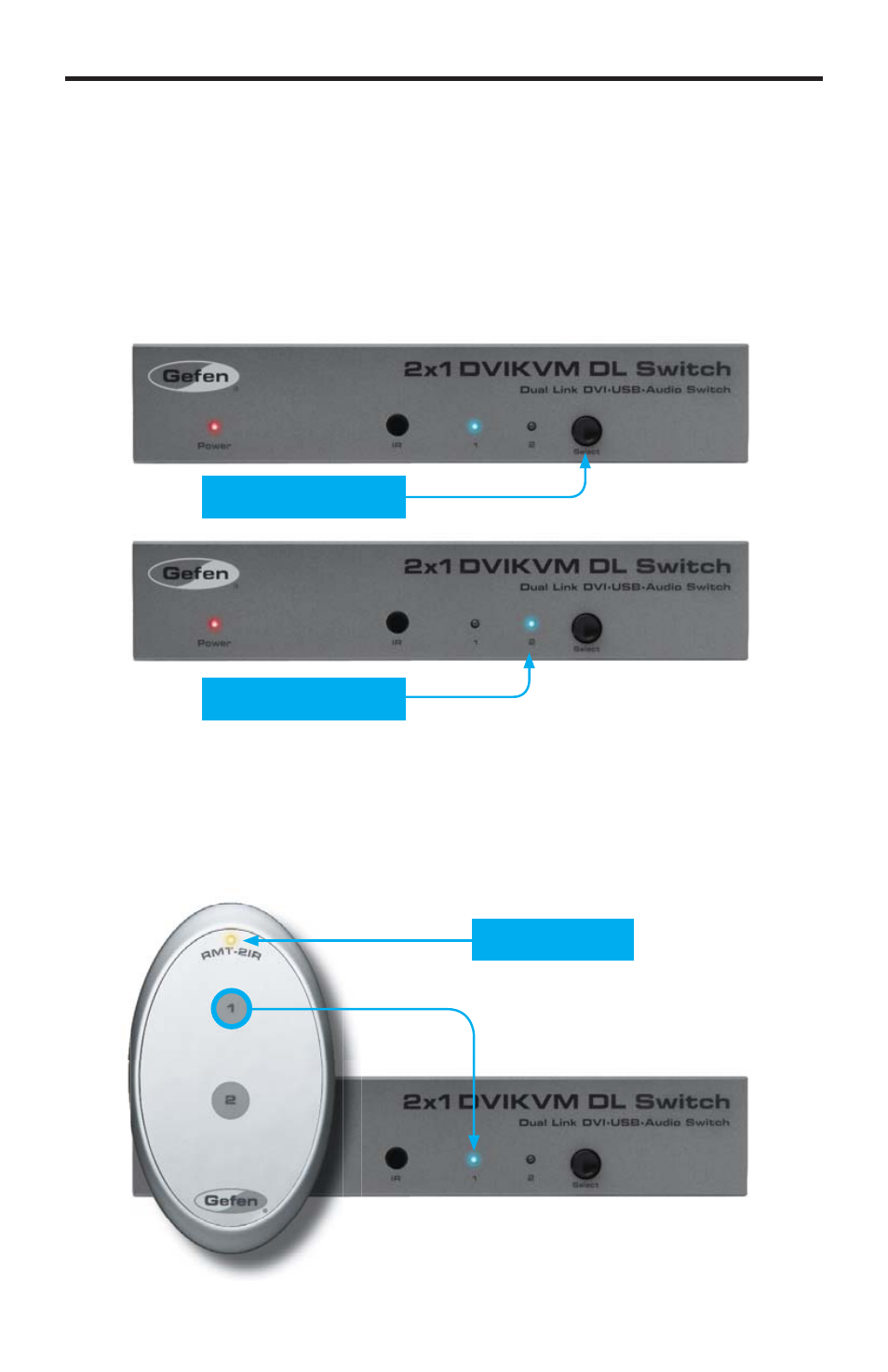
9
OPERATING THE 2X1 DVIKVM DL SWITCH
Switching sources
Use the Select button on the front panel or the included IR Remote Control unit to
switch between sources.
Switching using the front panel
• Press
the
Select button on the front panel to toggle between input 1
(DVI In 1) and input 2 (DVI In 2).
Switching using the IR Remote Control
•
Select the desired input by pressing the associated button on the IR Remote
Control unit, as shown below:
Press the Select button
p
to switch between inputs
LED indicates the
y
p
currently selected input
LED indicates a
p
button was pressed
