Gateway Flat Panel Television User Manual
Page 65
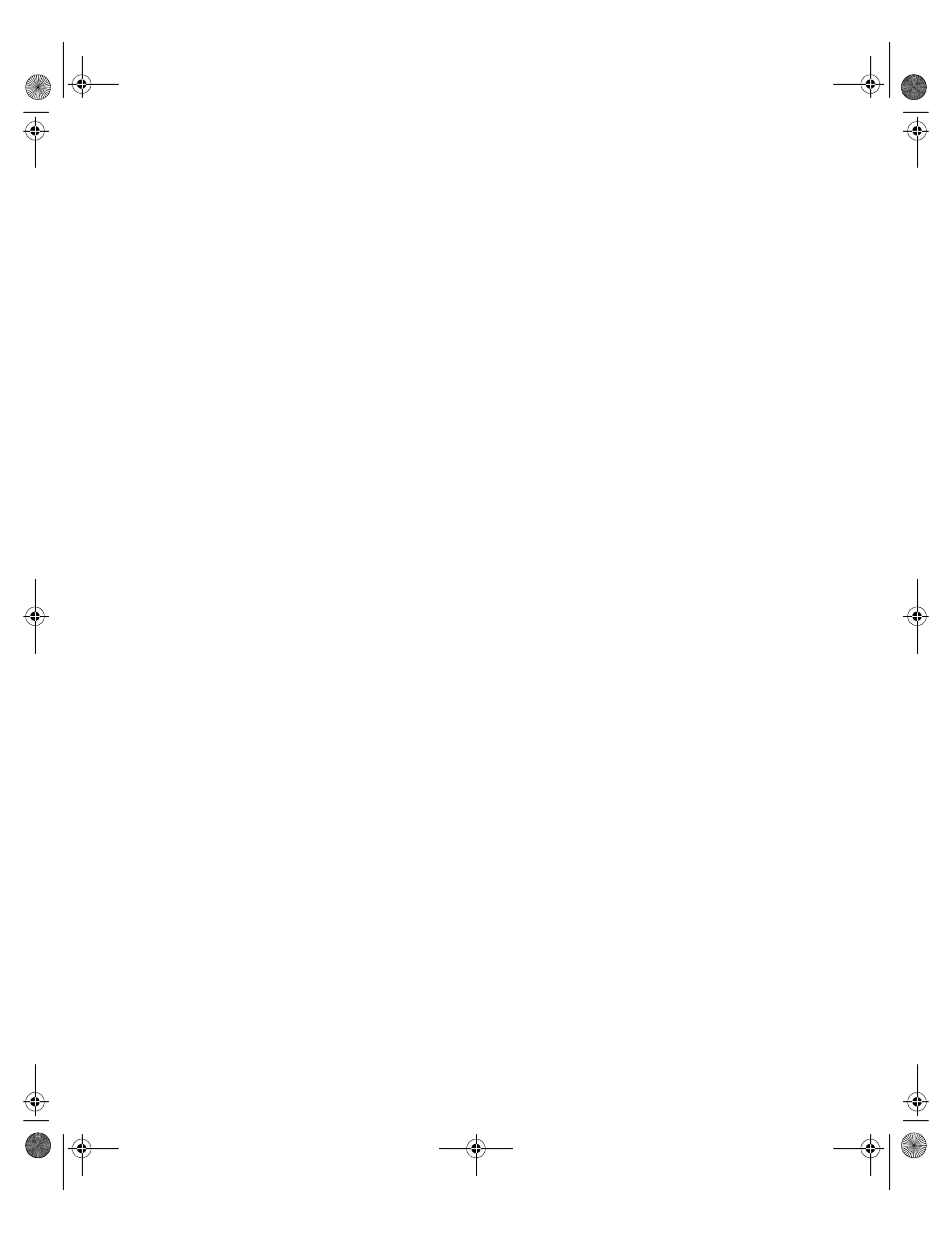
61
connection
,
in connection
out connection
RS-232 connection
S
safety
screen width
Service Center
setting up
safety precautions
signal frequency
Component 1 and Component 2
RGB and DVI
TV, AV1, and AV2
status LED
subwoofer
connecting
connection
support
S-Video
connection
T
timeout
troubleshooting
,
V
VCR
connecting coaxial (RF)
connecting composite video
connecting S-Video
Video 1 connection
video camera
connecting composite video
connecting S-Video
video connections
types of
volume button
W
wall mount kit
Z
zoom
09359.book Page 61 Wednesday, July 30, 2003 9:01 AM
