Gateway Flat Panel Television User Manual
Page 64
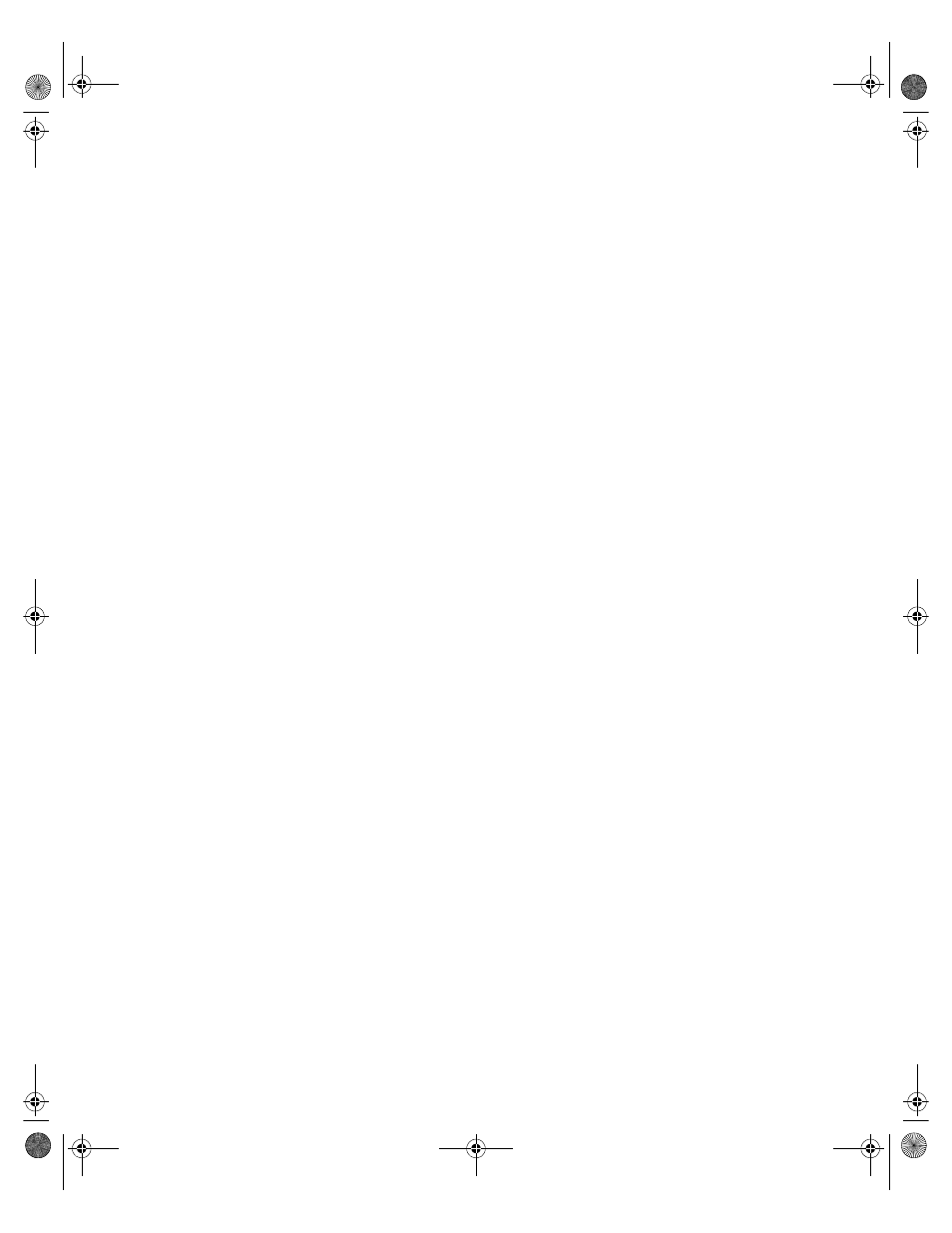
60
contrast
,
D
DVD player
connecting component video
connecting composite video
connecting S-Video
DVI
audio in connection
connection
,
in connection
E
external amplified speakers
connecting
external monitor
connecting
external receiver
connecting
external speaker switch connection
F
features
front panel buttons
H
HDTV decoder set-top box
connecting component video
connecting RGB video
I
image burn-in
,
Input button
M
main power
switch
turning on
maintenance
,
Menu button
,
monitor
connecting
O
off-air TV
connecting coaxial (RF)
on-screen display
OSD
brightness
,
channel status
closed captioning
color
contrast
,
language
other menu
Parental Guide
picture menu
PIP mode
PIP/POP menu
POP mode
screen width
sound menu
timeout
TV menu
zoom
P
Parental Guide
PIP mode
POP mode
power
button
main switch
turning on
power cord
connection
R
receiver
connecting
remote control
remote control sensor
Remote control user guide
RGB
audio in connection
09359.book Page 60 Wednesday, July 30, 2003 9:01 AM
