Connecting a computer, Using dvi video, To connect your computer using dvi video – Gateway Flat Panel Television User Manual
Page 33
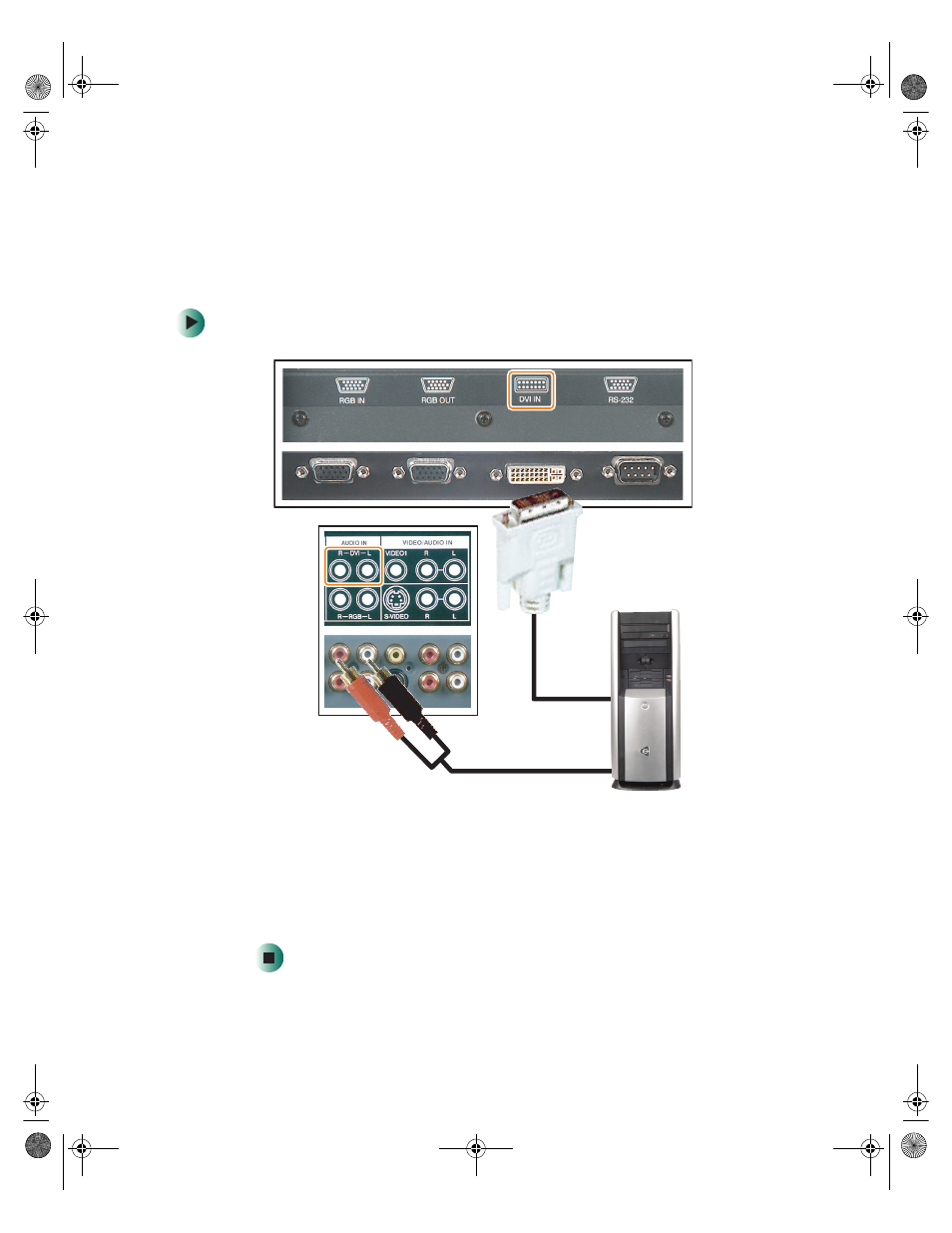
29
Connecting a computer
www.gateway.com
Connecting a computer
Using DVI video
To connect your computer using DVI video:
1
Connect the DVI connector on your computer to the DVI-In connector
on the back of your plasma TV.
2
Connect the Audio Out jack on your computer to the DVI Audio In jacks
on the back of your plasma TV.
3
Select
DVI
using the
INPUT
button on the front of your plasma TV.
09359.book Page 29 Wednesday, July 30, 2003 9:01 AM
