Entering your ssid manually, The steps in “entering your ssid, To step 10 o – Garmin WORKFORCE 320 User Manual
Page 36
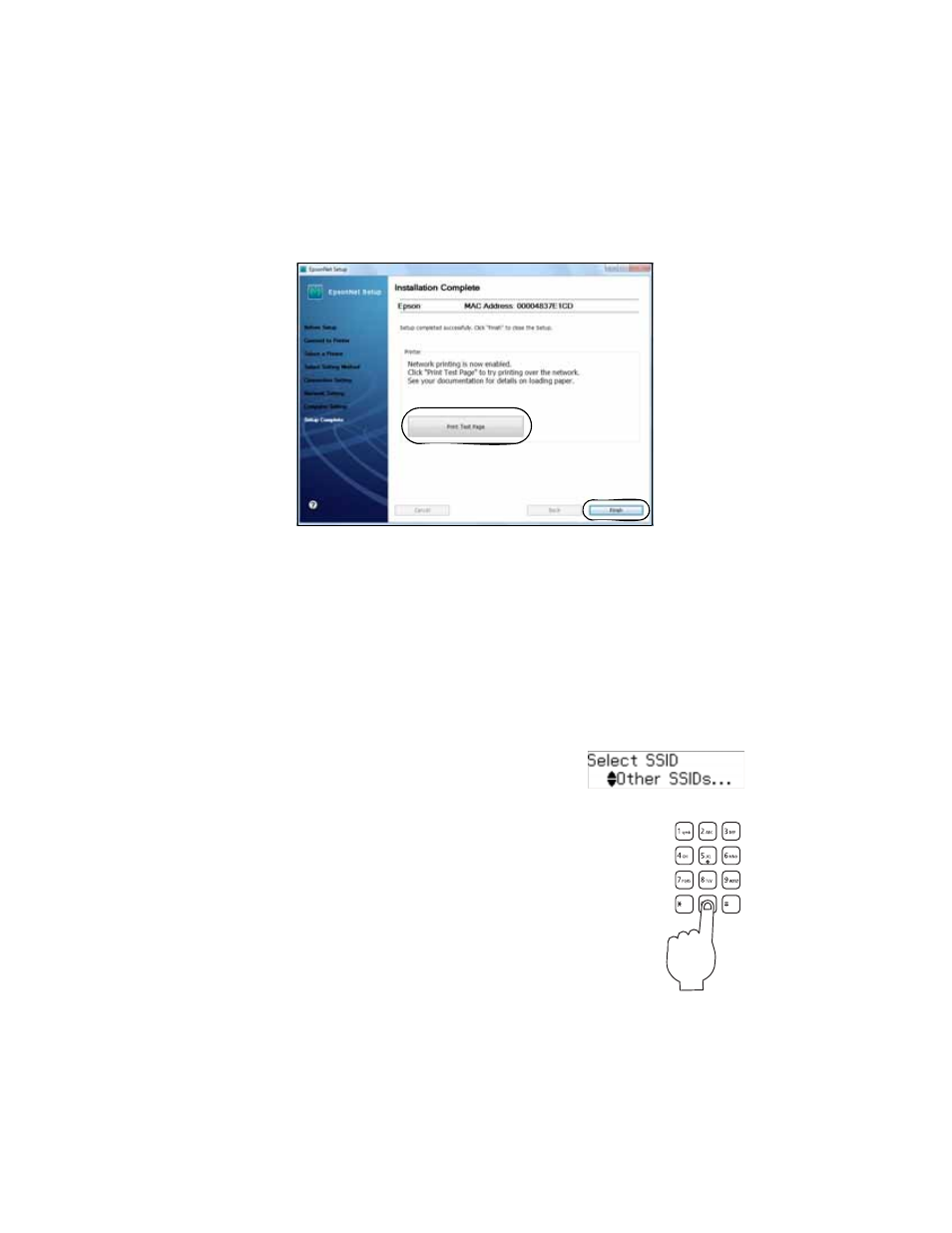
36
Installing for the First Time
9. When you see the Installation Complete screen, print a test page, then click
Finish
.
10. Follow the instructions on the screen to install the rest of your software.
When installation is complete, remove the CD.
To set up additional computers to print to the product, see “Setting Up Additional
Computers” below.
Entering Your SSID Manually
If your network doesn’t broadcast its name (SSID), follow these steps to enter it:
1. From the Select SSID screen on the product control
panel, press u or d to select
Other SSIDs
, then
press
OK
.
2. Use the numeric keypad on the control panel to enter your
network name.
Important:
Network names are case-sensitive. Be sure to enter uppercase
letters (ABC) or lowercase letters (abc) correctly.
■
Press the buttons repeatedly to select uppercase letters or
lowercase letters, or numbers and special characters.
■
Press r to move to the next character.
■
Press l to delete a character.
