Appendix c connector interconnect, Pav80 connector – Garmin PAV80 User Manual
Page 31
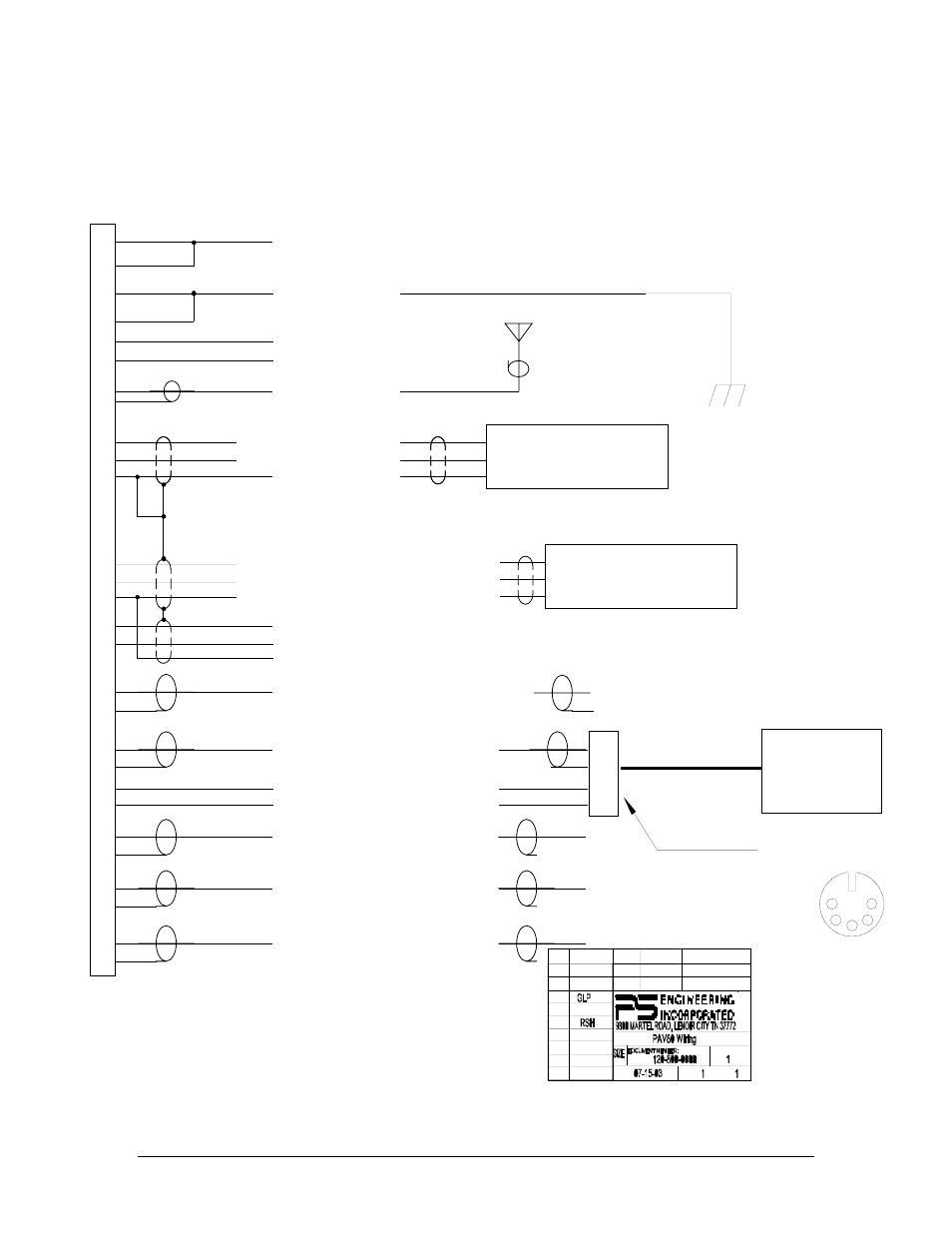
PS Engineering
PAV80
Installation and Operator’s Manual
200-800-0101
Appendix C
Rev. 5 Feb. 2004
Appendix C Connector Interconnect
7.1
Single Display System
Entertainment Output
connected to
audio panel or intercom
Antenna Input
Antenna Ground
2
B
Notes:
Secondary Entertainment Output (L)
Secondary Entertainment Output (R)
Secondary Entertainment Lo
D
4
F
22
Aircraft Ground
AUX Audio Input (R)
AUX Audio Input (L)
AUX Audio Lo
7
H
Shield Ground
Z
28 V Dimmer
14 V Dimmer
A
1
21
C
3
6
14- 28 VDC Aircraft Power (5 A Breaker)
Primary Audio Out (R)
Audio Lo
PAV80 Connector
Primary Audio Out (L)
NOTE 3
Y
Entertainment Output
connected to secondary input
audio panel or intercom
17
U
AUX Video Composite Input Hi
AUX Video Composite Input L0
19
W
Display Power (Note 6)
Power Ground
18
V
Video Composite Output Hi
Video Composite Output Lo
11
M
12
N
13
P
S-Video Luma
A
REV
DATE:
SHEET OF
TITLE:
DWN
CKD
APR
DATE
DATE
DATE
REV
Change
DATE
By
APR
Antenna
(supplied)
NOTE 4
S-Video Chroma
NOTE 4
NOTE 5
S-Video Sync
7/09/03
1. All audio wiring must be MIL 22750 or 27500
24 AWG minumum..
2. Power and Ground #18AWG Mil-Spec Tefzel minimum.
Lighting #22 AWG minimum.
3. Circuit breaker must be PULL TYPE
4. Video cables must be RG-179/U MIL-C17
5. S-Video is available for other monitors
6. Display power for ONE PVT801 display ONLY
2
3
4
1
Video Interface
5-pin DIN
PVT801
Video Terminal
Display Cable
(supplied)
1
7/15/03
GLP
Dis.Conn.
5
4
3
2
1
View from solder cup
PVT801 Interface
5= No Connection
4= Video Signal
3= Power Ground
2= Display Power
1= Video Ground
7/16/03
2
2/6/04
GLP
Add Note 6
