GE G2 User Manual
Page 58
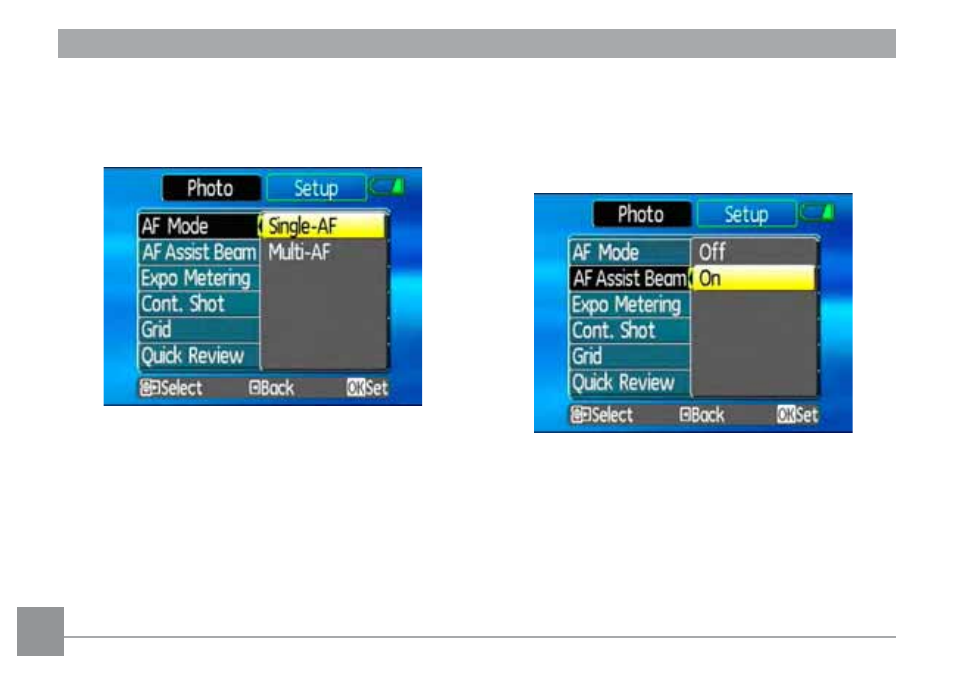
54
AF mode (Auto-Focus mode)
Use this setting to control the auto-focus
PHFKDQLVPZKLOHWDNLQJSLFWXUHV
Two options are available:
• Single-AF: The focus frame appears on
the center of the LCD screen to focus on
the subject.
• Multi-AF: The camera automatically
IRFXVHVWKHVXEMHFWLQDZLGHDUHDWR½QG
the focus point.
AF-assist beam
8VHWKLVVHWWLQJWRDLGIRFXVLQGDUNFRQGL-
tions. Select On to turn on the AF assist
beam, or Off to disable the function.
