GE G2 User Manual
Page 28
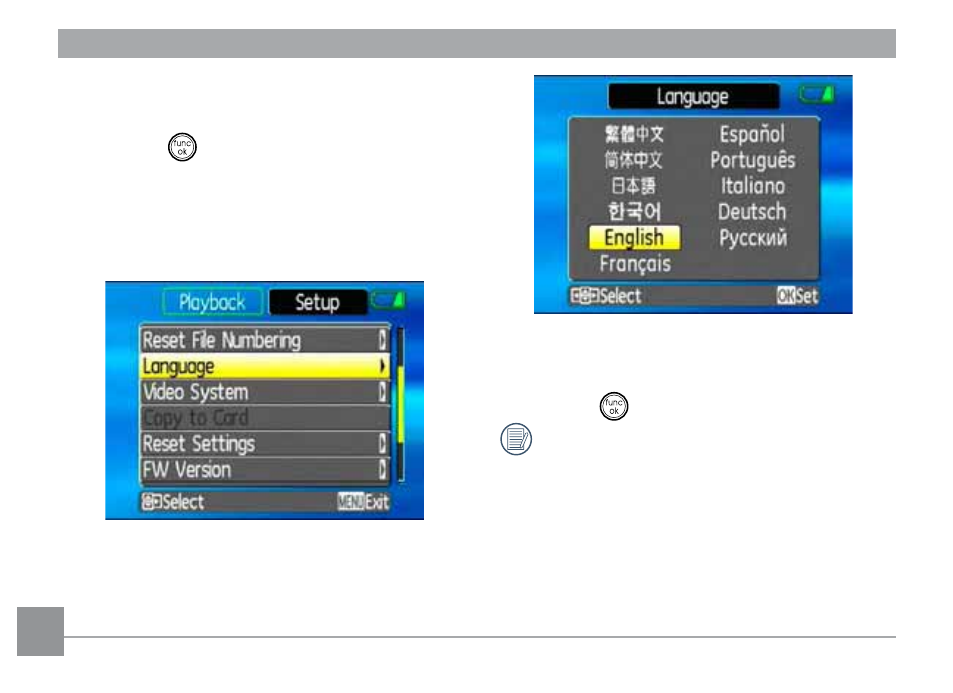
24
24
2. Press the Left/RightWRKLJKOLJKWHDFK½HOG
and use the Up/Down to adjust the value.
3. Press the
EXWWRQWRFRQ½UPWKHVHWWLQJ
Setting the Language
1. Use the Up/Down to select Language.
Then press the Right to enter the setting.
2. Use the navigation buttons to select the
desired language.
3. Press the
EXWWRQWRFRQ½UPWKHVHWWLQJ
The Set date/time and language screen
will automatically appear when the
FDPHUDLVWXUQHGRQWKH½UVWWLPH
