Pairing the oregon – Garmin Oregon 450 User Manual
Page 39
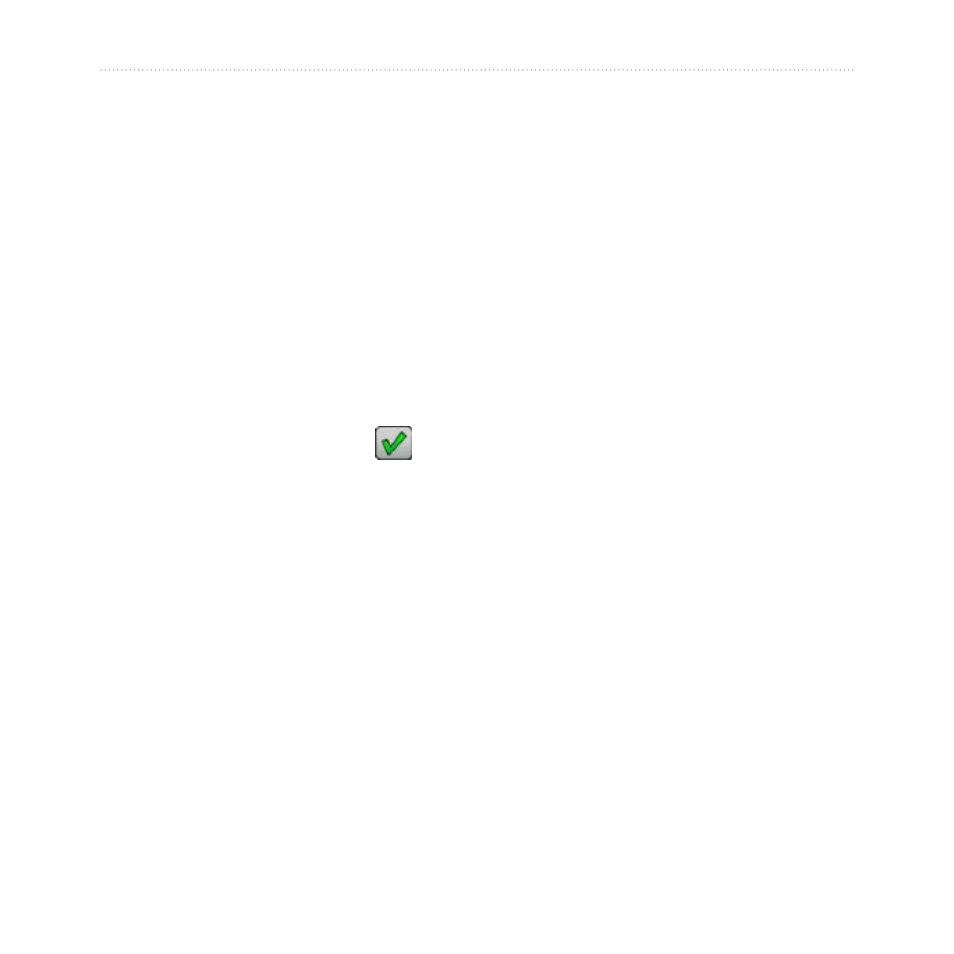
Oregon Series Owner’s Manual
33
Customizing the Oregon
To manually calibrate the
altimeter:
1. Go to a location where you know
the elevation or the barometric
pressure.
2. Touch
Setup
>
altimeter
>
Press
To Begin altimeter Calibration
.
3. Touch
Yes
if you know the
elevation, touch
no
>
Yes
if you
know the barometric pressure.
4. Enter the elevation or barometric
pressure, and then touch
.
Pairing the Oregon
The Oregon can be used with an
optional Garmin heart rate monitor
to display your heart rate. It can also
be used with an optional Garmin
cadence bike sensor to display your
pedaling cadence. When connected
to the appropriate Garmin device, the
heart rate and bike cadence values
are listed as data-field options on the
Map page, the Compass page, and the
trip computer.
Pairing is connecting your Oregon
with wireless sensors, such as a heart
rate monitor or a cadence bike sensor.
After you pair the first time, your
Oregon automatically recognizes the
wireless sensors whenever they are
turned on and within range of your
Oregon.
