Trip computer, Other tools – Garmin Oregon 450 User Manual
Page 27
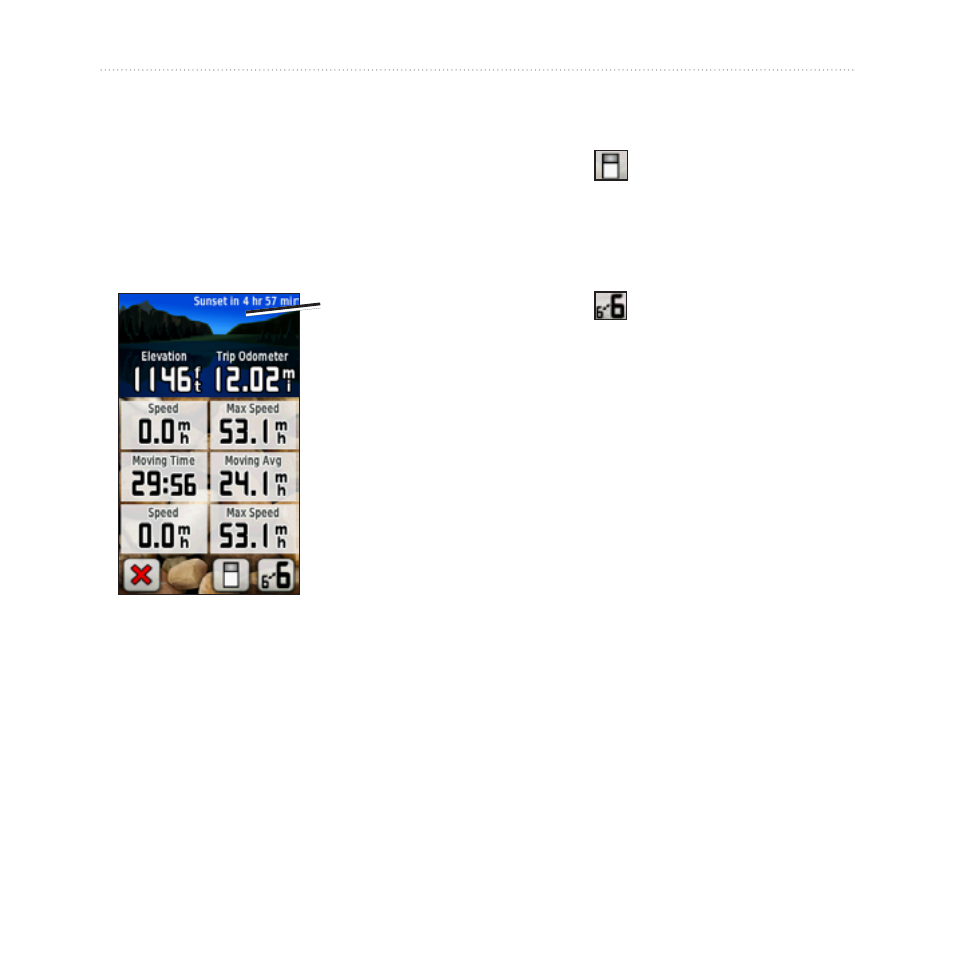
Oregon Series Owner’s Manual
21
Additional Tools
Trip Computer
The Trip Computer displays your
current speed, average speed,
maximum speed, trip odometer, and
other helpful statistics.
Trip Computer
Dashboard
Touch a field to change what is
shown in that field.
To reset trip data, touch
Setup
>
Reset
>
Reset Trip Data
>
Yes
.
To change the dashboard
background:
1. Touch
at the bottom of the
screen.
2. Select the appropriate option.
To display two larger data fields:
Touch to toggle between two
larger data fields and the default
view.
Other Tools
Select from the following options on
the Main menu:
• Calendar—use a calendar.
• Calculator—use a calculator.
• Sun and Moon—view sunrise
and sunset times along with the
moon phase.
• Alarm Clock—set your Oregon
to sound an alarm. You can also
set the unit to turn on at a specific
time.
