Connections & setup base layout – GE 25425 User Manual
Page 9
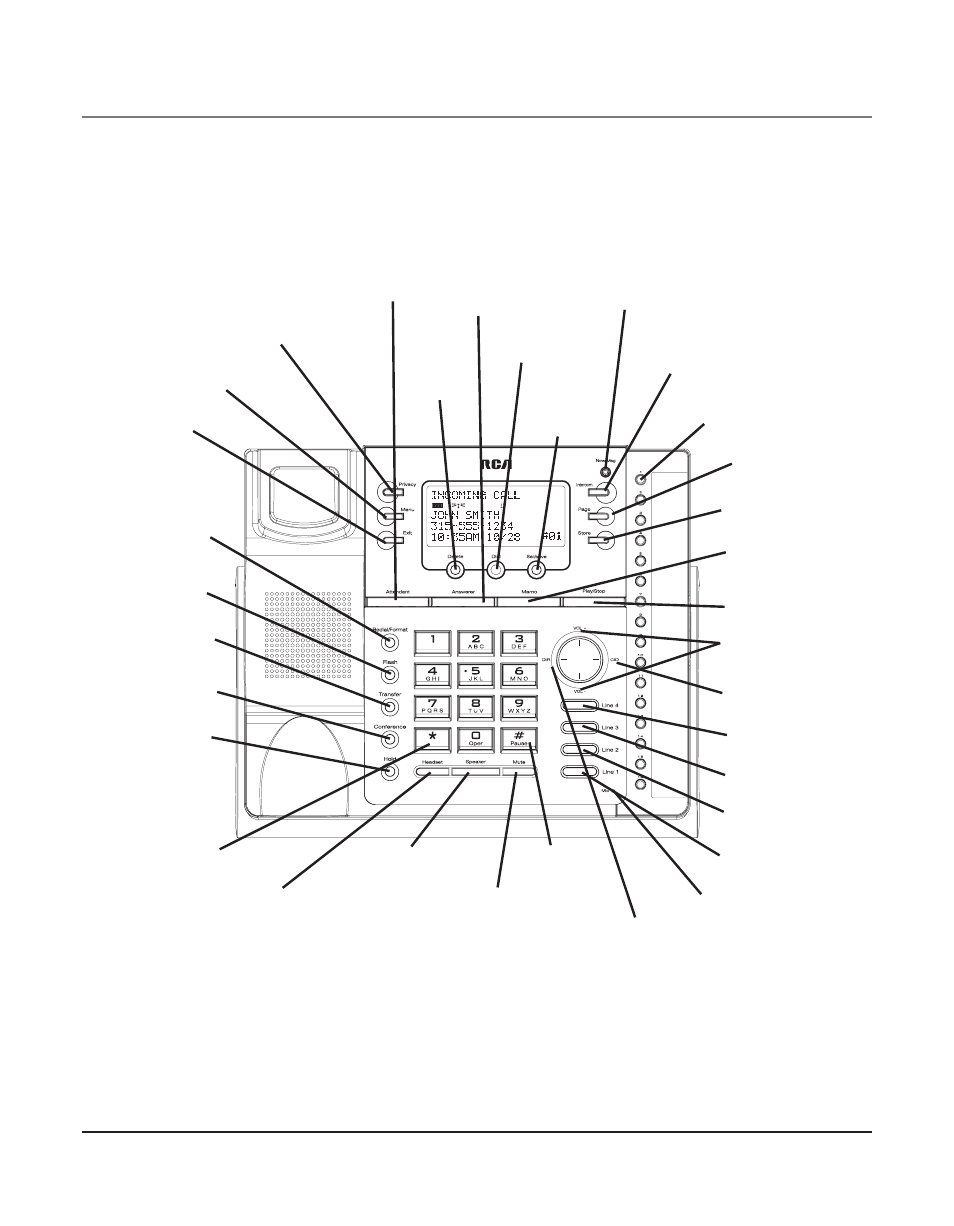
Connections & Setup
Base Layout
NEW MESSAGE
(indicator)
ATTENDANT
(button) ANSWERER
(button)
MEMO
(button)
EXIT
(button)
DELETE
(button)
PRIVACY
(button)
PAGE
(button)
TRANSFER
(button)
REDIAL/
FORMAT
(button)
VOLUME +/-
(buttons)
FLASH
(button)
*
(button)
HEADSET
(button)
PLAY/STOP
(button)
SEL/SAVE
(button)
MEMORY 1-16
(buttons)
DIRECTORY
(button)
STORE
(button)
DIAL
(button)
INTERCOM
(button)
CONFERENCE
(button)
LINE 4
(button)
#PAUSE
(button)
SPEAKER
(button)
MUTE
(button)
LINE 3
(button)
HOLD
(button)
MENU
(button)
LINE 2
(button)
LINE 1
(button)
microphone
(for speakerphone)
CID
(button)
