The programme guide window – Goodmans GDB1225DTR User Manual
Page 14
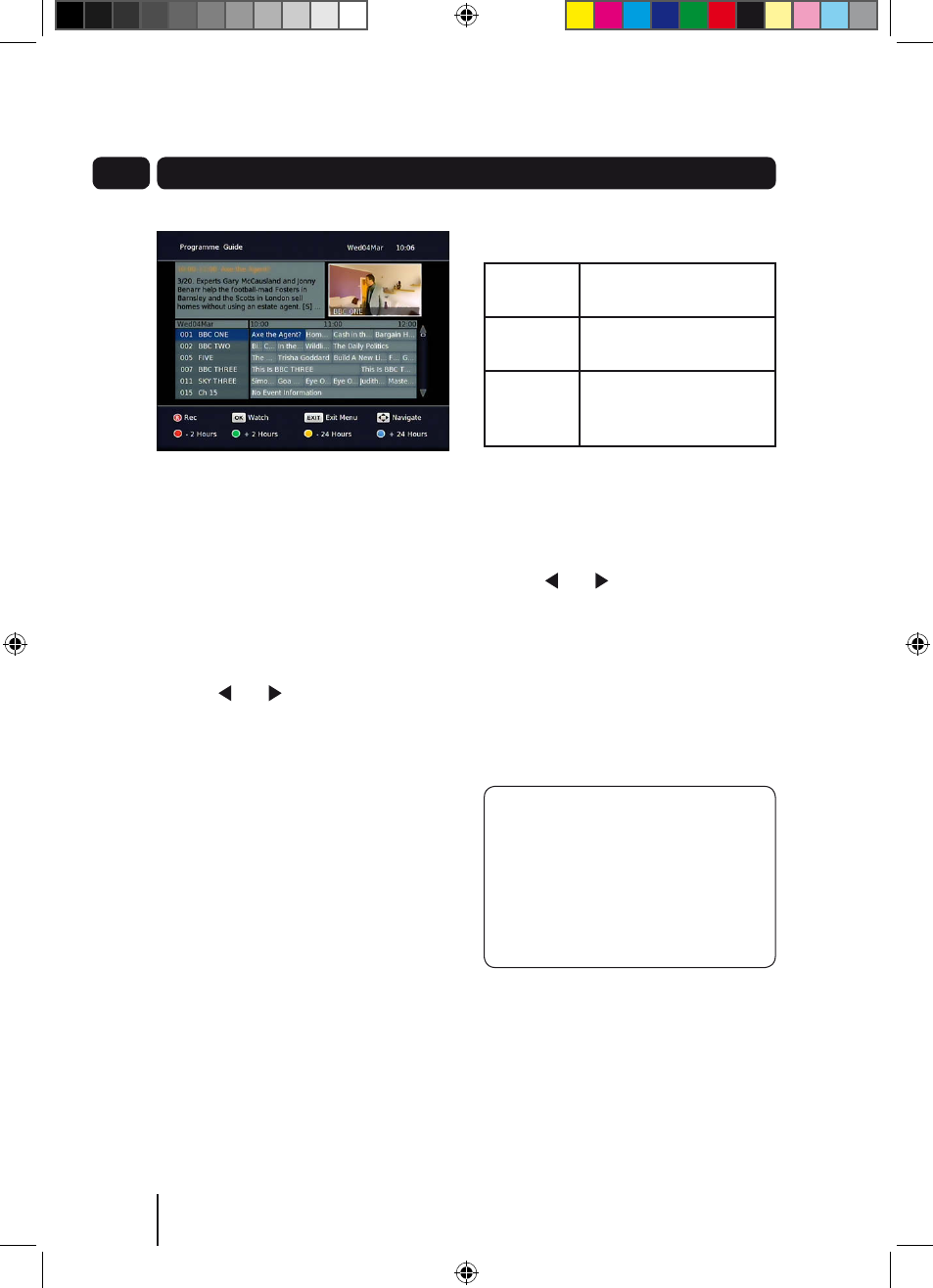
14
06
Navigation
You can open the programme guide
window by pressing the GuIDe button
on the remote control. The guide shows
you all of the programmes and channels
available for the next 8 days.
Use the p and q buttons to select
different channels.
Use the and buttons to select the
programme.
The RED button will move backwards
2 hours (you cannot move backwards
before the current time), the GReeN
button will move forwards 2 hours, the
YellOW button will move backwards
24 hours and the blue button will
move forwards 24 hours.
When you have chosen your
programme, press the OK button to
watch it.
Guide icons
[S]
This programme has
subtitles
Clock icon This programme has
been set as a reminder
R icon
This programme
is scheduled to be
recorded
Setting a reminder
You can use the reminder function to let
you know when a programme is going
to start.
Use the and buttons to select a
programme.
Press the OK button to set the
reminder.
When the reminder has been set
a clock icon is shown before the
programme name.
DON’T FORGeT! To cancel a
programme reminder, highlight the
programme where the reminder
has been set, and press the
OK button. The clock icon will
disappear and the reminder will be
cancelled.
The programme guide window
A5 GDB1225DTR_UserGuide.indd 14
3/31/2010 9:58:27 AM
