05 daily use – Goodmans GDB1225DTR User Manual
Page 13
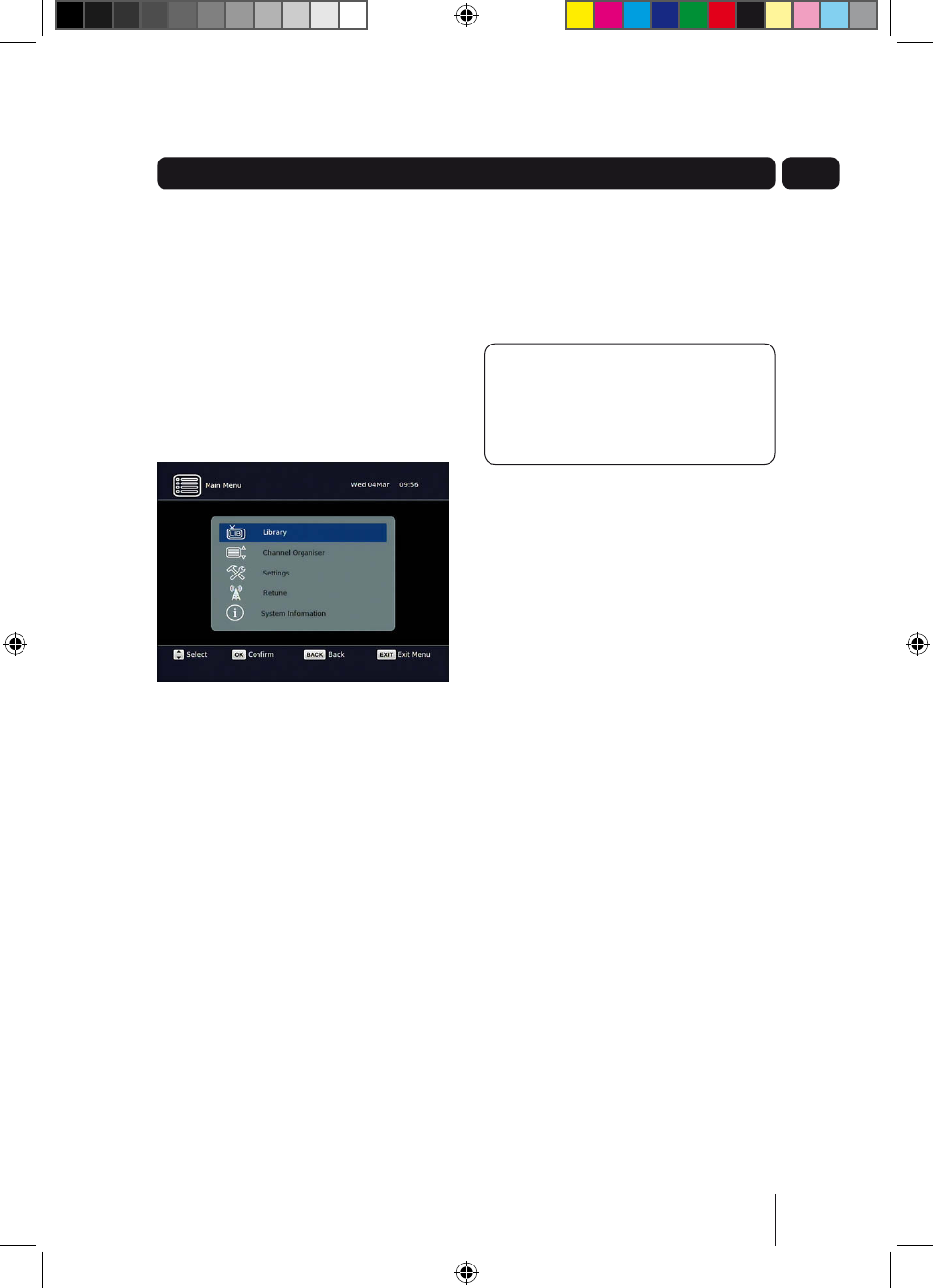
13
05
Daily use
To open the main menu, press the
MeNu button.
Use the p and q buttons to navigate
the main menu.
Press the OK button to select an option.
library - You can open the library
window from the main menu. For
further information about the library
window, see page 18.
Channel Organiser - You can open
the channel organiser from the main
menu. For further information about the
channel organiser, see page 16.
Settings - The settings menu lets you
configure the audio and visual settings
of the Freeview+ digital TV recorder.
For further information about the
settings menu, see page 20.
Retune - The retune menu lets you
retune the Freeview+ digital TV
recorder. For further information about
the retune menu, see page 23.
System Information - The system
information menu provides important
information about your Freeview+
digital TV recorder.
DON’T FORGeT! The system
information menu can be accessed
by pressing the MeNu followed by
the 0 button.
Swap
Press the SWAP button to switch
between the current and previous
channels.
A5 GDB1225DTR_UserGuide.indd 13
3/31/2010 9:58:26 AM
