GIGABYTE GV-R487D5-1GD User Manual
Page 18
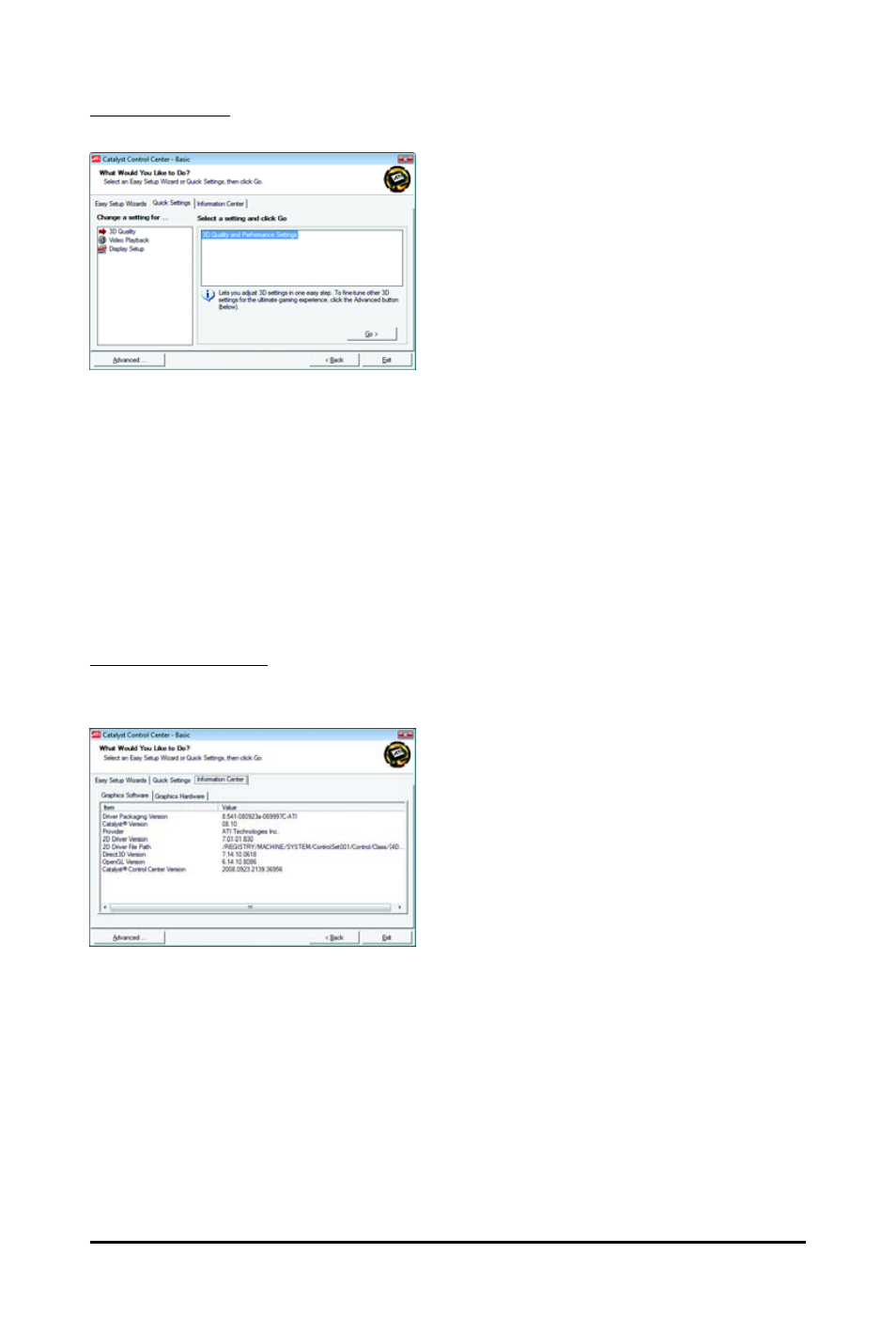
- 18 -
GV-R487D5-1GD Graphics Accelerator
Quick Settings:
The Quick Settings page provides access to three main settings.
3D Quality
3D Performance and Quality Settings allows your
3D games and applications to get faster perfor-
mance and better quality with a more balanced
setting.
Video Playback
Use this option to optimize video playback in
different room environment or to select how
video playback appears on the second display.
Display Setup
This option allows you to configure your desktop,
including changing desktop resolution and desk-
top mode, setting up extended desktop (requires
more than one display), and rotating desktop
image to match new display orientation.
Information Center:
The Information Center page in Basic and Advanced View provides hardware and software information
about the installed graphics card.
Graphics Software
Provides software information including driver
version, CATALYST version, Direct 3D version
and so on.
Graphics Hardware
Provides hardware information including graph-
ics chipset, BIOS version, memory size, core
clock and so on.
