Abletop, Nstallation – GE 15-Feb User Manual
Page 6
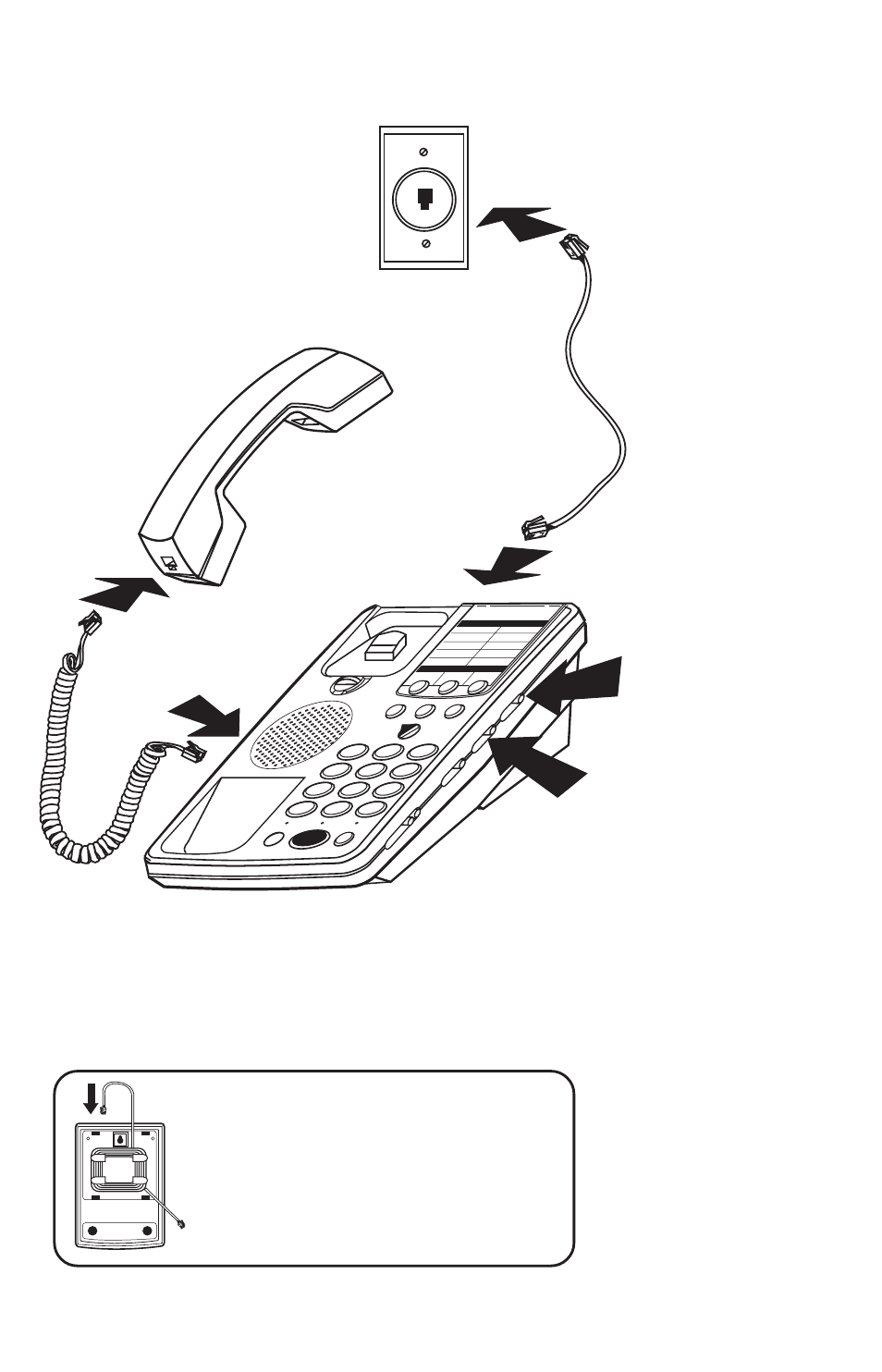
4
D
ESK
OR
T
ABLETOP
I
NSTALLATION
Phone Cord Wrap
You can remove the base plate
and wrap any extra phone cord to
get it out of the way; then replace
the base plate.
Plug the telephone
line cord into a
modular jack
[CALLA (RJ11C or
RJ14C) CA14A] and
into the PHONE
LINE jack on the
back of the unit.
2
ABC
MEM DIAL
FLASH
STORE
REDIAL
5
JKL
8
TUV
0
OPER
MUTE
HOLD
EMERGENCY QUICK DIAL
SPEAKER
12 MEMORY SPEAKERPHONE
1
2
3
4
5
6
7
8
9
AREA CODE
PHONE NUMBER
1
4
GHI
7
PRS
*
TONE
3
DEF
6
MNO
9
WXY
#
PULSE T
ONE
LO VOLUME HI
RECEIVER
LO MED HI
OFF LO HI
RINGER
Adjust the
RINGER volume
switch to the
desired setting.
Set the PULSE/TONE switch
to TONE if you use Touch-
Tone service; set it to PULSE if
you have rotary service.
Plug the handset cord into
the handset, and into the
telephone jack on the left
side of the unit.
See also other documents in the category GE Handset Cordless Phone:
- 28031 (4 pages)
- 2-9918 (20 pages)
- 27923 (2 pages)
- 26980 (64 pages)
- 26994 (96 pages)
- 26937 (2 pages)
- 25942 (2 pages)
- 26989 (2 pages)
- 27902 (2 pages)
- 26920R (2 pages)
- 2-9772 (32 pages)
- 25932xx2 (2 pages)
- 27903 (2 pages)
- 27907 Series (94 pages)
- 2-9763 (20 pages)
- 25840 (2 pages)
- 20-Feb (24 pages)
- DECT6.0 28128 (66 pages)
- 00004228 (50 pages)
- 25880 (100 pages)
- 27911 (2 pages)
- 21028 (2 pages)
- 21009 (4 pages)
- 00004236 (4 pages)
- 2-9753 (20 pages)
- 25952 Series (2 pages)
- 26981 (2 pages)
- 00003168 (2 pages)
- 17-Feb (20 pages)
- 00003191 (2 pages)
- 26992D (2 pages)
- 27958 (96 pages)
- 00004007 (48 pages)
- 25942xx2 (2 pages)
- 26976 (100 pages)
- 25860 (76 pages)
- 27918 (2 pages)
- 25902 (2 pages)
- 0007 (68 pages)
- 25922 Series (2 pages)
- 26958 (176 pages)
- 21095 (2 pages)
- 00006068 (2 pages)
- 26730 (2 pages)
- 26939 (88 pages)
