Installing the 9v battery, Battery safety precautions – GE 15-Feb User Manual
Page 5
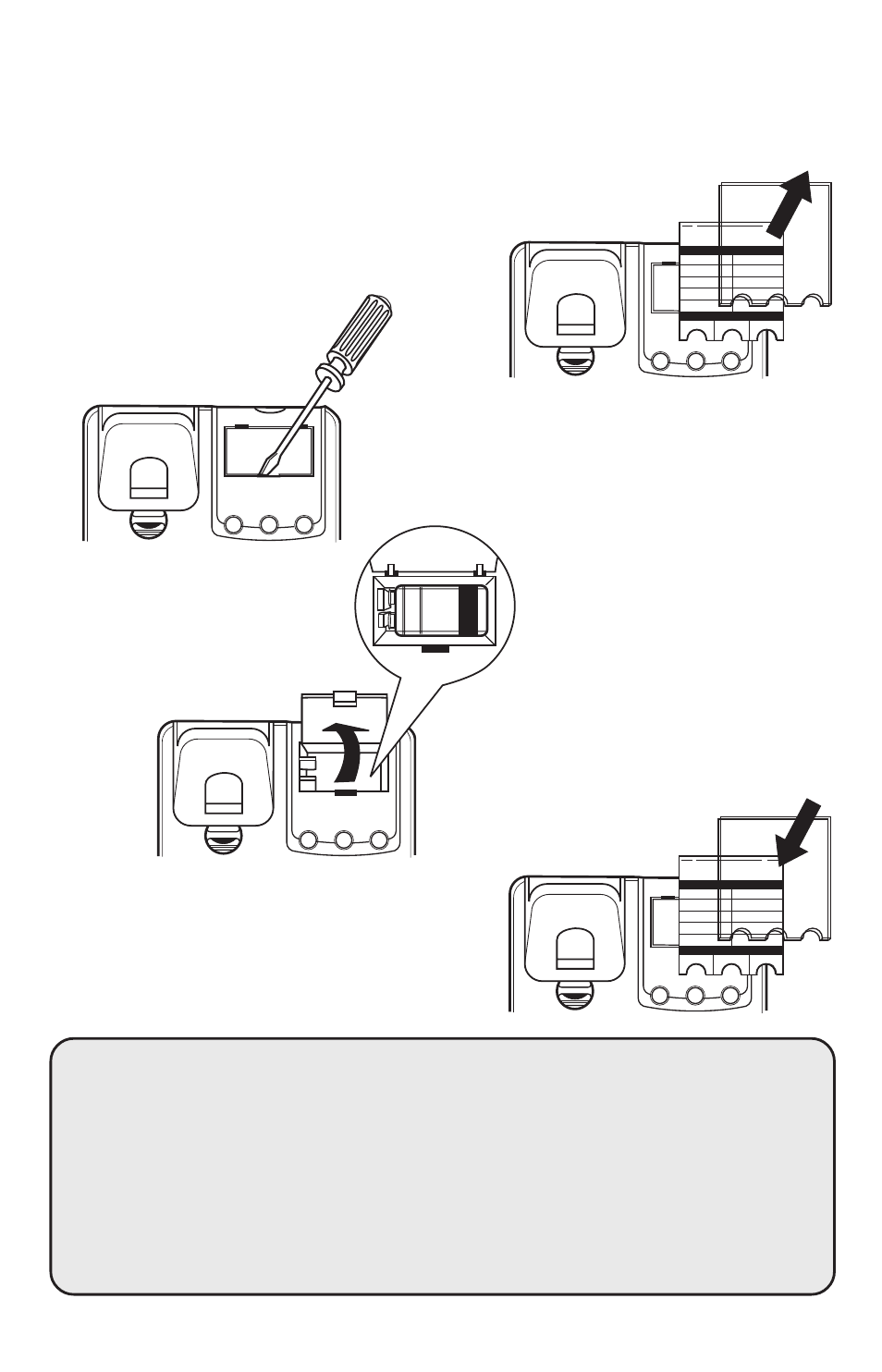
3
EMERGENCY QUICK DIAL
1
2
3
4
5
6
7
8
9
AREA CODE
12 MEMORY SPEAKERPHONE
Installing the 9V battery
Installation of a 9V battery is optional, however when installed,
the battery provides better performance for the speakerphone.
1 Remove the plastic cover over the
telephone memory directory.
3 Insert a 9V battery.
2 Open the battery compartment
door using the flat edge of a
screwdriver.
EMERGENCY QUICK DIAL
1
2
3
4
5
6
7
8
9
AREA CODE
12 MEMORY SPEAKERPHONE
4 Close the battery door.
5 Replace the plastic cover
over memory directory.
BA
TTER
Y
Battery Safety Precautions
For your safety, please follow these precautions:
•
Do not recharge, disassemble, mutilate, wet, or dispose of battery in fire.
•
Keep battery out of reach of children.
•
Replace only with 9V battery.
•
When replacing the battery, be sure to unplug the phone line from the
phone before inserting the battery.
- 28031 (4 pages)
- 2-9918 (20 pages)
- 27923 (2 pages)
- 26980 (64 pages)
- 26994 (96 pages)
- 26937 (2 pages)
- 25942 (2 pages)
- 26989 (2 pages)
- 27902 (2 pages)
- 26920R (2 pages)
- 2-9772 (32 pages)
- 25932xx2 (2 pages)
- 27903 (2 pages)
- 27907 Series (94 pages)
- 2-9763 (20 pages)
- 25840 (2 pages)
- 20-Feb (24 pages)
- DECT6.0 28128 (66 pages)
- 25880 (100 pages)
- 00004228 (50 pages)
- 27911 (2 pages)
- 21028 (2 pages)
- 21009 (4 pages)
- 00004236 (4 pages)
- 2-9753 (20 pages)
- 25952 Series (2 pages)
- 26981 (2 pages)
- 00003168 (2 pages)
- 17-Feb (20 pages)
- 00003191 (2 pages)
- 26992D (2 pages)
- 27958 (96 pages)
- 00004007 (48 pages)
- 25942xx2 (2 pages)
- 26976 (100 pages)
- 25860 (76 pages)
- 27918 (2 pages)
- 25902 (2 pages)
- 0007 (68 pages)
- 25922 Series (2 pages)
- 26958 (176 pages)
- 21095 (2 pages)
- 00006068 (2 pages)
- 26730 (2 pages)
- 26939 (88 pages)
