Controls and features, Remove packaging, Pull-out racks – GE Monogram ZDB24 User Manual
Page 9: Interior light and switch, Temperature control, Loading tips and suggestions
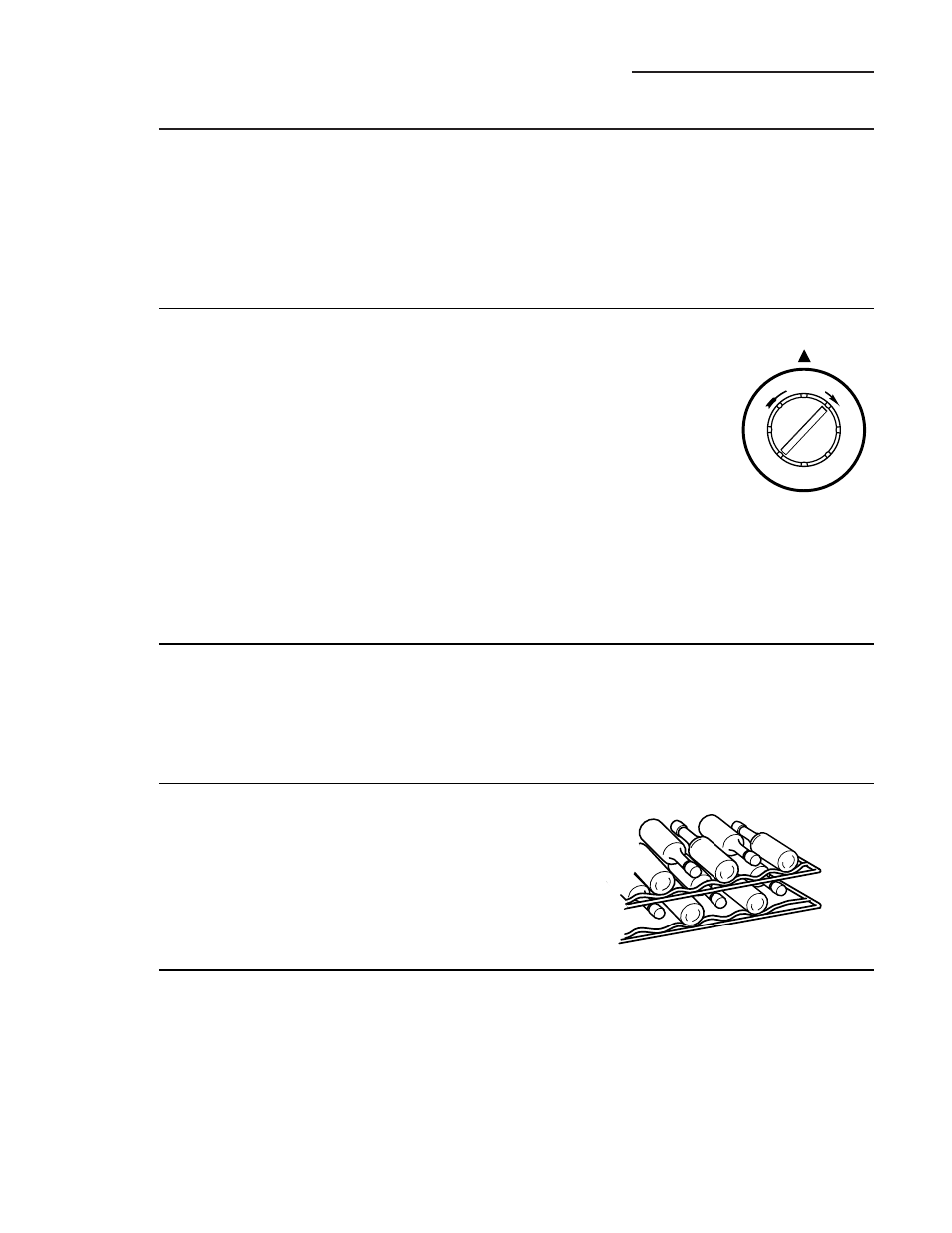
Controls and Features
Beverage Center
Remove
packaging
Before using, be sure all packing materials
and tape have been removed. There is a
shipping bracket below the handle.
Remove the bracket and replace the three
screws with the plug buttons.
If you are discarding an old refrigerator,
remove the doors to reduce the danger of
children being trapped inside
.
Pull-out
racks
The bottom racks pull out so bottles can be
easily added or removed.
Do not put tall bottles on the bottom rack.
They may prevent the door from closing.
Interior light
and switch
The interior light makes it easy to view
your wine labels and enhances the display
of your collection.
When the switch is in the OFF position, the
light comes on only when the door is opened.
Temperature
control
The temperature range of the beverage
center is from the mid thirties to the low
fifties.
As with any refrigeration product, there is
a slight temperature variance at different
locations within the cabinet.
The coolest area will be in the upper part
of the cabinet (33°–39°F).
The cooler area will be in the middle
section (39°–45°F).
The lower part of the cabinet is the
warmest section (44°–52°F).
To set the control,
turn it to the middle
thermostat setting.
Once the beverage
center is loaded,
allow at least 48 hours
before making any
adjustments to the
initial setting.
OF
F
4
3
2
1
5
6
7
CO
LD
ER
9
Loading
tips and
suggestions
•
The bottom rack may be removed for
storing large items.
•
Remember to turn off the light when it is
no longer needed.
•
Do not allow children to climb, stand or
hang on the beverage center shelves.
They could seriously injure themselves
and possibly cause damage to the
beverage center.
