FUJITSU C2330 User Manual
Page 30
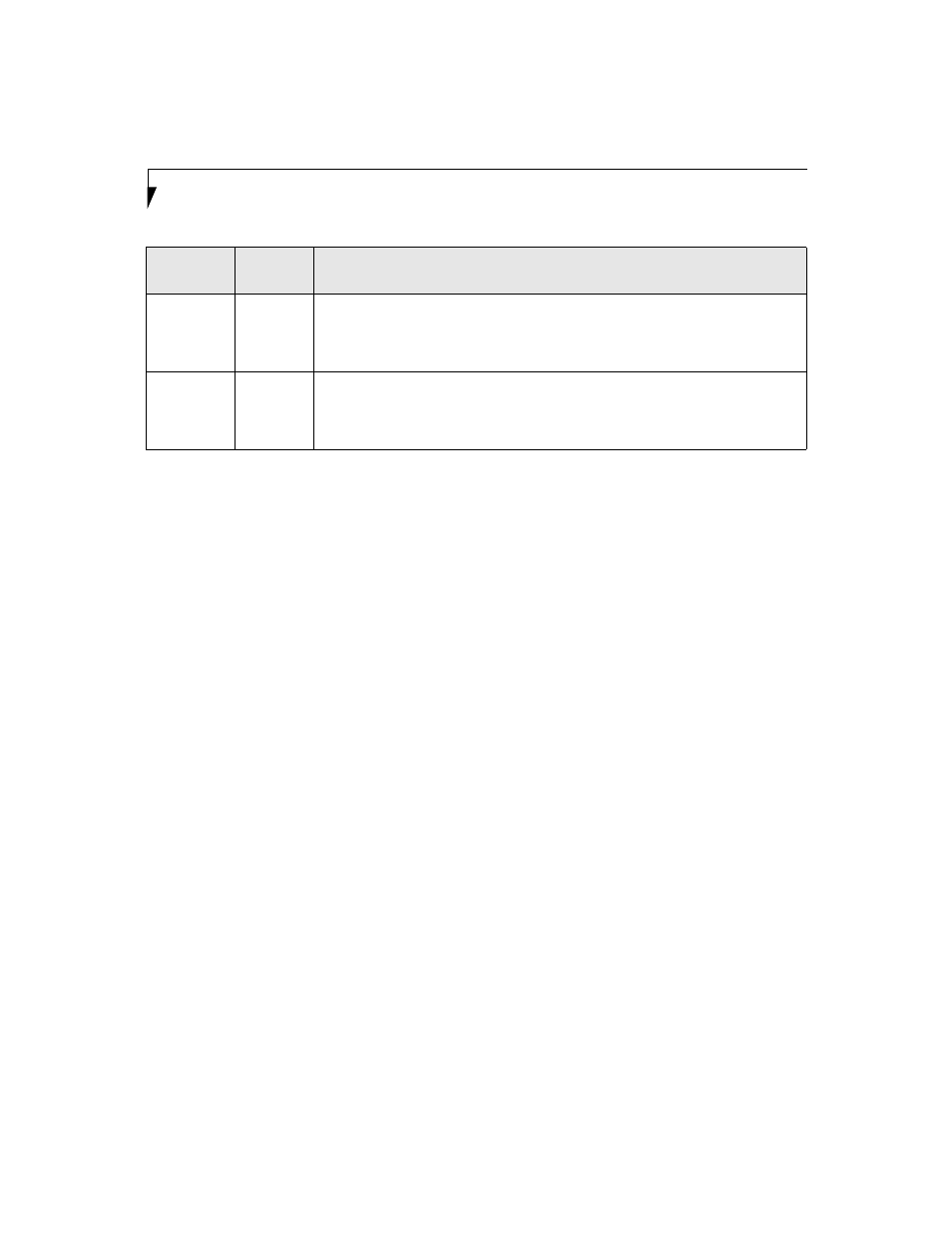
30
L i f e B o o k C S e r i e s N o t e b o o k B I O S
Discard
Changes
–—
Selecting Discard Changes will load the previous values in BIOS memory for all menu
fields. The message
Load previous configuration now? [Yes] [No] will be
displayed. When confirmed the setup utility will return to the Exit menu. To return to
another menu, follow the directions in the Navigating Through the Setup Utility Section.
Save
Changes
–—
Selecting Save Changes will cause the new settings in all menus to be written to the BIOS
memory. The message
Save configuration changes now? [Yes] [No] will
be displayed. When confirmed, the setup utility will return to the Exit menu. To return to
another menu, follow the directions in the Navigating Through the Setup Utility section.
Table 19: Fields, Options and Defaults for the Exit Menu
Menu Field
Keyboard
Shortcut
Description
- A6110 (25 pages)
- E8020D (28 pages)
- T3010 (26 pages)
- C-6651 (36 pages)
- LIFEBOOK U810 (176 pages)
- LIFEBOOK C-6XX7 (2 pages)
- T4020D (29 pages)
- V1010 (162 pages)
- C-4120 (120 pages)
- A3110 (31 pages)
- C1110 (2 pages)
- AMILO Pi 2550 (3 pages)
- TeamPoS 7000 (50 pages)
- Lifebook E-6624 (32 pages)
- E-6664 (104 pages)
- B-2562 (35 pages)
- B2610 (35 pages)
- AMILO A1650G (3 pages)
- LIFEBOOK B142 (112 pages)
- 32-Bit Microcontroller MB9B500 Series (34 pages)
- LIFEBOOK C2010 (116 pages)
- 1200 (38 pages)
- AMILO Pi 1505 (3 pages)
- T4210 (136 pages)
- Laptop (96 pages)
- B3020 (115 pages)
- A6025 (28 pages)
- V700 (161 pages)
- ErgoPro m664 (98 pages)
- A3040 (23 pages)
- T4220 (136 pages)
- DESKPOWER 6000/SS (79 pages)
- E7010 (28 pages)
- B2620 (34 pages)
- AMILO Pa 2510-25P (2 pages)
- B2630 (31 pages)
- A1010 (14 pages)
- B6220 (128 pages)
- LIFEBOOK C1110 (3 pages)
- C1410 (112 pages)
- A6010 (26 pages)
- 510 (40 pages)
- B3000 (28 pages)
- V3525 (3 pages)
