Application examples, Example - 1: using the ph-100 as a cue box, Mixer – Fostex PH-100 User Manual
Page 5: Model ph-100, Aux in, Aux in input input, Cold gnd xlr phone 2 3 1 t r s, Channel in input, Cue out input mon out, Cue out #1 cue out #2 mon out
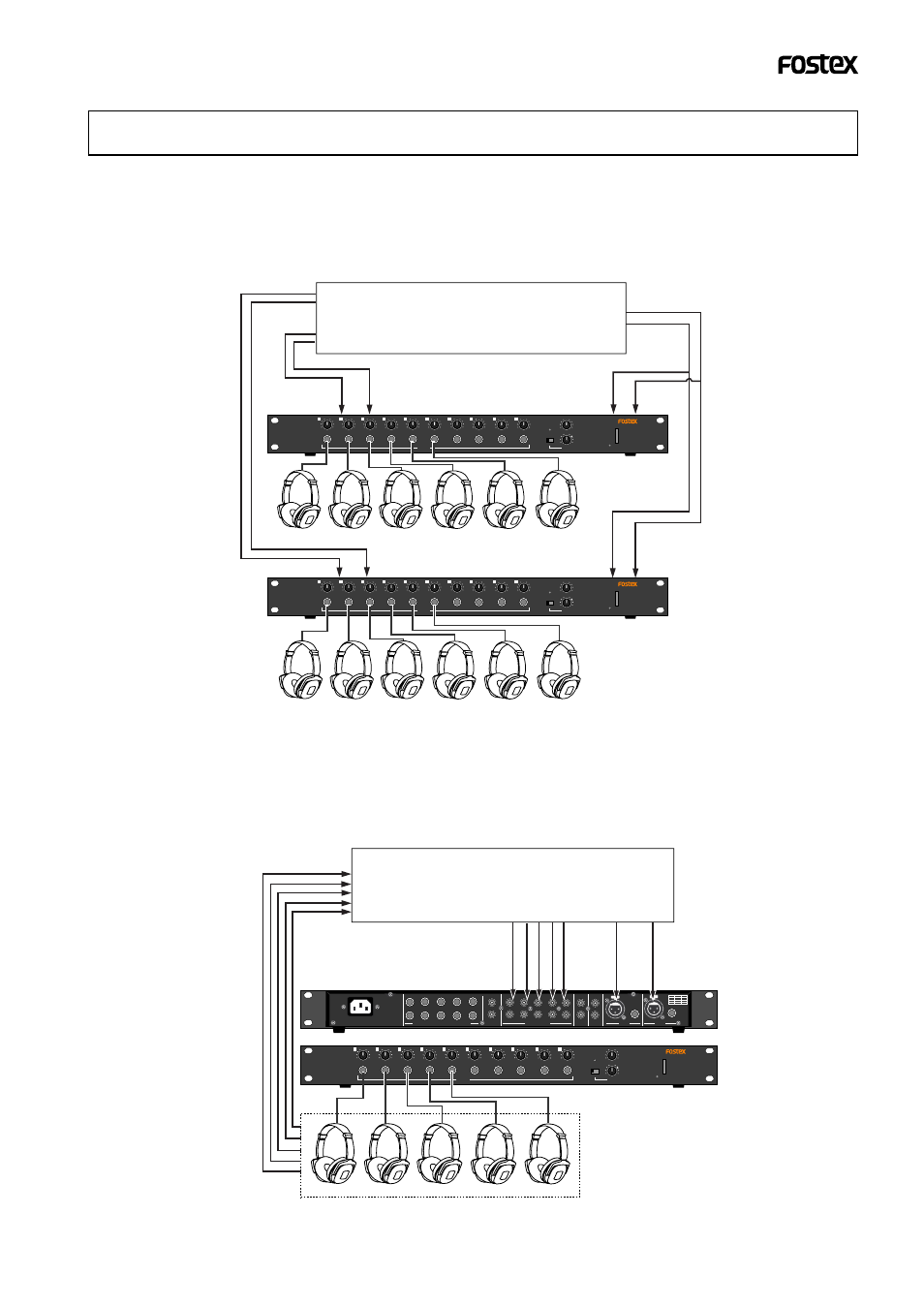
Model PH-100
The following figure shows the example of using PH-100s as cue boxes for recording.
Each PH-100 is installed in each booth of a recording studio. Musicians in each booth can monitor the sound
with the desired balance between signals from the
[INPUT]
and
[AUX IN]
jacks by adjusting the
[INPUT]
and
[AUX
IN]
controls on the front panel.
10
0
HEADPHONE AMP DISTRIBUTOR
POWER
10
0
PH-100
5
5
AUX IN
INPUT
MONO
ST
10
0
5
10
0
5
10
0
5
10
0
5
10
0
5
10
0
5
10
0
5
10
0
5
10
0
5
10
0
5
PEAK
10
9
8
7
6
5
4
3
2
1
PHONES
CAL
10
0
HEADPHONE AMP DISTRIBUTOR
POWER
10
0
PH-100
5
5
AUX IN
INPUT
MONO
ST
10
0
5
10
0
5
10
0
5
10
0
5
10
0
5
10
0
5
10
0
5
10
0
5
10
0
5
10
0
5
PEAK
10
9
8
7
6
5
4
3
2
1
PHONES
CAL
CUE OUT #1
CUE OUT #2
MON OUT
MIXER
AUX IN
AUX IN
INPUT
INPUT
The following figure shows the example of using an individual talkback monitor facility of the PH-100.
By connecting each
[CHANNEL IN]
jack to an individual cue output of the mixing console which can send a
talkback signal, you can send talkback to an individual musician.
10
0
HEADPHONE AMP DISTRIBUTOR
POWER
10
0
PH-100
5
5
AUX IN
INPUT
MONO
ST
10
0
5
10
0
5
10
0
5
10
0
5
10
0
5
10
0
5
10
0
5
10
0
5
10
0
5
10
0
5
PEAK
10
9
8
7
6
5
4
3
2
1
PHONES
CAL
+4dBu
5
4
3
2
1
10
9
8
7
6
PHONES (PRIORITY TO "FRONT PHONES" OUTPUT)
AC IN
CASCADE
OUT (-10dBV)
L
10
9
8
7
6
R
L/MONO
INPUT
(-10dBV)
CHANNEL IN (-10dBV)
INPUT L
INPUT R
-10dBV
-10dBV
HOT
R
L/MONO
AUX IN
(-10dBV)
COLD
GND
XLR
PHONE
2
3
1
T
R
S
2
1
4
3
5
R
+4dBu
CUE OUT
INPUT
MON OUT
MIXER
CHANNEL IN
INPUT
5
Application Examples
