Model ph-100, [input (-10dbv)] jacks (l, r), [cascade out] jacks (l, r) – Fostex PH-100 User Manual
Page 4: [ac in] connector, [input (-10dbv)] jacks (l/mono, r), [channel in] jacks (1 through 10), [aux in] jacks (l/mono, r), [input (+4dbu)] connector (l, r), Sleeve tip ring, [phones] jacks (1 through 10)
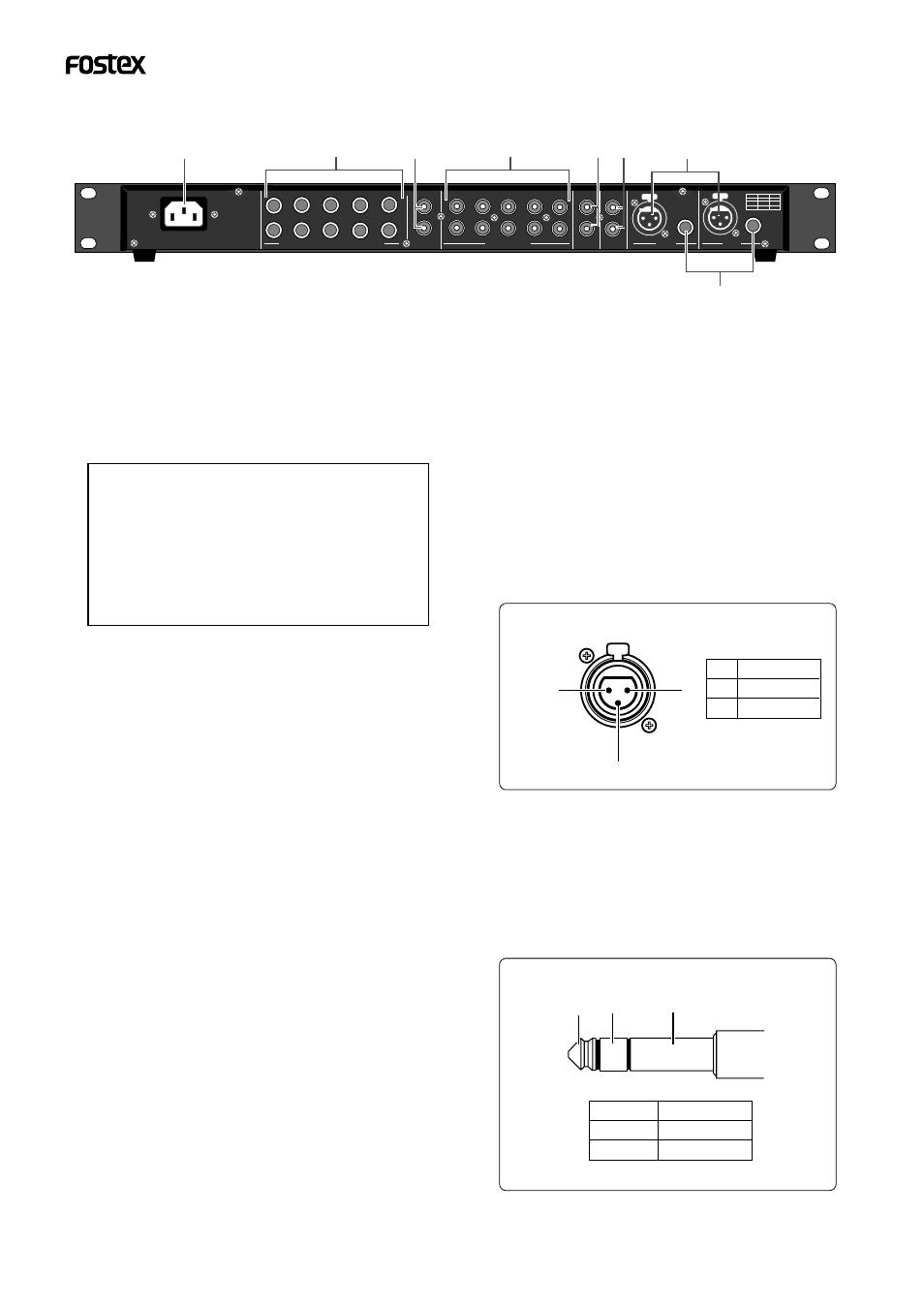
Model PH-100
Rear Panel section
8. [INPUT (-10dBV)] jacks (L, R)
(PHONE: -10dBV)
Connect to -10 dBV balanced output connectors of
an external device.
A stereo signal from these balanced connectors are
sent
[PHONES]
jacks (1 through 10) on front and
rear panel.
You can control the signal levels using the
[INPUT]
control on the front panel.
3. [CASCADE OUT] jacks (L, R)
(RCA: -10dBV)
To cascade two PH-100s, connect between the
cascade jacks of the first unit and the unbalanced
[INPUT]
jacks of the second unit.
See page 6 for details about cascade connection.
+4dBu
5
4
3
2
1
10
9
8
7
6
PHONES (PRIORITY TO "FRONT PHONES" OUTPUT)
AC IN
CASCADE
OUT (-10dBV)
L
10
9
8
7
6
R
L/MONO
INPUT
(-10dBV)
CHANNEL IN (-10dBV)
INPUT L
INPUT R
-10dBV
-10dBV
HOT
R
L/MONO
AUX IN
(-10dBV)
COLD
GND
XLR
PHONE
2
3
1
T
R
S
2
1
4
3
5
R
+4dBu
1
2
3
4
5
6
7
8
1. [AC IN] connector
Connects the supplied power cord.
6. [INPUT (-10dBV)] jacks (L/MONO, R)
(RCA: -10dBV)
Connect to -10 dBV unbalanced output connectors
of an external device.
A stereo signal from these jacks is sent the
[PHONES]
jacks (1 through 10) on front and rear panel.
If you connect a plug only to the “L/MONO” jack,
the same signal is sent to both L and R channels.
4. [CHANNEL IN] jacks (1 through 10)
(RCA: -10dBV)
The signal from each input jack is directly sent to
the corresponding headphone output.
i.e. The signal from
[CHANNEL IN 5]
is directly
output from
[PHONES 5]
.
5. [AUX IN] jacks (L/MONO, R)
(RCA: -10dBV)
Connect to -10 dBV unbalanced output connectors
of an external device.
A stereo signal from these input jacks is sent the
[PHONES]
jacks (1 through 10) on front and rear
panel. If you connect a plug only to the L/MONO
jack, the same signal is sent to both L and R
channels.
You can control the signal level using the
[AUX IN]
control on the front panel.
7. [INPUT (+4dBu)] connector (L, R)
(XLR-3-31 type: +4dBu)
Connect to +4 dBu balanced output connectors of
an external device.
A stereo signal from these balanced connectors are
sent
[PHONES]
jacks (1 through 10) on front and
rear panel.
You can control the signal level using the
[INPUT]
control on the front panel.
1
3
2
The pin assignment of the XLR connector
The pin assignment of the phone plug
Sleeve
Ring
Tip
1
2
3
GND
HOT
COLD
Sleeve
Tip
Ring
GND
HOT
COLD
2. [PHONES] jacks (1 through 10)
Connect headphones. There are also headphone
jacks on the front panel so you can use whichever
you like.
Each headphone jack on the front panel take prior-
ity to the corresponding (same number's) head-
phone jack on the rear panel.
You cannot use both front and rear jacks with the
same number simultaneously. If you connect head-
phones to both front and rear jacks with the same
number, you can only use the headphones connected
to the front jack.
4
You can control the signal level using the
[INPUT]
control on the front panel.
To cascade two PH-100s, connect between the
[CASCADE OUT]
jacks of the first unit and the
unbalanced
[INPUT]
jacks of the second unit.
See page 6 for details about cascade connection.
