Client side node parameters, Client side map descriptor parameters, Fieldserver specific map descriptor parameters – FieldServer FS-8700-73 User Manual
Page 11
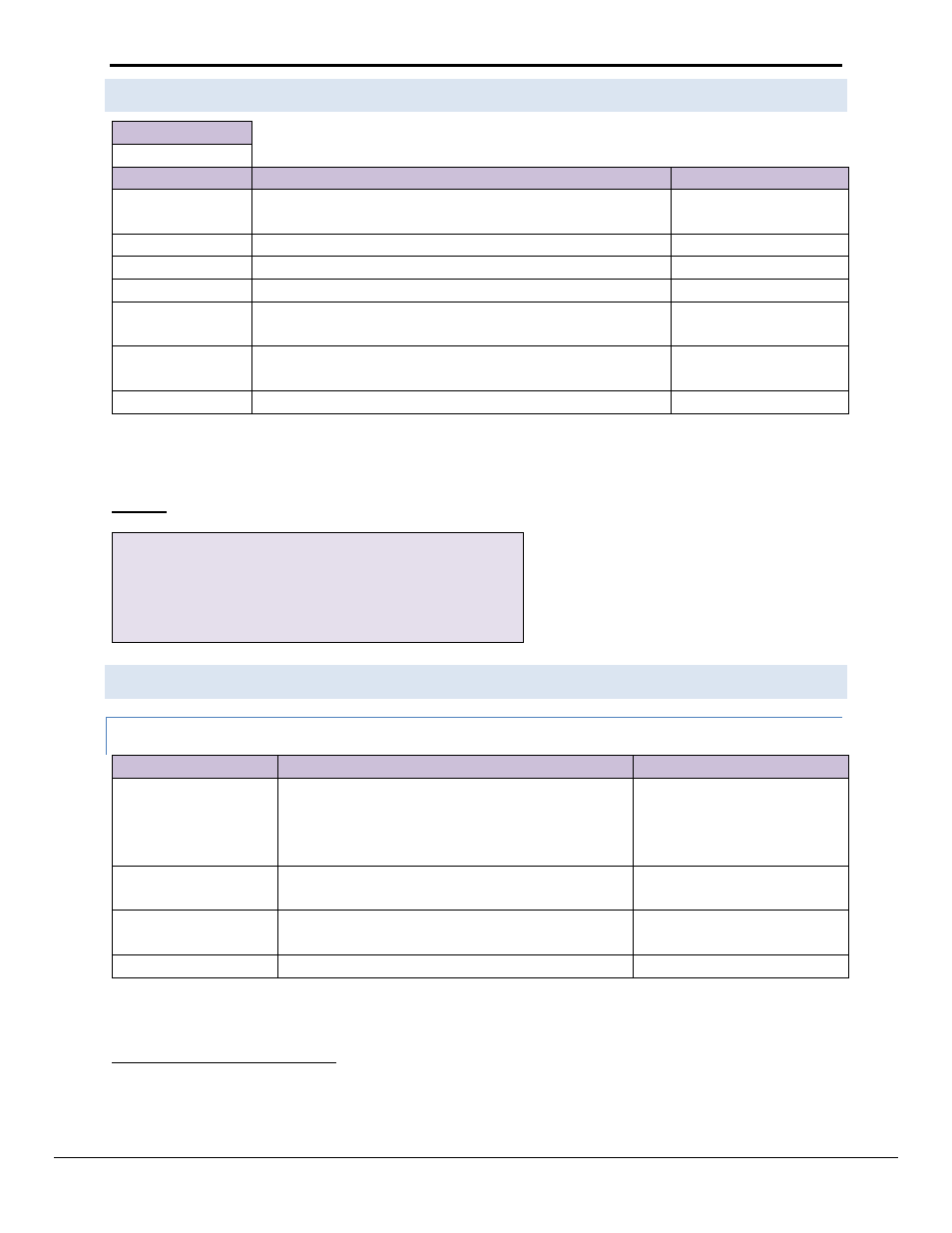
FS-8700-73 BACnet MSTP Driver Manual
Page 11 of 48
FieldServer Technologies 1991 Tarob Court Milpitas, California 95035 USA Web: www.FieldServer.com
Tel: (408) 262-2299 Fax: (408) 262-2269 Toll Free: (888) 509-1970 email: [email protected]
Client Side Node Parameters
Section Title
Nodes
Column Title
Function
Legal Values
Node_Name
Provide name for Node
Up to 31 alphanumeric
characters
Node_ID
Specify the BACnet Device object instance.
1 - 16777215
Protocol
Specify protocol used
BACnet_MSTP
Port
Specify port
P1-P8
4
, R1-R2
5
MAC_Address
MAC_Address of the physical server node.
1-127 (for Master Nodes)
1-254 (for Slave Nodes)
Network_Number*
Use this parameter if the remote MSTP server device is on
another BACnet network connected via a router.
1, 2, 3.... 16 bit positive
numbers, 5
Retries*
Number of timeouts before the Node goes offline.
0,1,2,3
Either Node_ID OR MAC_Adddress must be specified. If the Server Node supports Who-Is and I-Am then it is
better to use the Node_ID parameter.
Example
// Client Side Nodes
Nodes
Node_Name , Node_ID , Protocol
, Port , Retries
DEV_1
, 1
, BACnet_MSTP , R1
, 2
Client Side Map Descriptor Parameters
FieldServer Specific Map Descriptor Parameters
Column Title
Function
Legal Values
Map_Descriptor_Name
Name of this Map Descriptor. This is used for
Object_Name Property. Ensure that unique names
are configured for each device. Refer to Appendix
A.1.
Up
to
37
alphanumeric
characters
Data_Array_Name
Name of Data Array where data is to be stored in the
FieldServer
One of the Data Array names
from Section 4
Data_Array_Offset
Starting location in Data Array
0 to (“Data_Array_Length” -1)
as specified in Section 4
Function
Function of Client Map Descriptor
Rdbc, Wrbc, Wrbx, Arcs
4 P1 to P8 will require the optional RS-485 converter (Part # 4301-00)
5 Not all ports shown are necessarily supported by the hardware. Consult the appropriate Instruction manual for details of the ports available
on specific hardware.
