Setting a currency rate – Franklin RF-192 User Manual
Page 40
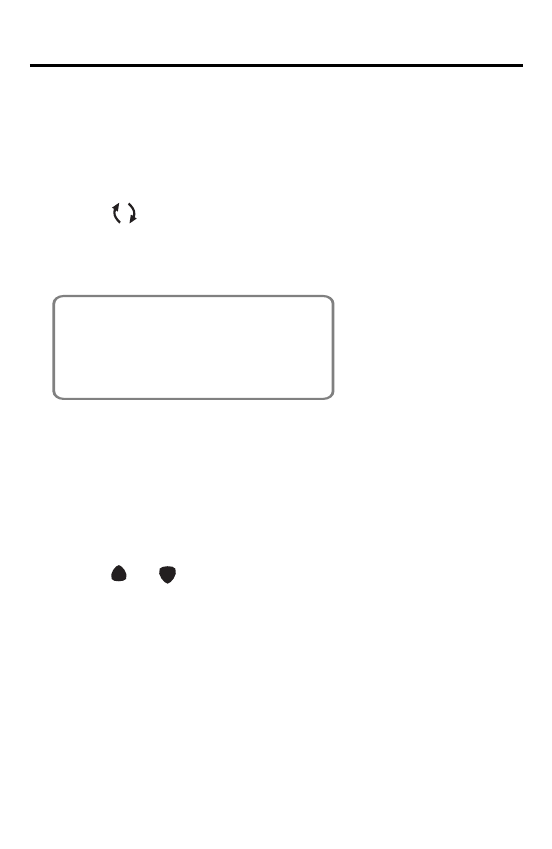
39
Using the Converter
Note: The bottom row remains unchanged.
5. Type a new number to start the next conversion.
Setting a Currency Rate
1. Press
(
Conv
) until you see the currency
conversion screen.
2. Press SET/EDIT.
EURO
FRF
USD
CUR1
CUR2
USD (SET)
1.
6.55957
1.
1.
1.
1.
screen to indicate that the unit is now ready for a rate
to be set.
Note: All rates must be in relation to the EURO. For
e.g. if 1 Euro = 1.0662 US$, enter 1.0662 as the
conversion rate for USD.
3. Press or to cycle through the 3 program-
mable currencies.
Note: The default names are USD, CUR1 and CUR2.
The default conversion rate is 1.
4. Type the new currency name (up to 4 letters or
numbers) and press ENTER.
5. Type the new conversion rate.
You can type up to 6 digits.
6. Press ENTER to save the rate.
