Franklin RF-192 User Manual
Page 21
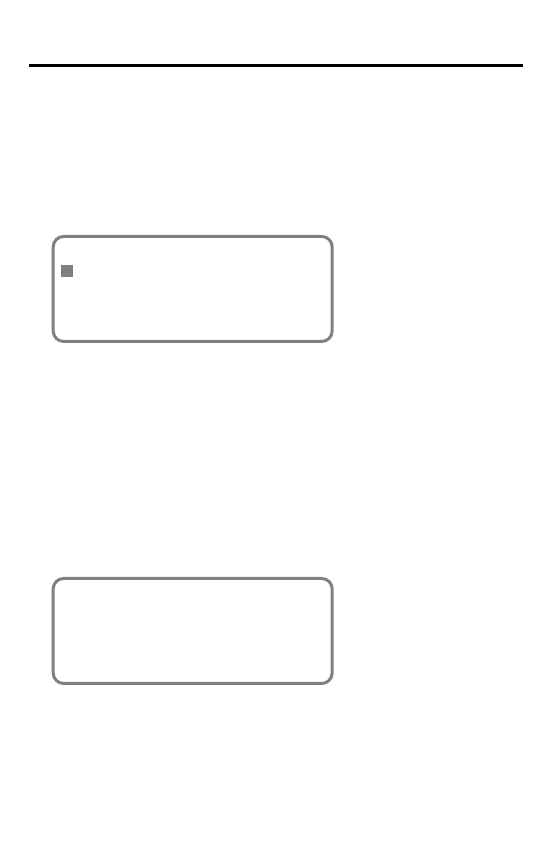
20
Using the Telephone Directory
Note: If the data on the first line exceeds 18
characters, it will automatically wrap to the next
line.
3. Press ENTER to confirm the entry in the
Name field.
COMPANY?
_
4. Type the name of a company.
In the Company field, you can enter a maximum
of 18 characters including letters, numbers and
symbols.
5. Press ENTER to confirm the entry and go to
the next field.
6. Type a phone number. For example, type 201-
265-5600.
HOME?
h: 201-265-5600
In each number field, you can enter a maximum
of 18 digits, including hyphens and spaces.
