Point, Warning, Caution – FUJITSU DESKPOWER 6000/SS User Manual
Page 49
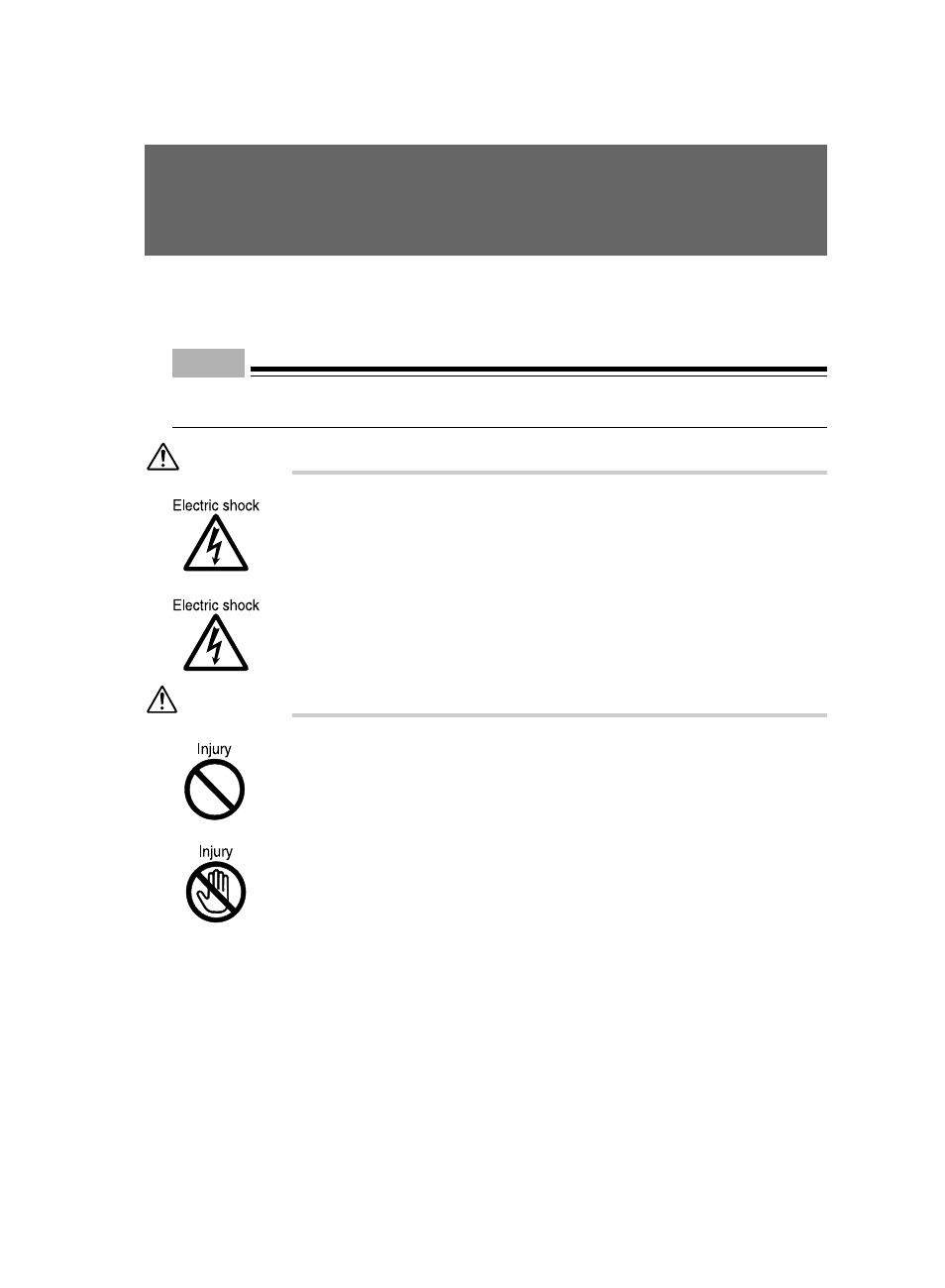
39
This section explains how to remove or install memory modules. Increasing the memory capacity
increases the amount of data that the system can read at one access, thereby improving the
processing capability of the PC.
Point
If you want to install a memory module soon after you purchase the PC, set up Windows, turn off
the PC, and then install the memory module.
WARNING
●
Before installing or removing a memory module, turn off the PC and all
devices connected to it, and unplug them.
Otherwise, an electric shock may occur.
●
Use Fujitsu-supplied memory modules.
Otherwise, an electric shock, a fire or fault may occur.
CAUTION
●
When installing or removing a memory module, do not remove screws
other than those specified.
Otherwise, personal injury or faults may occur.
●
When assessing the PC board, touch the specified areas only.
Otherwise, personal injury or faults may occur.
3 Increasing the Memory Capacity
- A6110 (25 pages)
- E8020D (28 pages)
- T3010 (26 pages)
- C-6651 (36 pages)
- LIFEBOOK U810 (176 pages)
- LIFEBOOK C-6XX7 (2 pages)
- T4020D (29 pages)
- V1010 (162 pages)
- C-4120 (120 pages)
- A3110 (31 pages)
- C1110 (2 pages)
- AMILO Pi 2550 (3 pages)
- TeamPoS 7000 (50 pages)
- Lifebook E-6624 (32 pages)
- E-6664 (104 pages)
- B-2562 (35 pages)
- B2610 (35 pages)
- AMILO A1650G (3 pages)
- LIFEBOOK B142 (112 pages)
- 32-Bit Microcontroller MB9B500 Series (34 pages)
- LIFEBOOK C2010 (116 pages)
- 1200 (38 pages)
- AMILO Pi 1505 (3 pages)
- T4210 (136 pages)
- Laptop (96 pages)
- B3020 (115 pages)
- A6025 (28 pages)
- V700 (161 pages)
- ErgoPro m664 (98 pages)
- A3040 (23 pages)
- T4220 (136 pages)
- E7010 (28 pages)
- B2620 (34 pages)
- AMILO Pa 2510-25P (2 pages)
- B2630 (31 pages)
- C2330 (30 pages)
- A1010 (14 pages)
- B6220 (128 pages)
- LIFEBOOK C1110 (3 pages)
- C1410 (112 pages)
- A6010 (26 pages)
- 510 (40 pages)
- B3000 (28 pages)
- V3525 (3 pages)
