2 removing the cover, Removing the upper cover, Point – FUJITSU DESKPOWER 6000/SS User Manual
Page 48
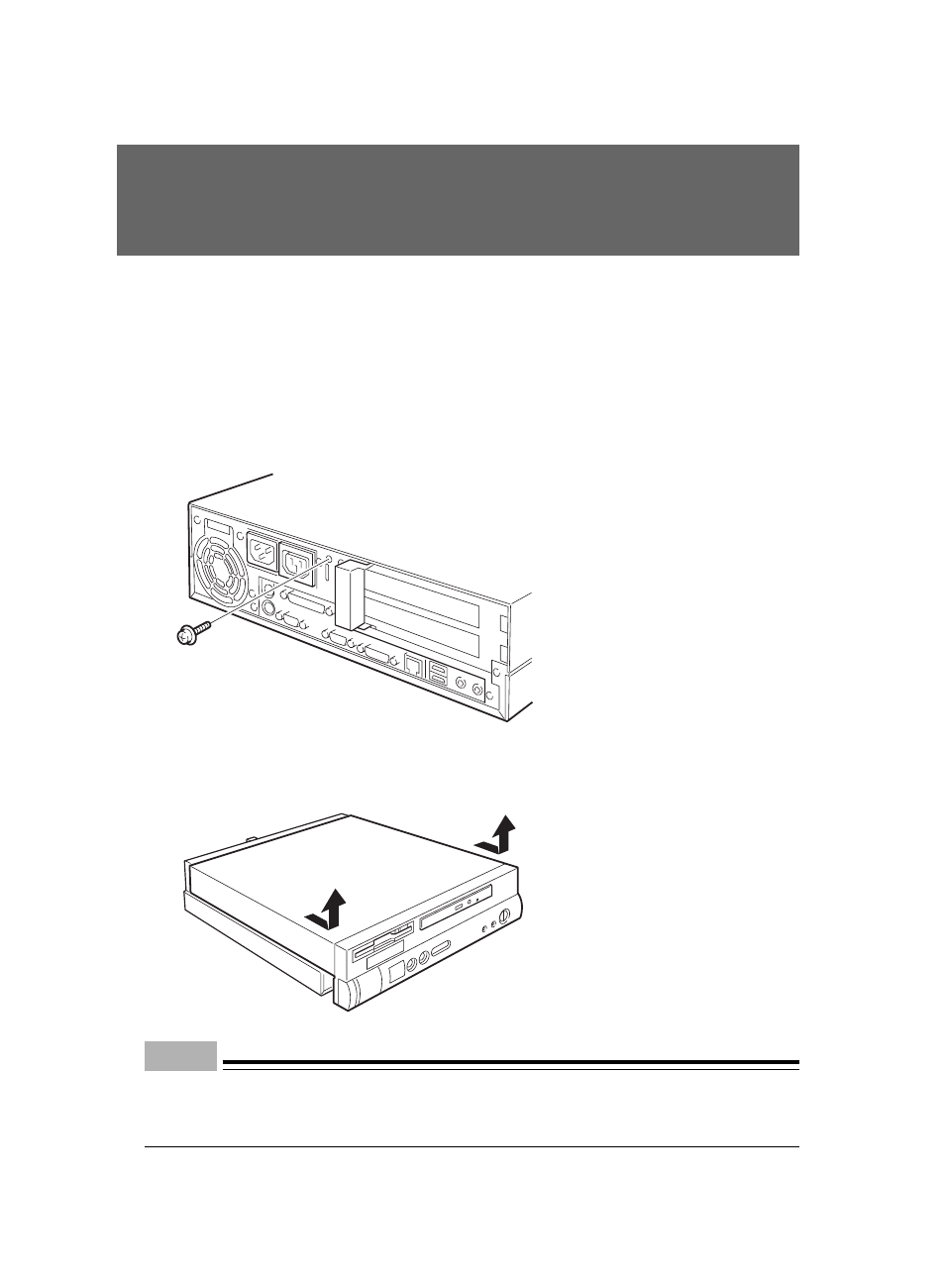
38
When mounting a peripheral device, remove the upper cover so that the inside can
be seen.
■
Removing the upper cover
When mounting an internal option, remove the upper cover so that the inside can be seen.
Remove the feet, if any, from the PC unit. Place the PC unit in a horizontal position and remove
the upper cover.
1
Remove two screws from the back of the PC unit.
2
Remove the upper cover.
Slide the upper cover to the front of the PC unit and lift it for removal.
Point
Reinstall the upper cover in the reverse order of the removal procedure.
Leaving the PC with the upper cover removed shortens the life of the internal battery. Remove
the cover only when it is necessary (such as to install an internal option).
2 Removing the Cover
See also other documents in the category FUJITSU Notebooks:
- A6110 (25 pages)
- E8020D (28 pages)
- T3010 (26 pages)
- C-6651 (36 pages)
- LIFEBOOK U810 (176 pages)
- LIFEBOOK C-6XX7 (2 pages)
- T4020D (29 pages)
- V1010 (162 pages)
- C-4120 (120 pages)
- A3110 (31 pages)
- C1110 (2 pages)
- AMILO Pi 2550 (3 pages)
- TeamPoS 7000 (50 pages)
- Lifebook E-6624 (32 pages)
- E-6664 (104 pages)
- B-2562 (35 pages)
- B2610 (35 pages)
- AMILO A1650G (3 pages)
- LIFEBOOK B142 (112 pages)
- 32-Bit Microcontroller MB9B500 Series (34 pages)
- LIFEBOOK C2010 (116 pages)
- 1200 (38 pages)
- AMILO Pi 1505 (3 pages)
- T4210 (136 pages)
- Laptop (96 pages)
- B3020 (115 pages)
- A6025 (28 pages)
- V700 (161 pages)
- ErgoPro m664 (98 pages)
- A3040 (23 pages)
- T4220 (136 pages)
- E7010 (28 pages)
- B2620 (34 pages)
- AMILO Pa 2510-25P (2 pages)
- B2630 (31 pages)
- C2330 (30 pages)
- A1010 (14 pages)
- B6220 (128 pages)
- LIFEBOOK C1110 (3 pages)
- C1410 (112 pages)
- A6010 (26 pages)
- 510 (40 pages)
- B3000 (28 pages)
- V3525 (3 pages)
