Flow of the printer operation – FUNAI FDP-100 User Manual
Page 12
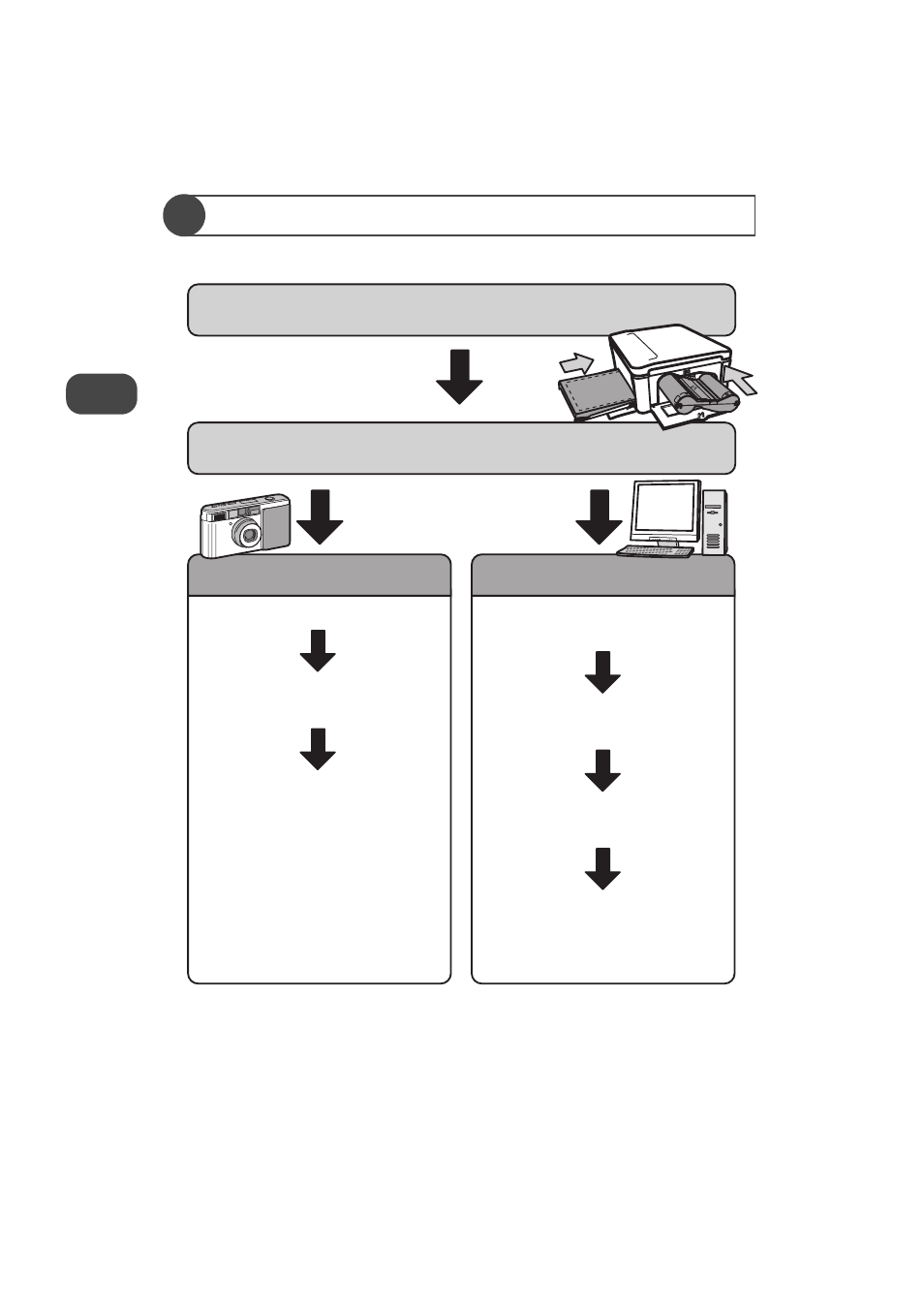
Introduction
12
You can print in the following order. For actual operating, refer to the page indicated below.
Insert the Ink cartridge.
Set the paper.
Camera printing
Computer printing
Plug the power cord
Connect the camera with
the printer.
Print images from the
camera.
Install the printer driver.
Connect the computer with
the printer.
Print images from the
computer.
