6 set up ip address, Set up ip address – FUJITSU XG0448 User Manual
Page 46
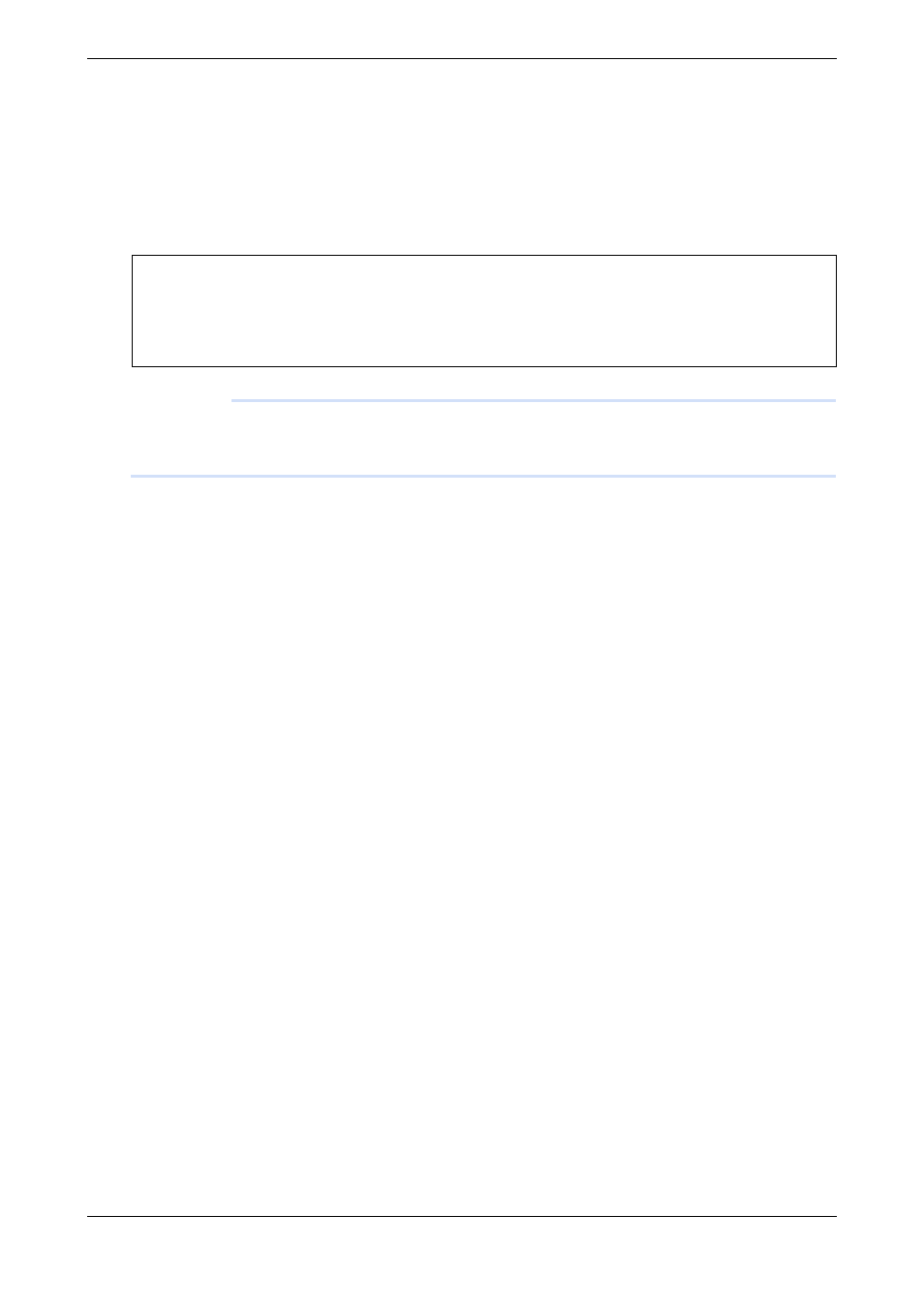
XG0448 Hardware Guide
Chapter 2 Installation
Set up IP address
46
2.6 Set up IP address
Please set the IP address at times when it is required.
Eg. When setting the switch through www browser or installing a firmware from the initial state of the purchase.
The following commands show how to set up the IP address (ex. 192.168.1.1).
z
Command
Precautions
• The IP address is not set at the initial state of the purchase. Please set the IP address through console.
• When logging in by console, you will not be able to log in from the www browser. Please make sure to log off from
the console after setting up the IP address.
XG0448# configure
XG0448(config)# lan 0 ip address 192.168.1.1/24 3
XG0448(config)# lan 0 vlan 1
XG0448(config)# commit
XG0448(config)# exit
XG0448#
