2 port side, Port side – FUJITSU XG0448 User Manual
Page 19
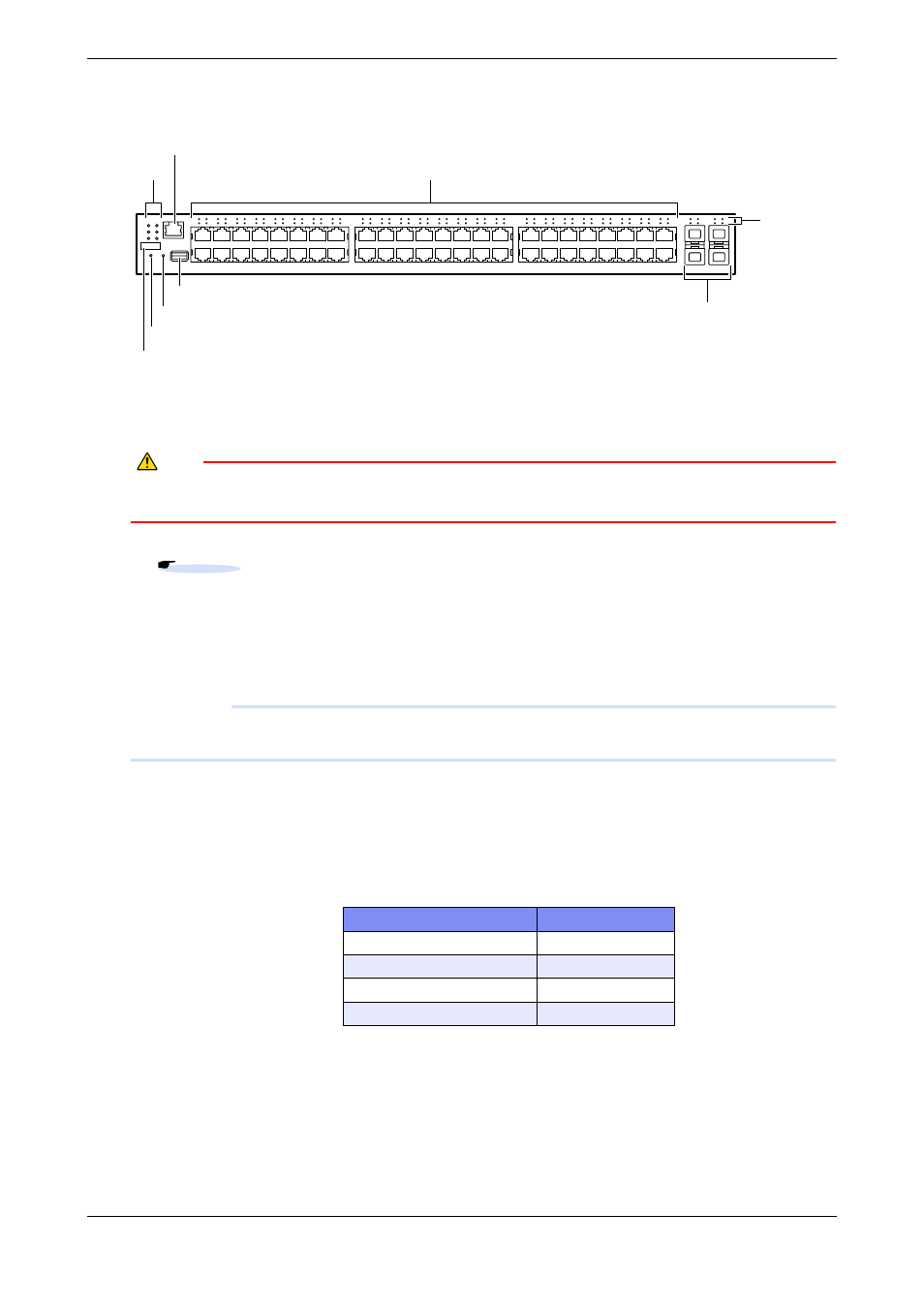
XG0448 Hardware Guide
Chapter 1 Getting Started
Items in the Package, Descriptions and Functions
19
1.1.2
Port Side
•
Console Port
In order to set and operate the switch, use the console cable adapter and D-SUB9pin
cross cable included in this package to connect to the PC.
Caution
The RJ45 Console Port jack is an RS-232 serial interface. Do not plug any other interface types
(Ethernet) into this jack. It may cause failure of the device.
•
10/100/1000BASE-T Ports
10/100/1000BASE-T Ports. These ports for connecting to Ethernet (10/100/1000BASE-
T) Network Equipment.
Please use Category 5 LAN cable (if 1000BASE-T, use Category 5E or above) for
cabling.
Precautions
RJ45 ports 45 through 48 are 'combination' ports that are associated with the four SFP ports. Their use is mutually
exclusive. If the RJ45 port 45 is cabled then the associated SFP slot cannot be used.
•
SFP Slots
Installing an SFP module in a SFP slot will allow connection to a 100BASE-FX/
1000BASE-SX/1000BASE-LX/1000BASE-ZX/1000BASE-BX-D/1000BASE-BX-U
optical cable. Its associated RJ45 port can no longer be used.
•
USB Port
Insert a USB memory device to load/save configuration files or update firmware.
•
Dump Switch
Press the dump switch to copy the following switch files to an installed USB memory.
The switch default configuration disables the dump switch. To activate the dump switch
use the dumpswitch command.
•
Reset Switch
Press to reboot
•
Product Part Number, Serial Number Label
The label is provided for easy access to product information for inventory purposes at
the port side of the switch.
Reference User’s Guide "1.1.5 Console Port Specifications" (pg.29)
Information
File Name
Configuration Definition 1
/um0/config1
Configuration Definition 2
/um0/config2
Firmware
/um0/firmware
Error Log
/um0/elog
LED
LED
SFP Slots
10/100/1000BASE-T Ports
Console Port
Reset Switch
Dump Switch
USB Port
Product Part Number, Serial Number Label
