Furuno SC-60 User Manual
Page 29
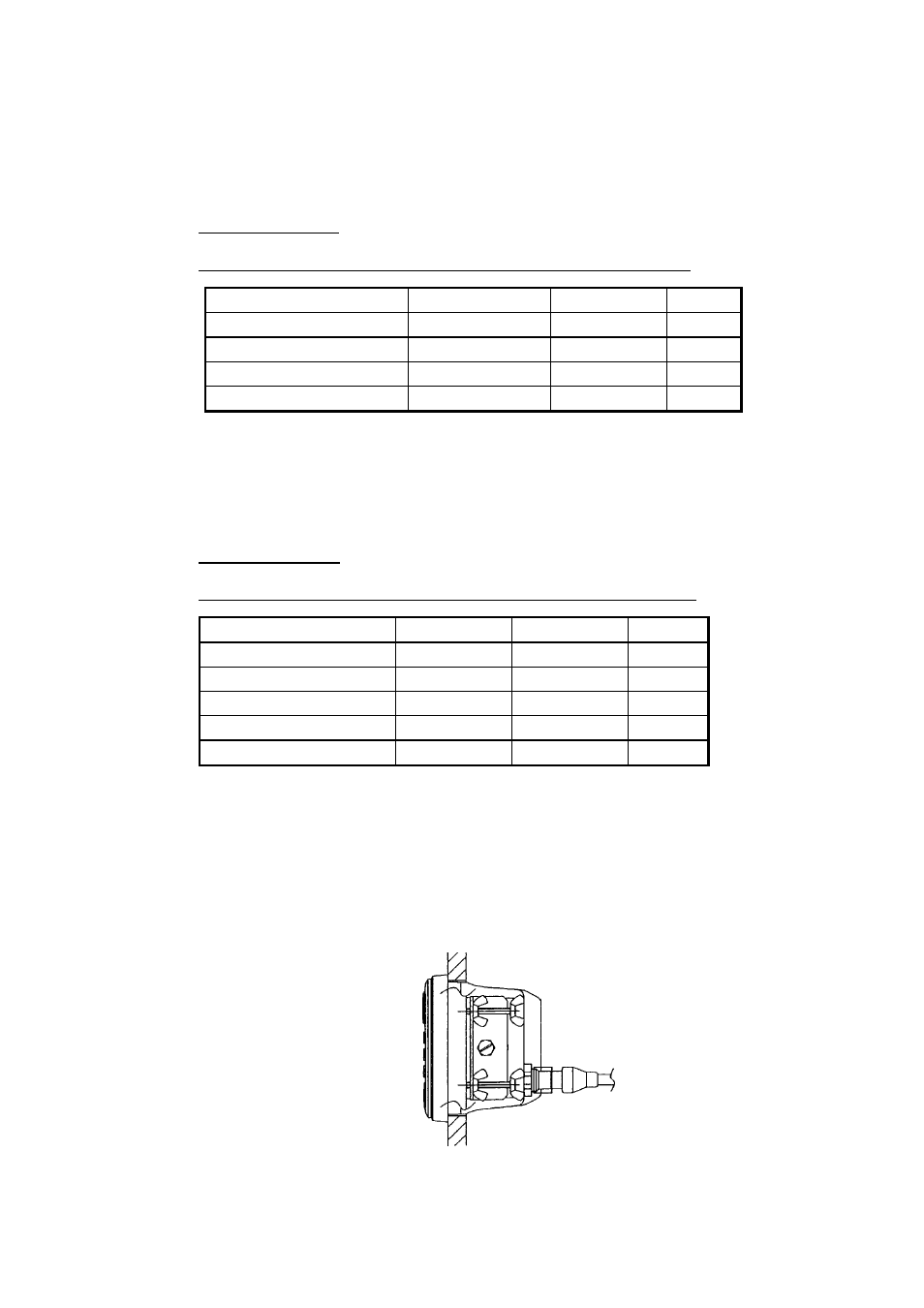
2. INSTALLATION
2-15
2.4.2 Flush
mount
Two types of flush mounts are available. See the outline drawing at the back of
the manual for details.
Flush mount “F”
Flush mount “F” kit Type: OP20-29, Code No: 000-041-405)
Name Type
Code
No.
Qty
Cosmetic Panel
20-016-1051
100-251-370
1
Tapping Screw
5X20
000-802-840
4
Hex Bolt
M6X12
000-862-127
2
Spring Washer
M6
000-864-260
2
1. Make a cutout in the mounting location. The dimensions are 183(W) x 92(H)
mm.
2. Fasten the cosmetic panel to the display unit with hex bolts and flat washers.
3. Fasten the display unit to the mounting location with tapping screws.
Flush mount “S”
Flush mount “S” kit Type: OP20-17, Code No.: 000-040-720)
Name Type
Code
No.
Qty
Flush Mount Fixture
20-007-2401 100-183-190
2
Wing Bolt
M4X30
000-804-799
4
Wing Nut
M4
000-863-306
4
Hex Bolt
M6X12
000-862-127
2
Spring Washer
M6
000-864-260
2
1. Make a cutout in the mounting location. The dimensions are 167(W) x 92(H)
mm.
2. Place the display unit in the cutout.
3. Fix the display unit to the two flush mount fixtures with hex bolts and spring
washers.
4. Screw the butterfly nut on the butterfly bolt.
5. Fix the display unit with the butterfly bolt and then tighten the butterfly nut.
Flush mount “S”
