Loading the document -9 – FUJITSU M3093EX User Manual
Page 28
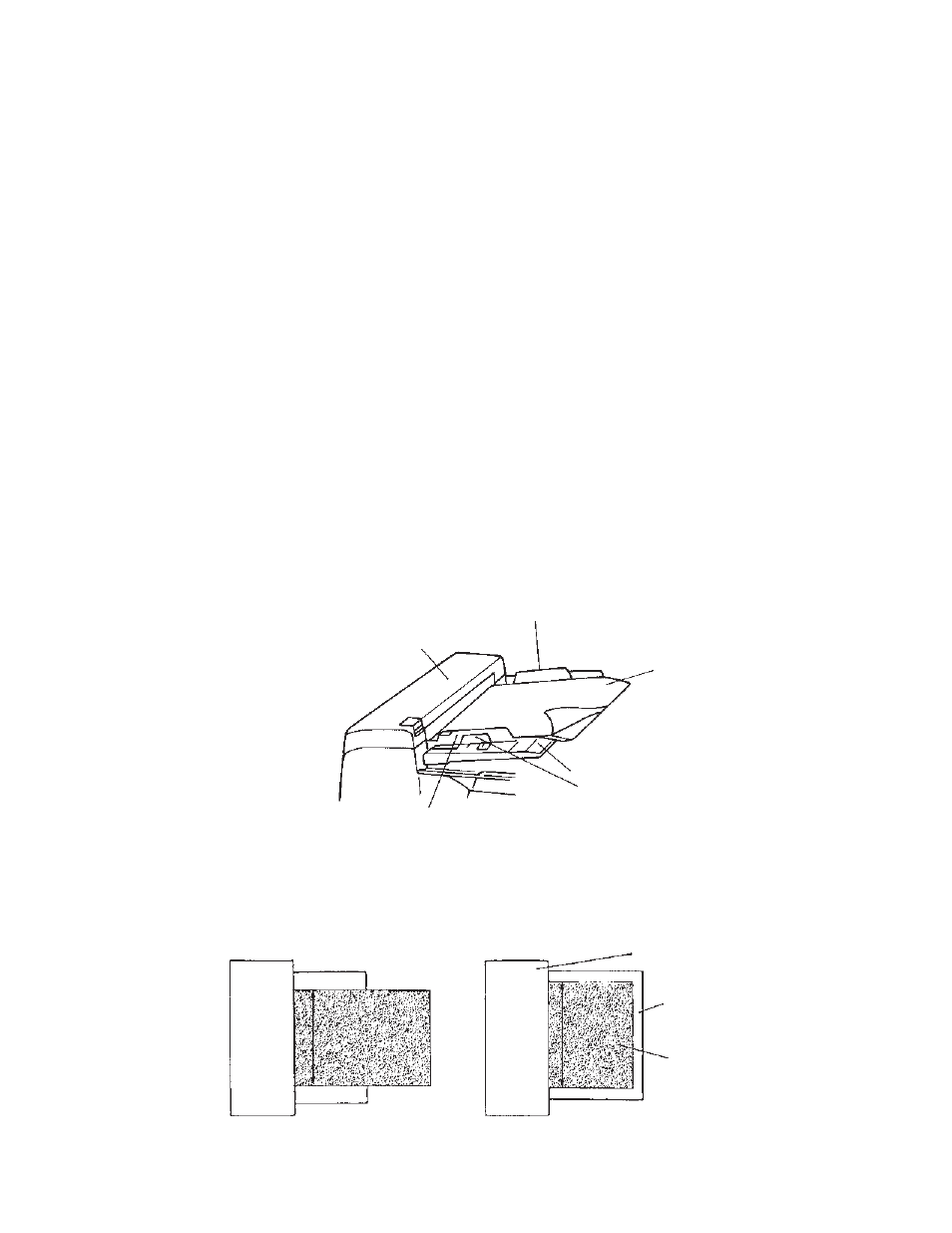
4 – 9
7
Open the right and left guides of the ADF paper chute about 5
mm wider than the document width.
8
Place the documents face down onto the ADF paper chute with
the top edges facing the automatic feeder hole.
9
Adjust the guides to the document sides. Skewing may occur if
there is a gap between the guides and documents.
10 Slide the documents down until they touch the far end of the
automatic feeder opening. If the documents hit the far end hard,
two or more pages may be fed at once. Make sure that the upper
end of documents are not turned.
11 Read the document. If a wrong document size or mode (portrait
or landscape) is selected, the document may not be read entirely.
NOTICE: Unless 3 mm of the leading edge of forms are not
white or dropout color, set the document type to
"Photo."
12 After reading, remove the documents from the stacker.
ADF paper chute
Portrait
Landscape
Automatic document feeder
Documents
Short side
Long side
Documents
Figure 4.4
Loading the document
Guide
Automatic document feeder
Guide
ADF paper chute
Guide lever (Both sides)
