Using the ni / 5e custom t erminal set-up – FUJITSU SRS-9924 User Manual
Page 64
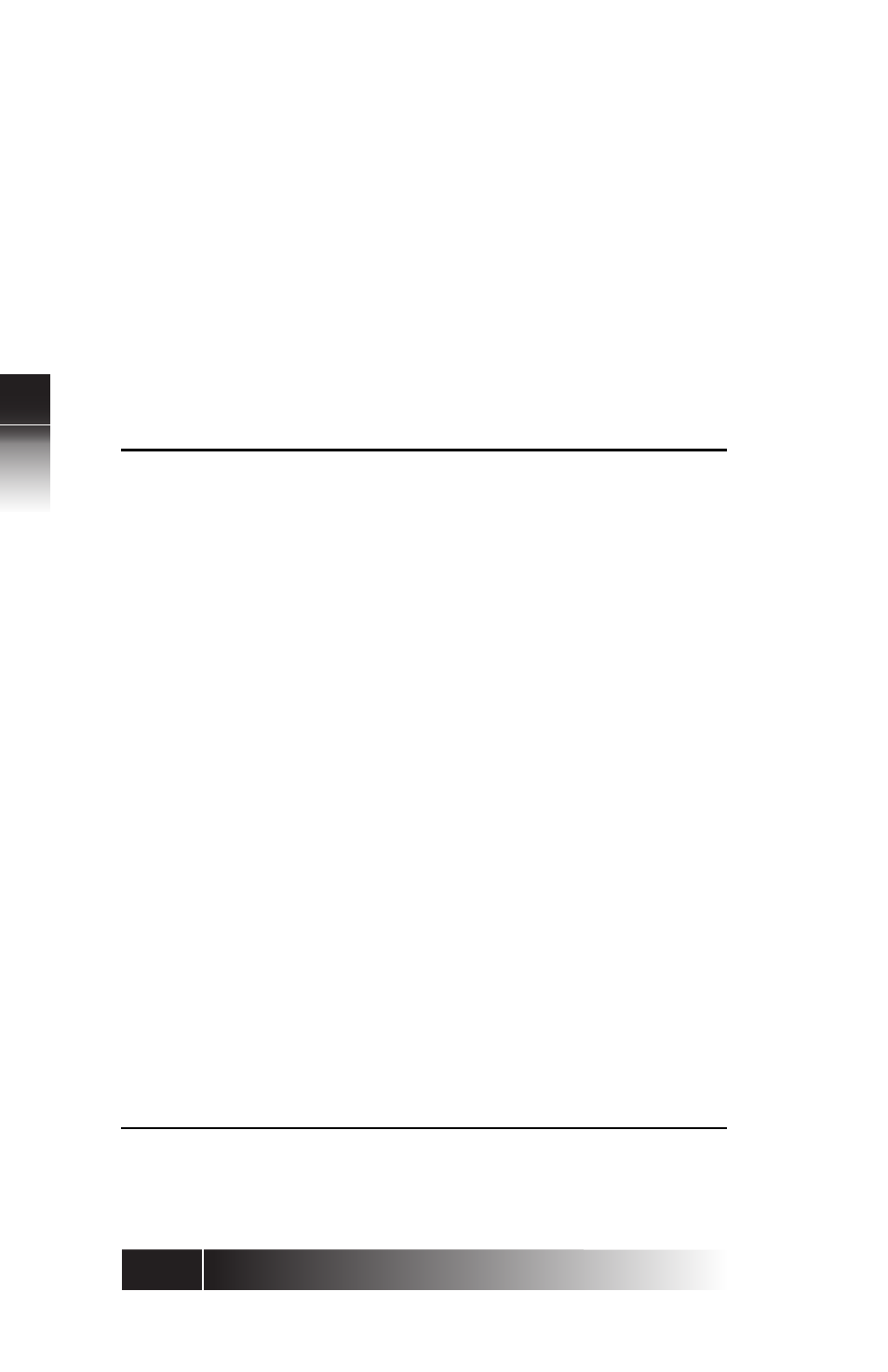
3-28
3
Using the
NI
/
5E Custom
T
erminal Set-Up
USING NETWORK
DATA IN THE
PERSONAL
DIRECTORY
Key Label
First
Second
Third
Fourth
ABC
A
B
C
A
2
DEF
D
E
F
D
3
GHI
G
H
I
G
4
JKL
J
K
L
J
5
MNO
M
N
O
M
6
PQRS
P
Q
R
S
7
TUV
T
U
V
T
8
WXYZ
W
X
Y
Z
9
When you receive an incoming call, and the “Caller
ID” or other caller information is displayed, you may
use this as an entry in your Personal Directory.
Note: If the directory is full, the message
DIRECTORY FULL will be displayed. The
directory will store 32 entries. Numbers may
be up to 30 digits, and names may be up to 16
digits.
The following table shows the correspondences.
