Using the ni / 5e custom t erminal set-up – FUJITSU SRS-9924 User Manual
Page 38
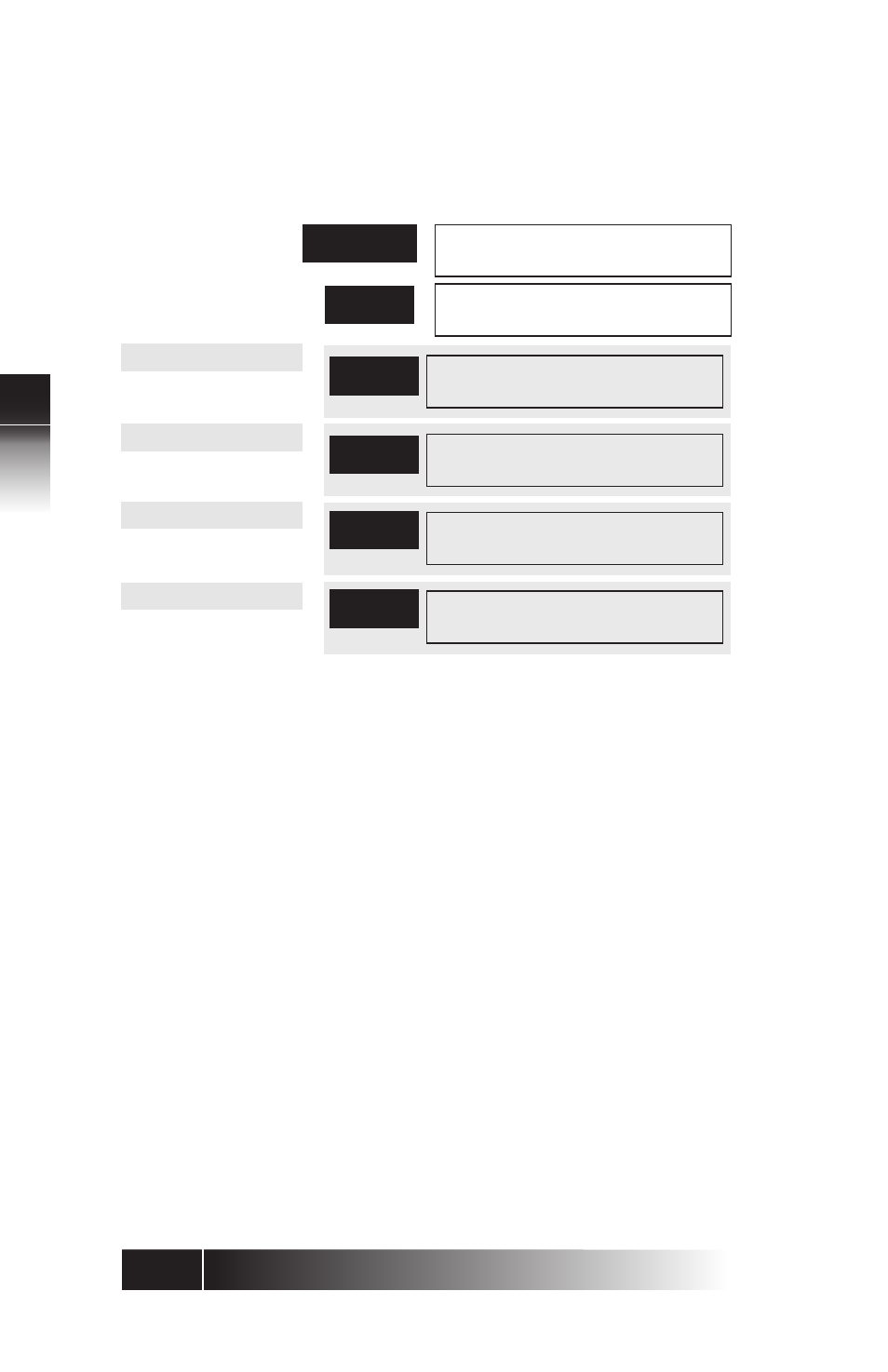
3-2
3
Using the
NI
/
5E Custom
T
erminal Set-Up
Selecting a
Menu Option
1:ONE-TOUCH 2:CALENDAR
3:INITIAL
(SELECT 1-12)
4:UNA
5:SPEAKER
6:HAND/HEAD(SELECT 1-12)
7:RINGER
8:SPID
9:KEY-ATTR
(SELECT 1-12)
OPTIONS
NEXT
NEXT
7:RINGER
8:SPID
9:U-CODE(SELECT 1-11)
NEXT
10:I-COM
11:PREF
12:MIC-OFF
NEXT
10:I-COM
(SELECT 1-11)
NEXT
11:MIC-OFF
(SELECT 1-12)
You can display and choose among the menu
options at any time, as follows:
NI ONLY
Press NEXT repeatedly to cycle through the menus.
2. To select the option you want, press the
appropriate key(s) on the numeric keypad, then
press ENTER. If you notice a mistake after
pressing ENTER and want to cancel the keypad
entry, press asterisk (*). To clear an entry before
pressing ENTER, press CLEAR.
3. To exit menu mode, press OPTIONS. Menu
mode is automatically canceled after four
minutes, or whenever you pick up the handset
or press SPKR.
Whenever OPTIONS is pressed, it either enters or
exits menu mode, no matter what else may be in
progress.
5E CUSTOM ONLY
NI ONLY
5E CUSTOM ONLY
